Loading ...
Loading ...
Loading ...
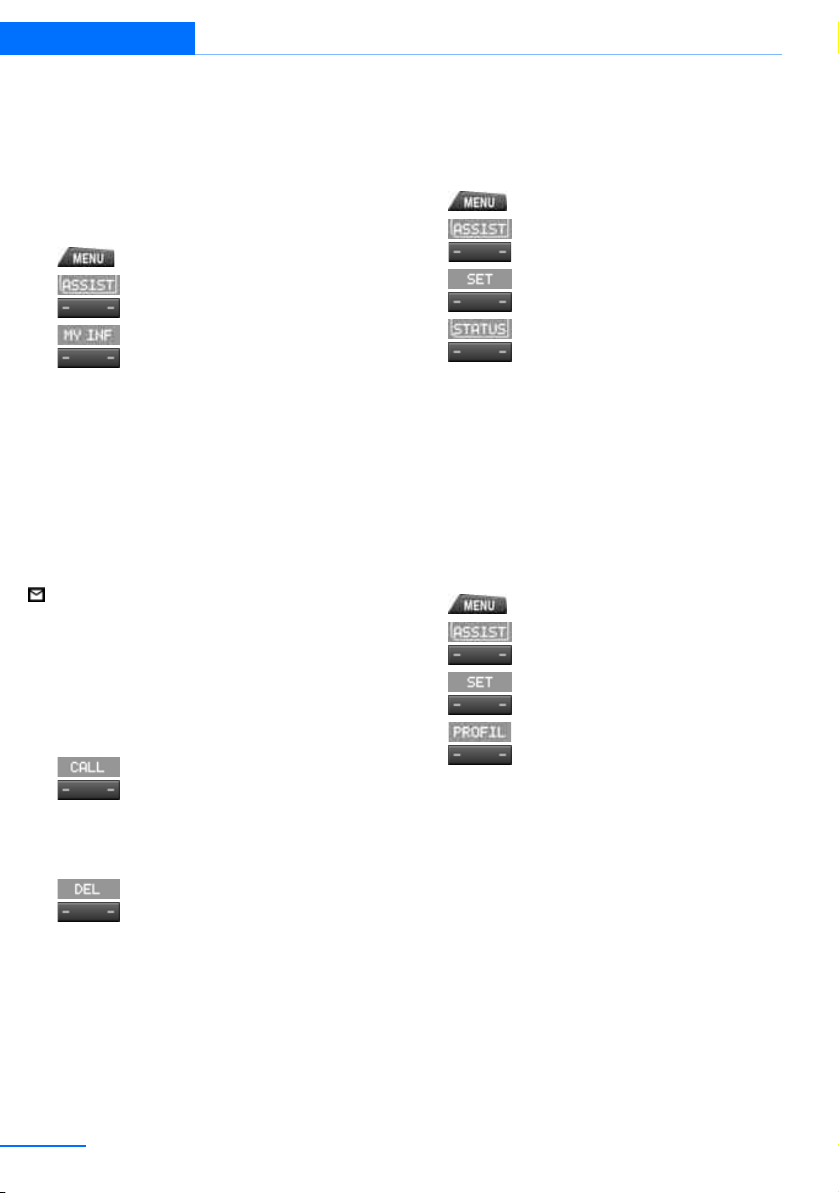
170
Communications ConnectedDrive
My Info
With this service, text messages associated
with phone numbers can be sent via the BMW
Assist Internet portal and displayed in the vehi-
cle.
1. Switch on radio readiness or ignition.
2. Press the button.
3.
Press the button.
4.
Press the button.
The messages sent are automatically dis-
played.
5. To display an existing message:
Select message and press the knob.
It is possible to display a maximum of ten mes-
sages. If additional messages are received,
existing messages are automatically deleted.
Reading message
The message has not been read yet.
Dialing transmitted phone number
If you have received a message with a phone
number, you can forward it to your phone and
dial the phone number.
1. Select message and press the knob.
2.
Press the button.
Deleting message
1. Select message and press the knob.
2.
Press the button.
Service status
Displaying services
1. Switch on radio readiness or ignition.
2. Press the button.
3.
Press the button.
4.
Press the button.
5.
Press the button.
6. Turn the knob on the right to display the
activated services.
Displaying vehicle data
With BMW TeleService or BMW Assist acti-
vated, you can have the vehicle identification
number of your vehicle displayed.
1. Switch on radio readiness or ignition.
2. Press the button.
3.
Press the button.
4.
Press the button.
5.
Press the button.
The BMW Assist profile of the vehicle is dis-
played.
Online Edition for Part no. 01 40 2 609 312 - © 08/11 BMW AG
Loading ...
Loading ...
Loading ...