Loading ...
Loading ...
Loading ...
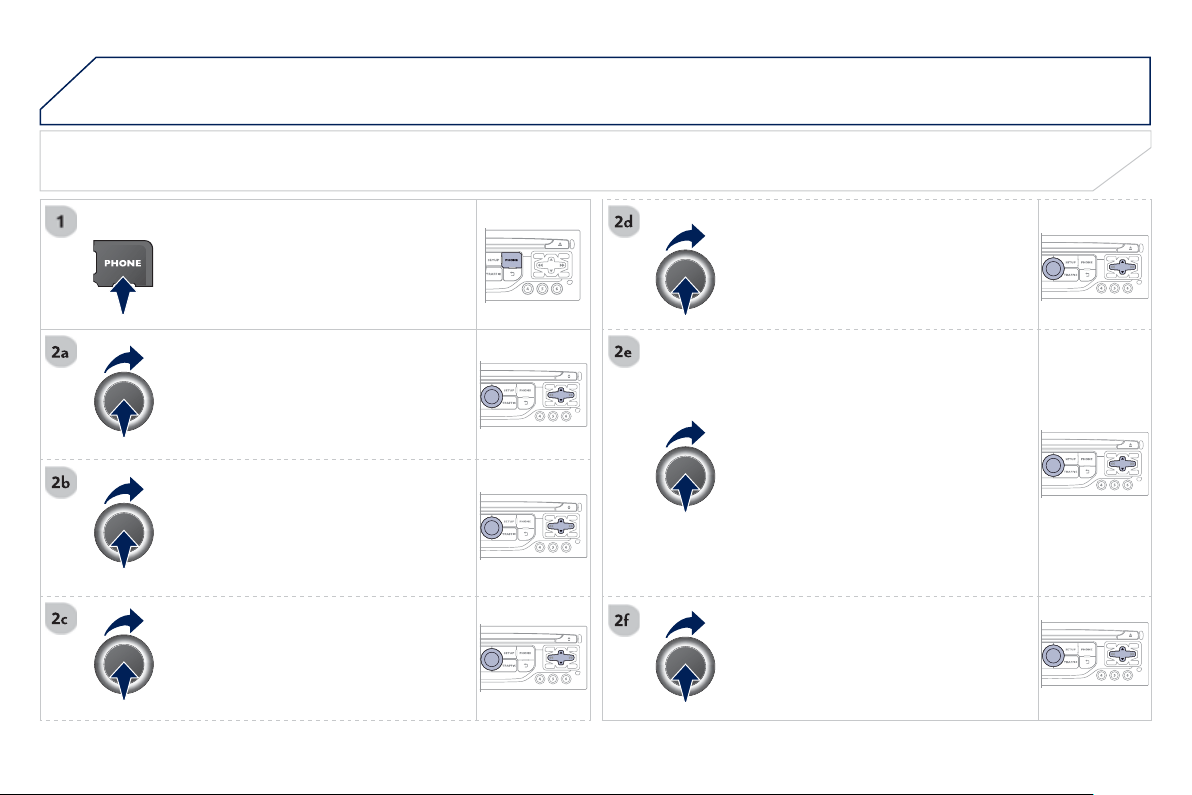
9
.
30
07 USING THE TELEPHONE
DIRECTORY / SYNCHRONIZING CONTACTS
P
r
ess
PHON
E
t
he
n
selec
t
"
Contacts
managemen
t
"
a
n
d
co
n
fi
rm.
S
elect "New contac
t
" t
o
e
nt
e
r
a
n
e
w
co
nt
ac
t.
S
elect "Sort by Name/First nam
e
" t
o
c
hoose the order in which the
y
appear.
S
elect "
D
e
l
ete a
ll
contacts
"
t
o
dele
t
e
t
h
e contacts save
d
i
n t
h
e s
y
stem.
S
election "S
y
nchronization options"
:
- No s
y
nchronization: onl
y
the
c
ontacts save
d
i
n t
h
e s
y
stem
(
alwa
y
s present
)
.
- Display telephone contacts: only the
c
ontacts saved in the telephone.
- Displa
y
S
IM card contacts: onl
y
the
c
ontacts saved on the
S
IM card.
- Displa
y
all phone contacts:
c
ontacts on the
S
IM card and in the
te
l
ep
h
one.
S
elect "
I
m
p
ort all the entries" to import
all the contacts in the telephone and
s
ave them in the s
y
stem.
O
nce im
p
orted, a contact remains visible
whatever tele
p
hone is connected.
S
elect "Contact mem. status
"
t
o
see
t
he
n
umber o
f
contacts saved in the s
y
stem
o
r imported, and the
f
ree memory.
Loading ...
Loading ...
Loading ...