Loading ...
Loading ...
Loading ...
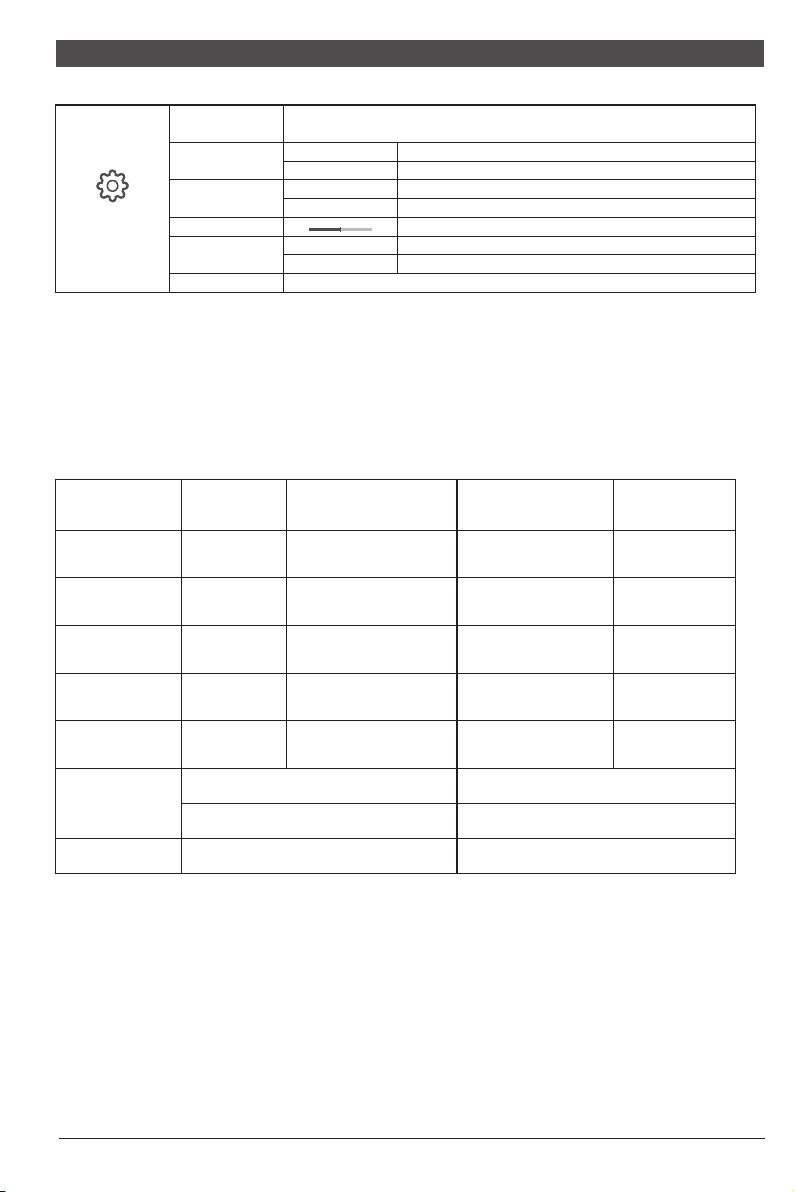
V. Operation Menu (OSD) Function Descriptions
7
All specifications and informations are subject to change without notice.
8
All specifications and informations are subject to change without notice.
Game Mode
ON
OFF
FreeSync
First level
menu item
Second level
menu item
Third level
menu item
ON
OFF
Dark Field
Brightening
General
Extreme
OD Acceleration
OFF
Level 1/Level 2
Color Gain
OFF
ON
OFF
HDR tech
ON
OFF
Blur Free
(this needs thesupport
of the monitor)
Game Assistant
Crosshair
Movie
Standard
30/40/50/60/90min
OFF
Timer
Level 1/Level 2/Level 3
Level 1/Level 2/Level 3
Level 1/Level 2/Level 3
OFF
Eye Care
Preset Mode
FPS
RTS
Cold
Warm
DCI-P3
Color
User-defined
Brightness
50R
G
B
Display
50
50
50
Contrast
50
Gamma 1
Gamma 2
Gamma
Auto
16:9/21:9
Aspect Ratio
4:3
Static-Red/Static-Blue
Breathing/Colored
/Marquee Lighting
Ambient Lighting
OFF
HDMI 1
HDMI 2Signal Source
DP
Instructions
Open FreeSync
Close FreeSync
Enhanceing brightness in dark.
Turn off brightness in dark.
Close OD
OD general
OD high
Close color enhancement
Close HDR mode
Switching first or second color enhancement
OpenHDR mode
Open dynamic acceleration
Close dynamic acceleration
Switch the game front sight
Open game timing
Close game timing
Normal usage mode
Watch movie mode
Openning FPS Game Mode
Openning PTS Game Mode
Open intensity of eye protector to filter blue light
Close intensity of eye protector to filter blue light
Adjusting red color temperature
Adjusting green color temperature
Adjusting blue color temperature
Set to clod color temperature.
Set to DCI-P3.
Set to warm color temperature.
Adjusting brightness
Automatically adjusting image proportion
Adjust the image to wide mode(need support)
Adjusting image to 4:3
Switching Ambient Light Red(Static), Blue(Static)
Switching Ambient Lamp dynamic Mode
Turn off the atmosphere lamp.
Adjust tone brightness, gray 1
Adjust tone brightness, gray 2
Adjusting Contrast
HDMI 1.4 (Digital) Signal Input
HDMI 2.0 (Digital) Signal Input
DisplayPort (Digital) Signal Input
PIP/PBP
(this needs
thesupport
of the monitor)
PIP/PBP
PIP
PBP
OFF
Main Source
HDMI 1
HDMI 2
DP
PIP Position Left Top/ / /Left Bottom Right Top Right Bottom
Switching Main Window and Subwindow
Swap
Sub Source
HDMI 1
HDMI 2
DP
VI. Product Specifications
Note: The actual application of the above parameters shall be subject to the
specific model.
Remark: When the resolution are 2560*1440@60Hz/34 40*1440@60H z/
1920*1080@144Hz/2560*1440@144Hz/3840*2160@30Hz connection via DVI
port, pls choose 24+1 pin double - channel DVI cables.
Humidity
Picture
dimensions (mm)
596.736x335.664
698.4x392.85
697.344x392.256
597.888x336.312
797.22x333.72
Diagonal
dimensions
Picture
aspect ratio
0.2331x0.2331
0.3637x0.3637
0.0908x0.2724
0.3114x0.3114
0.23175x0.23175
Dot distance
(mm)
68.6cm
(27"FHD)
16:9
Ambient
temperature
Storage temperature
Working temperature
RH for operation
-20℃ to 60℃
0℃ to 40℃
20% 80% to
68.47cm
(27"QHD)
80.0cm
(31.5"FHD)
16:9
16:9
Optimal
resolution
2560*1440
1920*1080
2560*1440
1920*1080
3440*1440
80.0cm
(31.5"QHD)
86.36cm
(34"QHD)
16:9
21:9
Note: The functions may be adjusted due to specific model or the upgrade of software version.
The physical model shall govern.
ON
OFF
Dynamic
Contrast Ratio
Language
Enable
Disable
Timed Shutdown
Yes
No
Reset
Sound
50
Info (Software Version Info)
Others
Turn on dynamic contrast
Turn off dynamic contrast
Close timing shutdown
Automatically shut down after saving power for 1 minute
Adjusting the sound size (only with audio)
Reset to factory default
Cancel resetting
简体中文、繁體中文、English、Française、Русский、日本語、
Português、Deutsch、Italiano、Español、한국어、Tiếng Việt
Loading ...
Loading ...
Loading ...