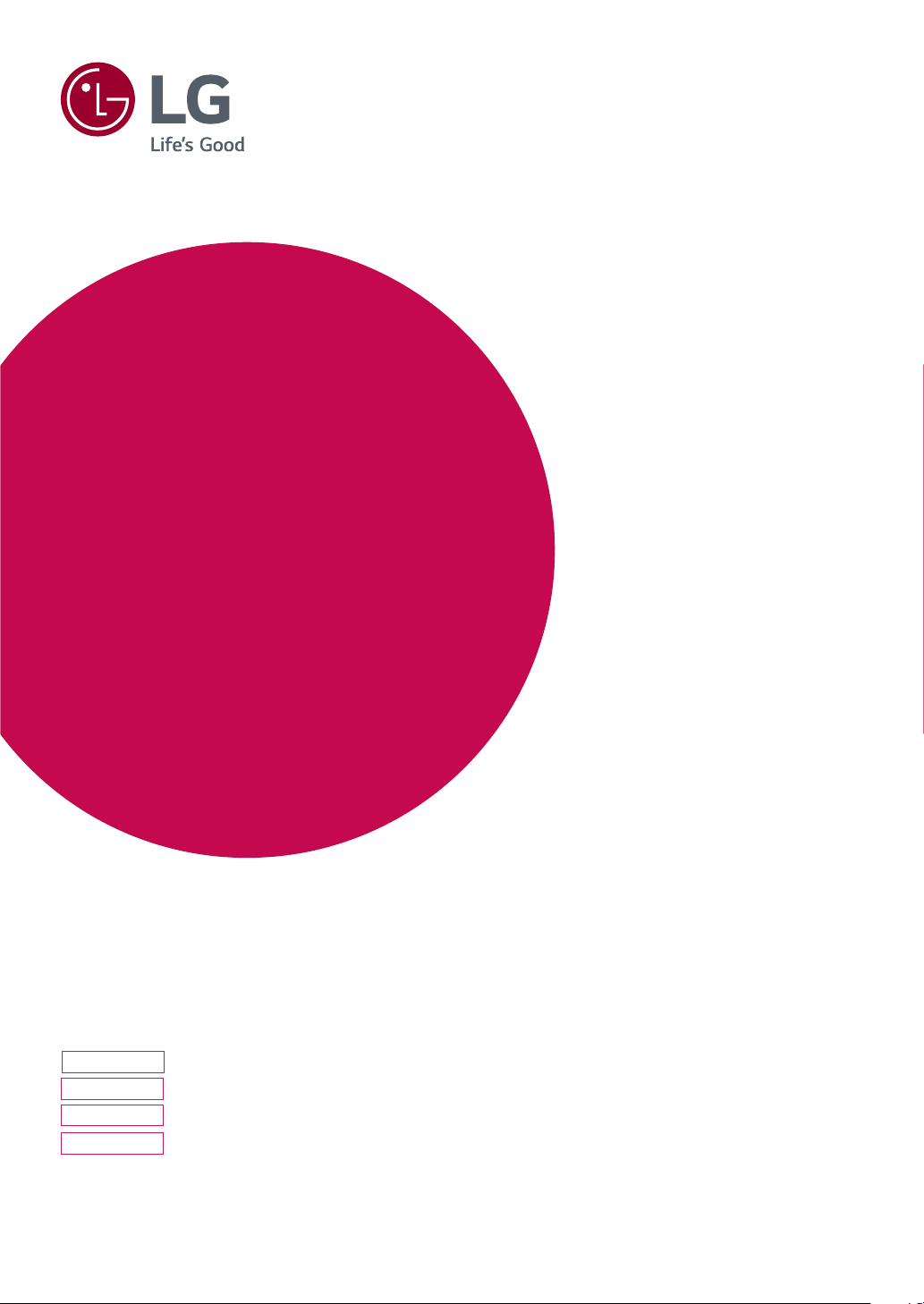
www.lg.com
Please read this manual carefully before operating
your set and retain it for future reference.
*LG LED Monitors are LCD Monitors with LED Backlighting.
LED LCD MONITOR MODEL
22MK4 series
20MK4 series
24MK4 series
27MK4 series
OWNER'S MANUAL
LED LCD Monitor
(LED Monitor*)
(20MK400H,20MK410H,20MK420H,20MK430H)
(22MK400H,22MK420H,22MK430H)
(24MK400H,24MK430H)
(27MK400H,27MK430H)
Loading ...
Loading ...
Loading ...
