Loading ...
Loading ...
Loading ...
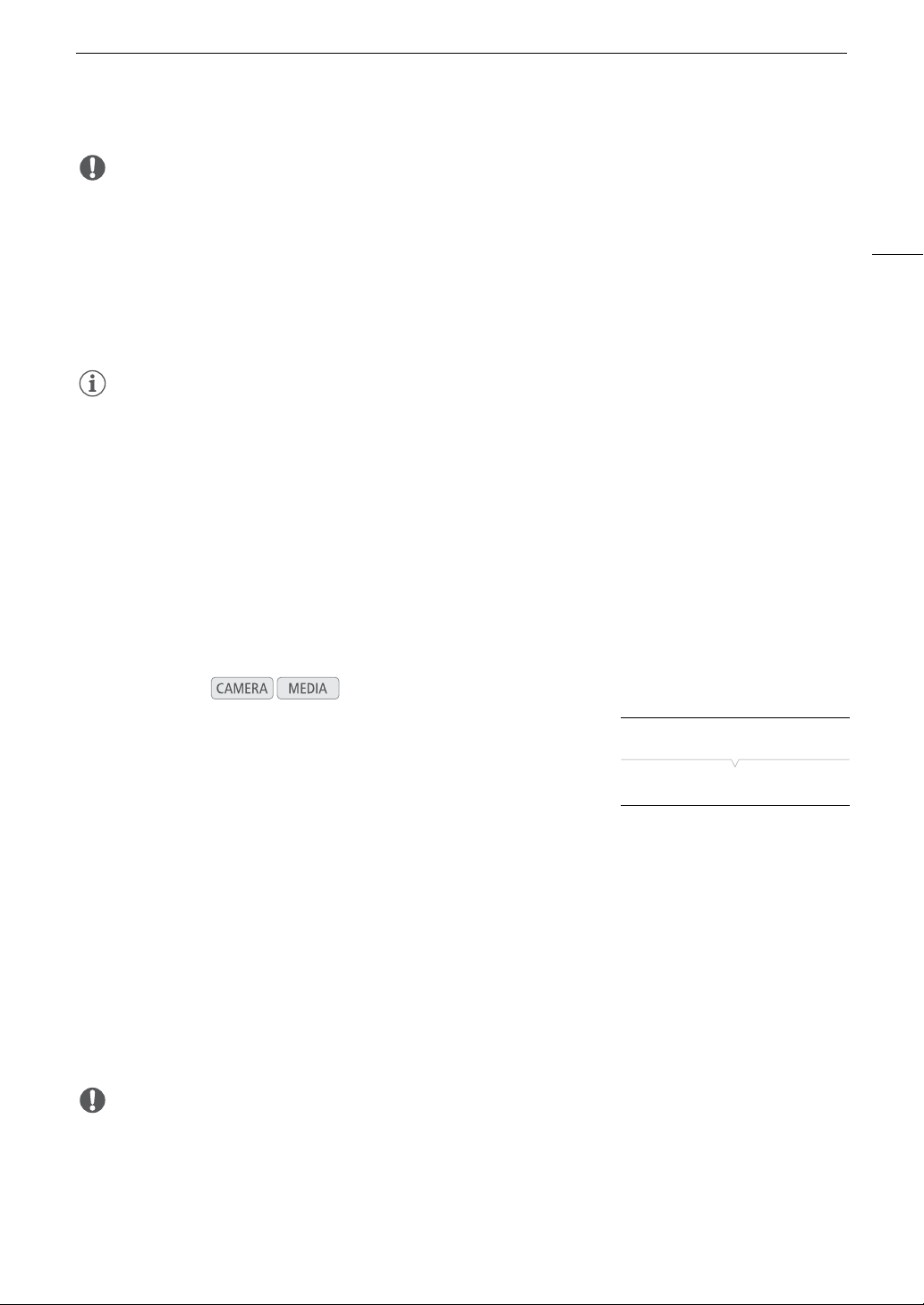
45
Preparing Recording Media
IMPORTANT
• Observe the following precautions while the SD card access indicator is flashing. Failure to do so may result in
permanent data loss.
- Do not disconnect the power source or turn off the camcorder.
- Do not remove the SD card.
• Turn off the camcorder before inserting or removing an SD card. Inserting or removing the SD card with the
camcorder on may result in permanent data loss.
• SD cards have front and back sides that are not interchangeable. Inserting an SD card facing the wrong
direction can cause a malfunction of the camcorder. Be sure to insert the SD card as described in step 3.
NOTES
• To remove the SD card: Push the SD card once to release it. When the SD card springs out, pull it all the way
out.
• If you set the [w Other Functions] > [Media Access LED] function to [Off], the access indicators will not
illuminate.
Initializing the Recording Media
The first time you use any recording media with this camcorder, initialize it first. You can also initialize a recording
media to permanently delete all the data it contains.
When initializing an SD card, you can select quick initialization, which clears the file allocation table but does not
physically erase the stored data, or complete initialization, which deletes all data completely.
1 Open the [Initialize Media] submenu.
[w Other Functions] > [Initialize Media]
2 Select [CF A], [CF B] or [SD Card] and then press SET.
To initialize a CF card
3 Select [OK] and then press SET.
4 When the confirmation message appears, press SET.
• The CF card is initialized and all the data it contains is erased.
To initialize an SD card
3 Select [Complete] (complete initialization) or [Quick] (quick initialization) and then press SET.
4 Select [OK] and then press SET.
• If you are using the [Complete] initialization option, press SET twice to cancel the operation while it is in
progress. You can use the SD card but all data will be erased.
5 When the confirmation message appears, press SET.
• The SD card is initialized and all the data it contains is erased.
IMPORTANT
• Initializing a recording media will permanently erase all data, including clips with an $ mark, protected photos,
and custom picture files. Lost data cannot be recovered. Make sure you save important recordings in
advance.
• Depending on the SD card, the complete initialization may take up to a few minutes.
Operating modes:
[w Other Functions]
[Initialize Media]
Loading ...
Loading ...
Loading ...