Loading ...
Loading ...
Loading ...
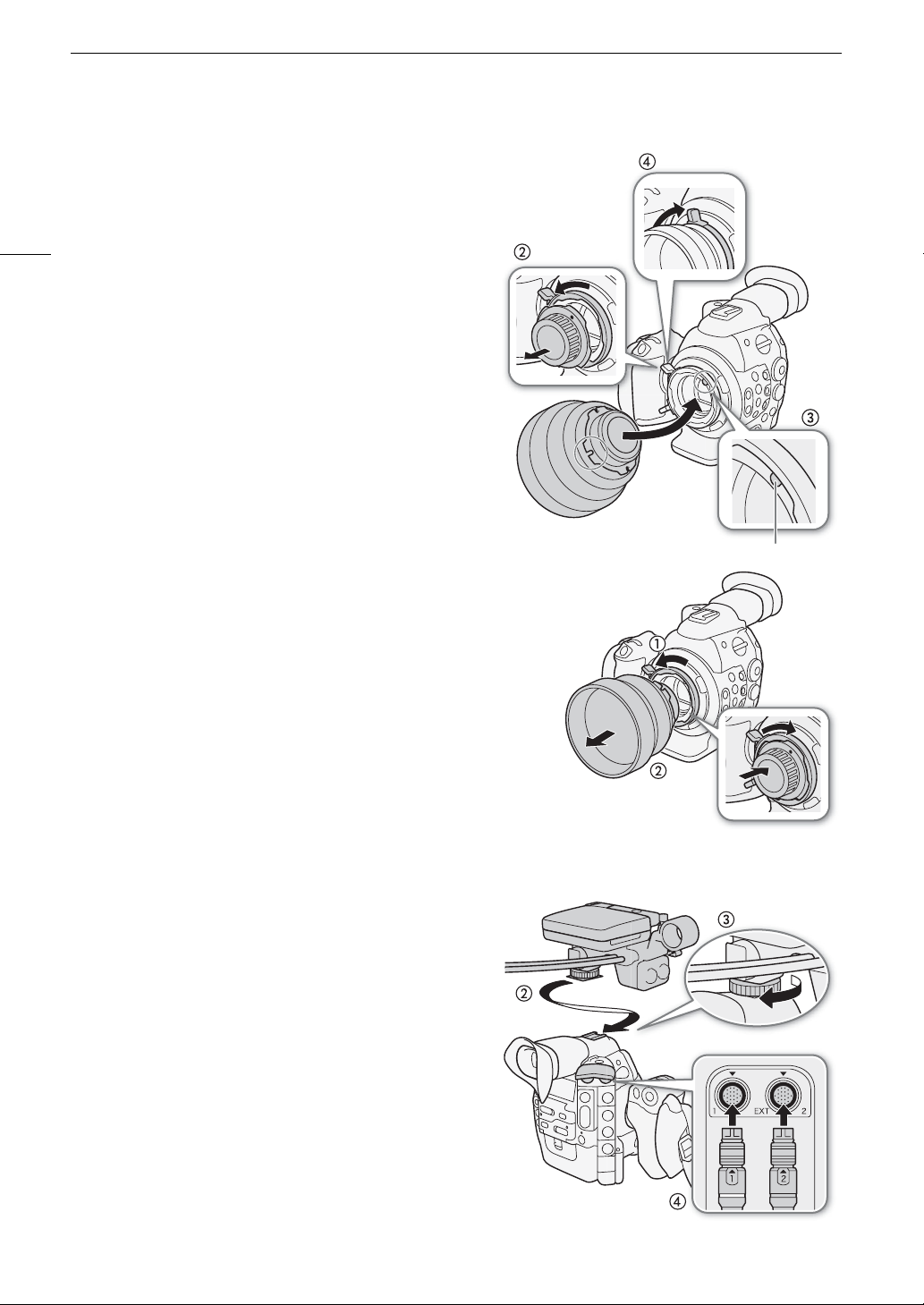
Preparing the Camcorder
36
$ Attaching a PL Lens
1 Set the Q switch to OFF.
2 Hold a bayonet ring handle and turn the bayonet ring
counter-clockwise to remove the body cap and remove
any dust caps from the lens.
3 Attach the lens to the camcorder aligning a groove on the
lens with the PL lens index pin on the mount.
4 Turn the bayonet ring clockwise to fix the lens in place.
$ Removing a PL Lens
1 Turn the bayonet ring counter-clockwise.
2 Remove the lens and replace the body cap to the camcorder and the
dust cap to the lens.
Attaching and Removing the Monitor Unit
You can attach the monitor unit to the accessory shoe on the camcorder or that on the handle unit. Further
ahead you will find details about using the LCD panel and adjusting the LCD screen (A 38).
Attaching the Monitor Unit
1 Set the Q switch to OFF.
2 Insert the attachment base of the monitor unit to the
camcorder’s or the handle unit’s accessory shoe.
• Use the attachment base at the bottom of the monitor
unit to attach it directly to the camcorder. Use the
attachment base at the back of the monitor unit to
attach it to the accessory shoe on the front of the
handle unit.
3 Tighten the monitor unit’s lock screw.
4 Connect the monitor unit’s cables to the camcorder.
•Align the Î marks on the cables and terminals. Then,
connect cable number 1 (with the white line) to the
camcorder’s EXT 1 terminal and cable number 2 to the
EXT 2 terminal.
PL lens index pin
Loading ...
Loading ...
Loading ...