Loading ...
Loading ...
Loading ...
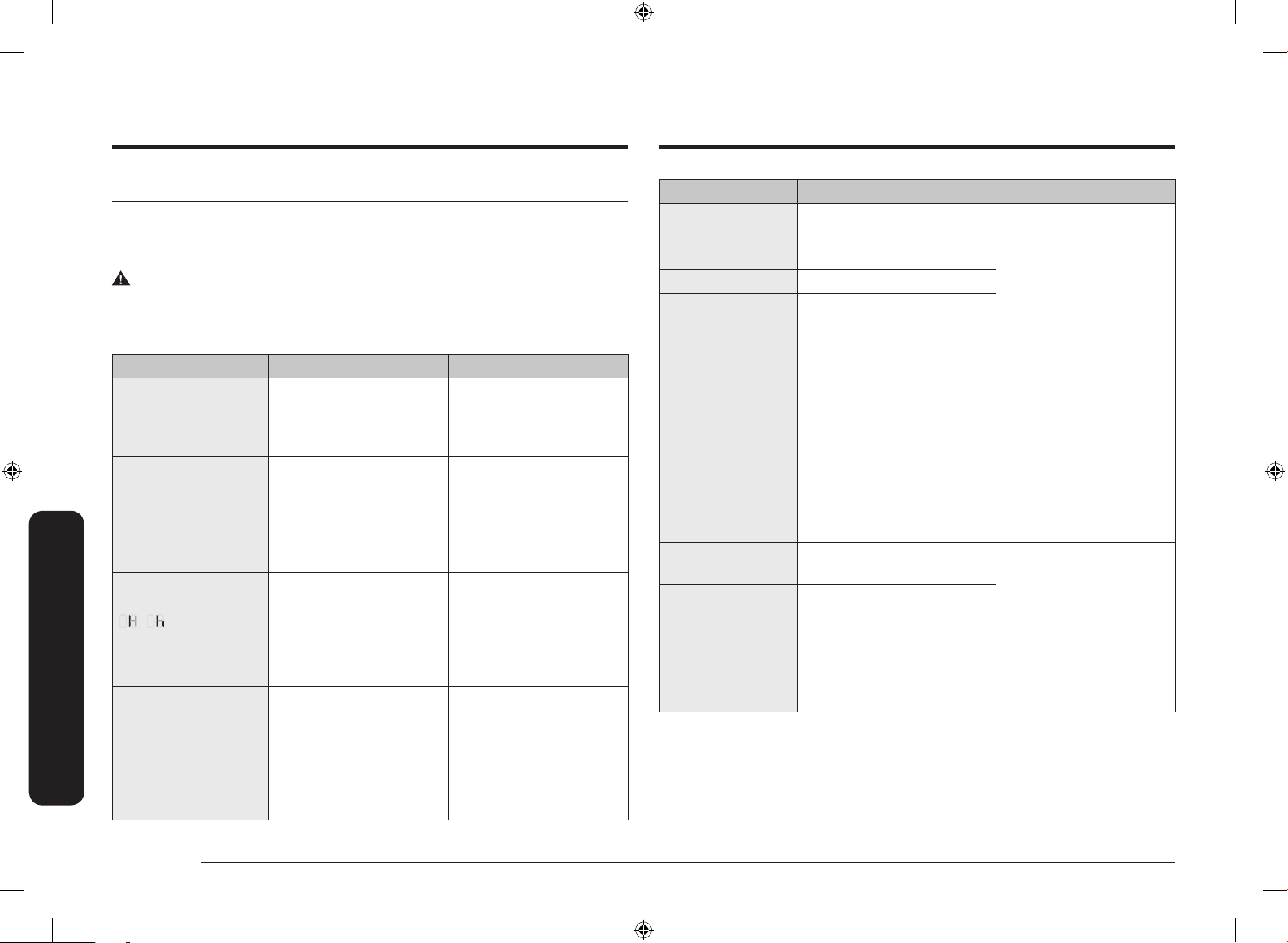
26 English
Warranty and service
Warranty and serviceWarranty and service
FAQs and troubleshooting
A fault may result from a minor information that you can correct yourself with
the help of the following instructions. Do not attempt any further repairs if the
following instructions do not help in each specic case.
WARNING
Repairs to the appliance are to be performed only by a qualied service technician.
Improperly effected repairs may result in considerable risk to the user. If your
appliance needs repair, please contact your customer service centre.
Problem Possible cause Solution
What should I do if the
cooking zones are not
functioning?
• The fuse in the house
wiring is intact.
• If the fuses trip a
number of times,
call an authorised
electrician.
What should I do if the
cooking zones will not
switch on?
• The On/Off sensor
was accidentally
actuated.
• The control panel is
partially covered by a
damp cloth or liquid.
• The appliance is
properly switched on.
• Clean the control
panel.
What should I do if
the display except for
, the residual
warmth indicator
suddenly disppears?
• The On/Off sensor
was accidentally
actuated.
• The control panel is
partially covered by a
damp cloth or liquid.
• The appliance is
properly switched on.
• Clean the control
panel.
What should I do if,
after the cooking
zones have been
switched off,
residual warmth is
not indicated in the
display
• The cooking zone
was only briey used
and therefore did not
become hot enough.
• If the cooking zone is
hot, please call a local
service center
Information code Possible cause Solution
C0 Check the Auto Cook sensor. Restart the appliance
using the Power button.
If the problem continues,
disconnect power for
more than 30 seconds.
Then, restart the appliance
and try again. If the
problem still continues,
contact a local service
center.
C1 The temperature is sensed
higher than specied.
C2 Check the Auto Cook sensor.
A2 The DC Motor fails to operate
because of problems with the
PCB or wiring, or electrical
disturbance on the motor
blade.
d0 The sensor is pressed for
more than 8 seconds.
Check if the sensor pad
is wet or pressed. If the
problem continues, restart
the appliance using the
Power button. If the
problem still continues,
contact a local service
center.
F0 Communications between
main and sub PCBs fail.
Restart the appliance
using the Power button.
If the problem continues,
disconnect power for
more than 30 seconds.
Then, restart the
appliance. If the problem
still continues, contact a
local service center.
F2 The touch-enabled IC
communicates abnormally.
NZ64K7757BK_EF_DG68-00804A-03_EN.indd 26 7/6/2018 7:03:47 PM
Loading ...
Loading ...
Loading ...