Loading ...
Loading ...
Loading ...
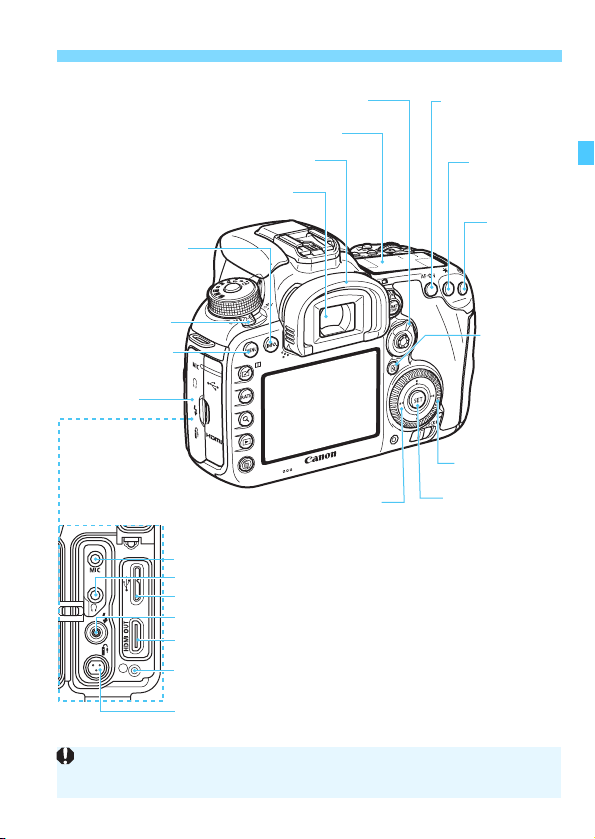
23
Nomenclature
<B> Info button
(p.60, 75, 78, 204, 206,
288, 323, 354, 468)
<p> AF area selection lever (p.58)
LCD panel (p.25-26)
Eyecup (p.247)
Viewfinder eyepiece
Power switch (p.45)
<M> Menu button
(p.64)
Terminal cover
<p>
AF start button
(p.55, 86, 287, 325)
<A> AE lock
button (p.229)
<S>
AF point
selection
button
(p.92-93)
<Q> Quick
Control
button (p.61,
293, 329,
374)
<5> Quick
Control Dial (p.57)
<0> Setting button
(p.64)
Touch pad (p.59)
<Y> External microphone IN terminal (p.337)
<n> Headphone terminal (p.337)
<g> Digital terminal (p.412, 425, 534)
<D> PC terminal (p.260)
<D> HDMI mini OUT terminal (p.385)
Cable protector socket
<F> Remote control terminal (N3 type) (p.248)
When connecting the interface cable to a digital terminal, also use the
provided cable protector (p.34).
Loading ...
Loading ...
Loading ...