Loading ...
Loading ...
Loading ...
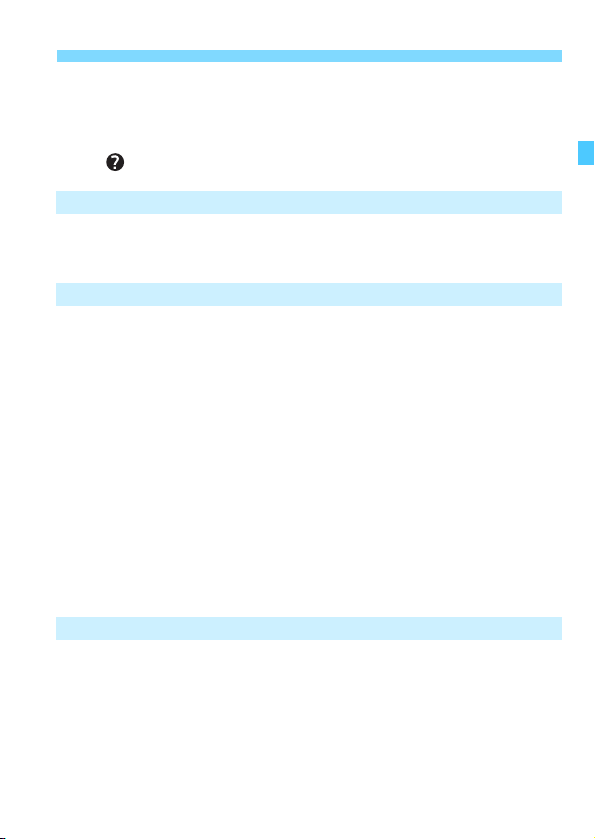
11
Contents
4
2
3
l Displaying the Grid...................................................................74
Q Displaying the Electronic Level ...............................................75
Setting the Viewfinder Information Display .....................................77
Help ..........................................................................................78
Basic Shooting 79
A Fully Automatic Shooting (Scene Intelligent Auto) ...................80
A Full Auto Techniques (Scene Intelligent Auto) .........................83
Setting the AF and Drive Modes 85
f: Selecting the AF Operation .....................................................86
S Selecting the AF Area and AF Point.........................................90
AF Area Selection Modes ...............................................................95
AF Sensor.......................................................................................99
Lenses and Usable AF Points.......................................................100
Selecting AI Servo AF Characteristics..........................................108
Customizing AF Functions ............................................................ 117
Fine Adjustment of AF’s Point of Focus........................................133
When Autofocus Fails ...................................................................139
MF: Manual Focus .....................................................................140
o Selecting the Drive Mode......................................................141
j Using the Self-timer .................................................................143
Image Settings 145
Selecting the Card for Recording and Playback ...........................146
Setting the Image-Recording Quality ............................................149
i: Setting the ISO Speed..........................................................154
A Selecting a Picture Style.......................................................160
A Customizing a Picture Style..................................................163
A Registering a Picture Style ...................................................166
Loading ...
Loading ...
Loading ...