Loading ...
Loading ...
Loading ...
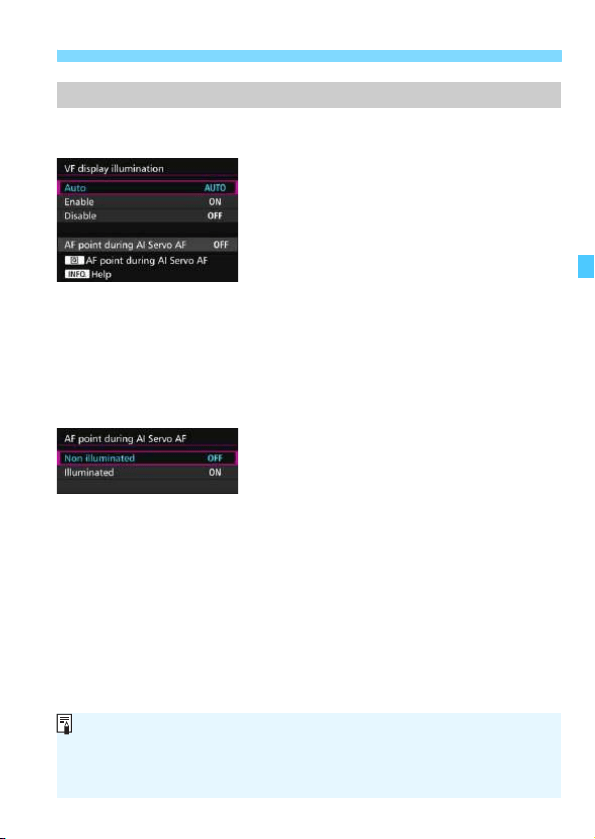
131
3 Customizing AF FunctionsN
You can set whether the AF points in the viewfinder are to light up in red
when focus is achieved.
AUTO: Auto
The AF points automatically light up
in red under low light.
ON: Enable
The AF points light up in red
regardless of the ambient light level.
OFF: Disable
The AF points do not light up in red.
With [Auto] or [Enable] set, you can set whether the AF point is to be
light up in red (blink) when you press the <Q> button during AI Servo
AF.
OFF: Non illuminated
The AF point will not light up during AI
Servo AF.
ON: Illuminated
AF points used for focusing light up in
red during AI Servo AF. They are also
illuminated during continuous
shooting.
This will not work if [VF display
illumination] is set to [Disable].
VF display illumination
When you press the <S> button, the AF points will light up in red
regardless of this setting.
The electronic level and grid in the viewfinder and the information set
with [Show/hide in viewfinder] (p.77) will also light up in red.
Loading ...
Loading ...
Loading ...