Loading ...
Loading ...
Loading ...
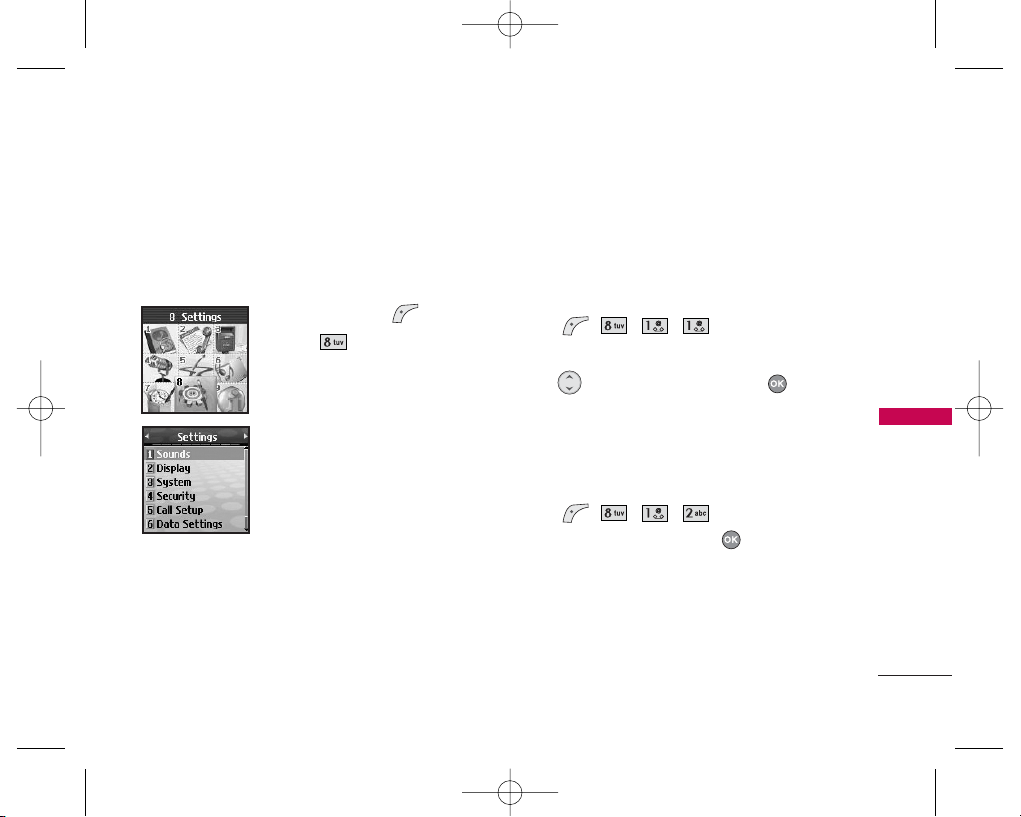
Settings
The Settings menu has options to customize your
phone.
Access and Options
1. Press Left Soft Key
[
MMeennuu
]
.
2. Press
SSeettttiinnggss
.
3. Select a sub-menu.
1. Sounds
2. Display
3. System
4. Security
5. Call Setup
6. Data Settings
7. Location
1. Sounds
Options to customize the phone’s sounds.
1.1 Ringers
Allows you to assign ring tones for incoming calls.
1. Press , , , .
2. Select
Caller ID
/
No Caller ID
/
Restricted Calls
.
3. Use to select a ringer, then press .
1.2 Key Tone
Allows you to select the Key Tone heard when you
press the keys.
1. Press , , , .
2. Select a tone style, then press .
Beep
A beep sounds.
English
Sends out a voice in English.
Spanish
Sends out a voice in Spanish.
SETTINGS
57
SETTINGS
UX210_Eng.qxd 6/22/06 3:27 PM Page 57
Loading ...
Loading ...
Loading ...