Loading ...
Loading ...
Loading ...
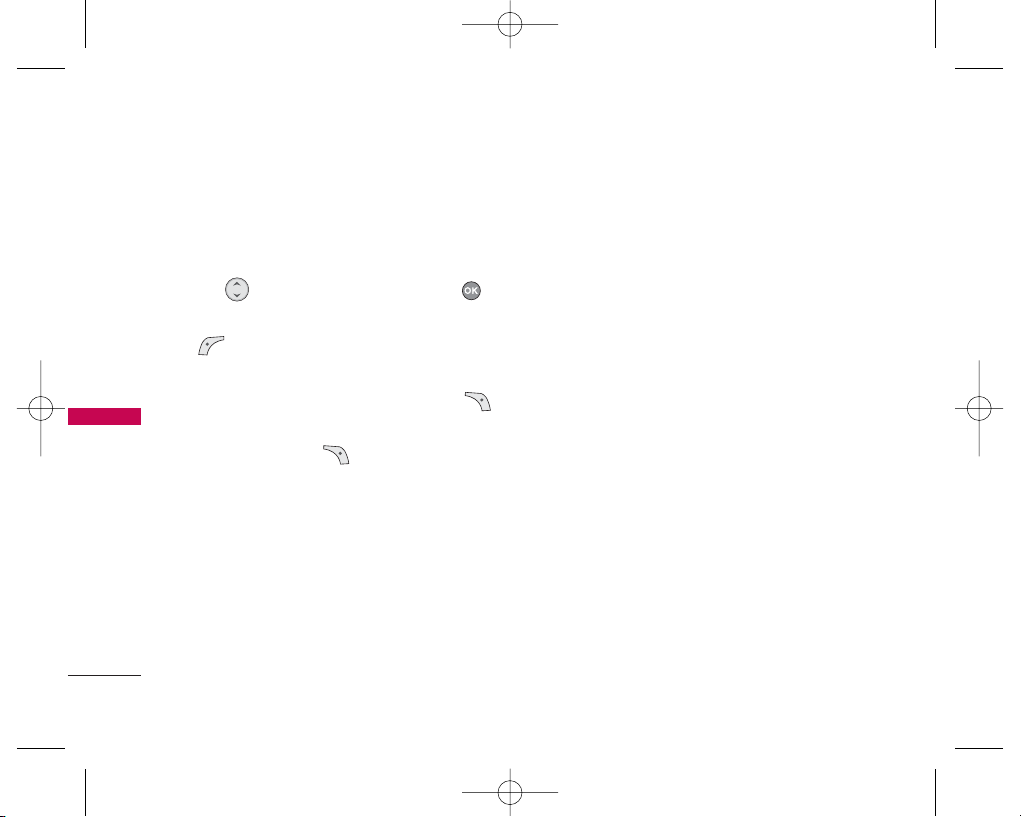
Text Options
Allows you stylize your text message, insert Quick
Text, and include Objects in your messages for that
personalized touch.
1. Use to highlight Message then press .
2. Select text input mode by pressing Left Soft Key
.
T9Word / Abc / 123 / Symbols / Smiley
3. Enter your message and use Right Soft Key if
necessary to add various effects to the text.
4. Press Right Soft Key [
OOppttiioonnss
].
5. Select the option(s) to customize.
Insert Quick-Text
Inserts 11 predefined phrases.
Yes / No / Call me. / Need
Directions / Where Are You?
/ Will Call Later / Busy / On
My Way / Will Arrive 15
Minutes / Thank You / Love
Yo u
Save Quick-Text
Allows you to define phrases
to insert as Insert Quick Text.
Insert Signature
Inserts a predefined signature.
6. Complete and send or save the message.
MESSAGES
42
MESSAGES
UX210_Eng.qxd 6/22/06 3:27 PM Page 42
Loading ...
Loading ...
Loading ...