Loading ...
Loading ...
Loading ...
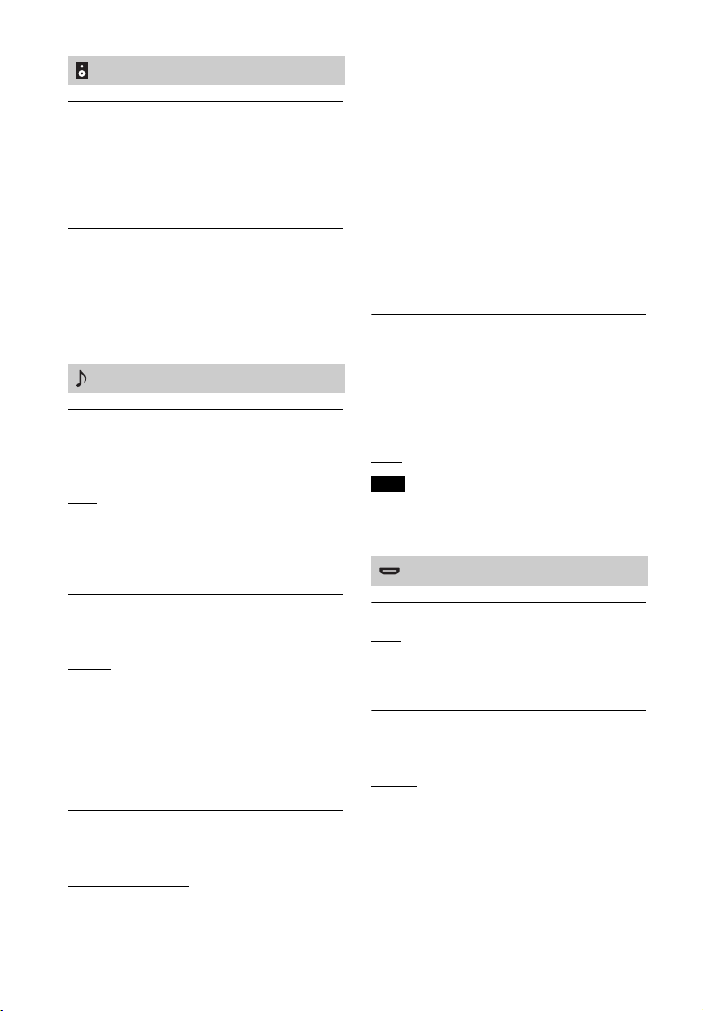
44
GB
[Manual Speaker Settings]
You can perform the speaker settings to
obtain the best possible surround
sound. For details, see “Customizing the
Speaker Settings for Surround Sound”
(page 40).
[Secure Link]
You can make wireless connection
securely for the subwoofer. For details,
see “Performing the Wireless
Connection of the Subwoofer (SECURE
LINK)” (page 23).
[DSEE]
This function is only available when
[Auto Sound]* or [Music] is selected as
the sound mode.
[On]
: Enhances sound quality by
restoring high-range sound (page 35).
[Off]: Off
* Only when [Music] is selected with [Auto
Sound].
[Audio DRC]
You can compress the dynamic range of
the sound track.
[Auto]
: Automatically compresses
sound encoded in Dolby TrueHD.
[On]: The system reproduces the dolby
and DTS sound track with the kind of
dynamic range that the recording
engineer intended.
[Off]: No compression of dynamic
range.
[Sound Effect]
You can select sound effects such as the
sound mode.
[Sound Mode On]
: Vertical Surround
Engine enhances the surround and
height speaker channels to create an
immersive and enveloping virtual
surround effect such as sound mode
(page 31) and vertical surround
(page 30).
[Dolby Speaker Virtualizer]: Dolby
Speaker Virtualizer enhances the
surround and height speaker channels
to create an immersive and enveloping
virtual surround effect when you play
Dolby format. Disables sound effects
other than Dolby format.
[Off]: Disables the sound effects. Select
this when you do not want to set the
upper limit of sampling frequency.
[Advanced Auto Volume]
You can reduce the change of volume
due to the input signal. This function is
effective when the volume of a TV
commercial is louder than that of the TV
program.
[On]: Adjusts the volume automatically.
[Off]
: Off
This function is not suitable for listening
to music.
[Control for HDMI]
[On]: The Control for HDMI function is
enabled. Devices connected with an
HDMI cable can control each other.
[Off]: Off
[Standby Linked to TV]
This function is available when you set
[Control for HDMI] to [On].
[Auto]: If the input of the system is [TV]
or [HDMI], the system turns off
automatically when you turn off the TV.
[On]: The system turns off automatically
when you turn off the TV regardless of
the input.
[Off]: The system does not turn off when
you turn off the TV.
[Speaker Settings]
[Audio Settings]
Note
[HDMI Settings]
Loading ...
Loading ...
Loading ...