Loading ...
Loading ...
Loading ...
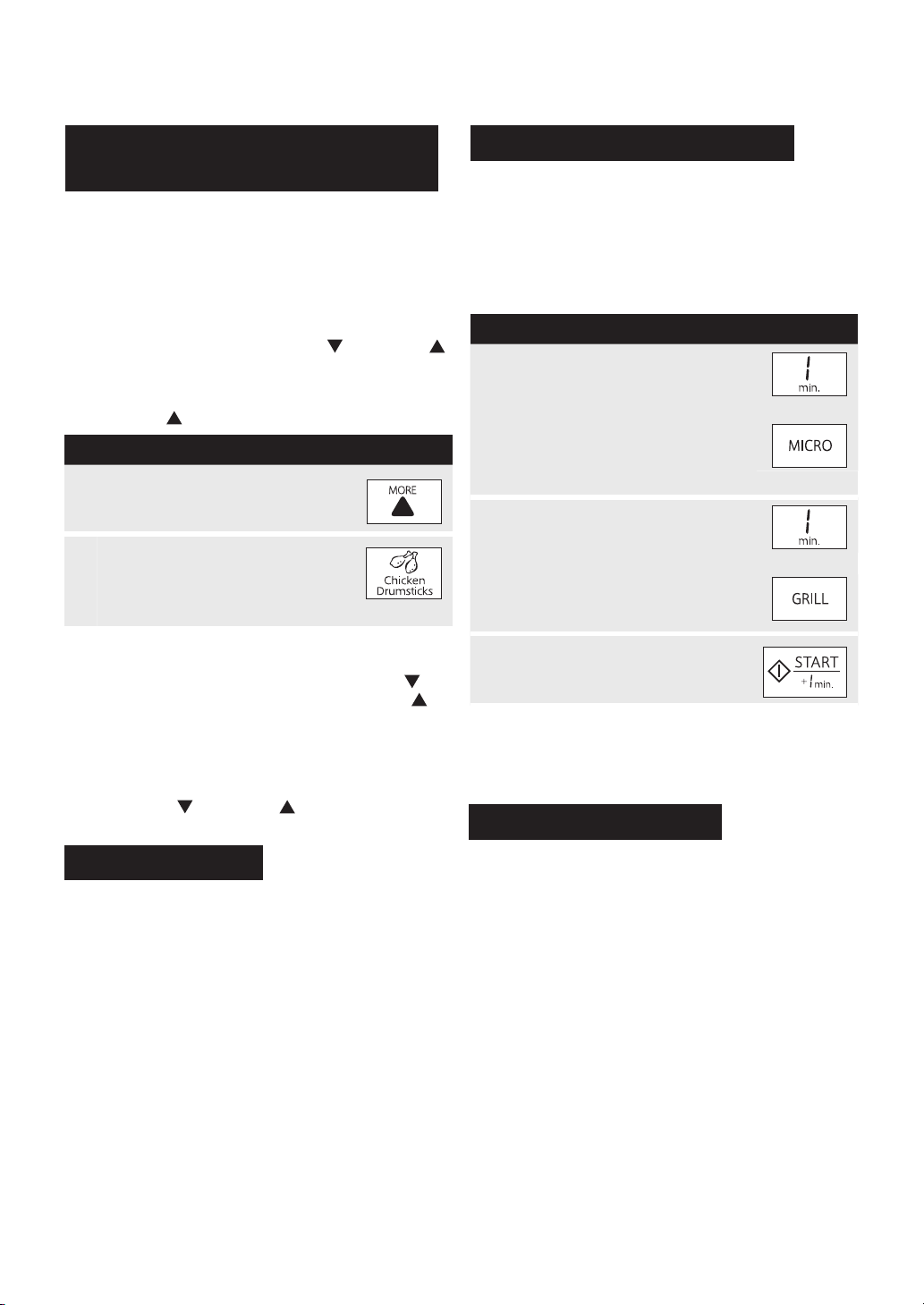
12
Less or More Time Adjustment
(LESS (▼) / MORE (▲) keys)
a) To use with automatic cooking
The cooking times programmed into the automatic
menus are tailored to the most popular tastes.
To adjust the cooking time to your individual preference
- use the “more” or “less” feature to either add (more)
or reduce (less) cooking time.
To adjust cooking time, press LESS (
) or MORE ( )
at the beginning of the procedure.
* Suppose you want to cook 0.5kg Chicken Drumsticks
with MORE (
).
P R O C E D U R E
1
Press MORE.
2
Press Chicken Drumsticks 5 times.
x 5
NOTE:
To cancel LESS or MORE press the same key again.
To change MORE to LESS simply press LESS (
).
To change LESS to MORE simply press MORE (
).
b) To use with manual cooking
During the manual cooking process, the cooking time
can be decreased or increased in 1 minute steps each
time the LESS (
) or MORE ( ) is pressed.
OTHER CONVENIENT FEATURES
+1min. Function
+1min. allows you to operate the two following
functions:
a) Direct start
You can directly start cooking on 100 % microwave
power for 1 minute by pressing +1min.
NOTE:
To avoid the misuse by children, +1min can be used
only within 3 minutes after preceding operation, i.e.,
closing the door, pressing STOP/CLEAR or cooking
completion.
b) Extend the manual cooking time
You can extend the manual cooking time for multiples
of 1 minute if +1min is pressed while the oven is in
operation.
Multiple Sequence Cooking
This function allows you to cook using up to 4 manual
cooking programmes including combinations of
Microwave, Grill, Convection and Mix Cooking.
* Suppose you want to cook in Sequence Cooking for:
5 minutes on 70 % Microwave power (Stage 1)
3 minutes on Grill (Stage 2)
P R O C E D U R E
1
For 1st stage, enter the desired
cooking time by pressing TIME
(5.00) and press MICROWAVE
until the desired power level is
displayed (70P)
x 5
x 2
2
For 2nd stage, enter the desired
cooking time by pressing TIME
(3.00) and press GRILL.
x 3
3
Press START.
WARNING:
The oven door, outer cabinet, oven cavity, accessories
and dishes will become hot. Use thick oven gloves
when adding or removing foods to prevent burns.
Demonstration Mode
This feature is mainly for use by retail outlets, and also
allows you to practice the key operation.
To demonstrate, press STOP/CLEAR and hold for 4
seconds.
When you hear the oven beeps, press STOP/CLEAR
4 times within 2 seconds. The display will show
“DEMO HELLO DO YOU LIKE TO COOK WITH ME”
repeatedly.
Cooking operations can now be demonstrated with no
power in the oven. The display will count down to zero
at ten times the speed faster than normal.
To cancel, press STOP/CLEAR and hold for 4 seconds.
When you hear the oven beeps, press STOP/CLEAR
4 times within 2 seconds. The display will show “DEMO
OFF”, and then the time of day. Or unplug the oven from
the electrical outlet and re-plug to cancel Demo Mode.
NOTE:
The displayed message will change to the time of day
when pressing STOP/CLEAR.
R-995D(W).indd 12 2016/10/19 17:33:31
Loading ...
Loading ...
Loading ...