Loading ...
Loading ...
Loading ...
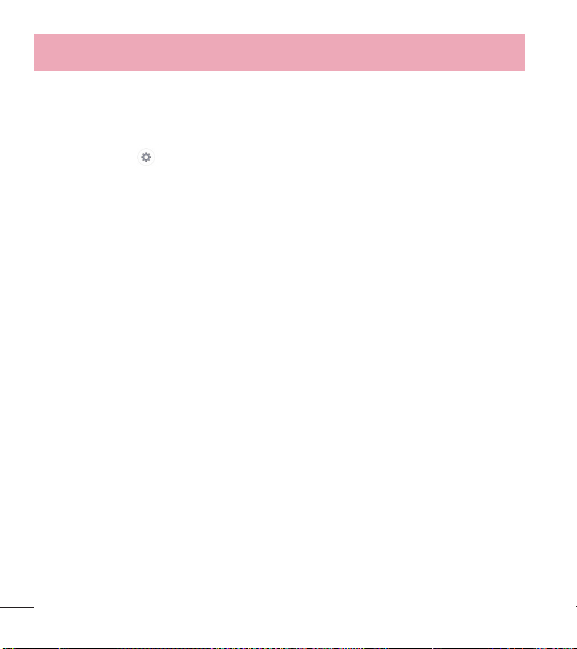
78
Settings
Personal dictionary – Add words to your word suggestions.
Help – Displays helpful information about the LG Keyboard.
Google voice typing – Checkmark to allow use of the Google voice typing feature
to enter text. Tap
to change the desired settings.
Voice Search – Allows you to set the following voice search options.
Language – Sets the language for the Google voice search feature.
Speech output – Sets when to use speech output. Choose from On, Hands-free
only, and Off. To turn on speech output only when you’ve got a headset attached
to your phone, select Hands-free only.
“Ok Google” Detection – Allows you to start the Google Search app simply by
saying “OK Google”.
Block offensive words – Checkmark to hide offensive voice results.
Audio History – Activation is required when using voice commands, such as "Ok
Google" or touching a microphone icon. A recording of the next thing you say,
plus a few seconds before, may be used and stored by Google and associated
with your Google Account to help recognize your voice and improve speech
recognition.
Manage Audio History – Allows you to manage your audio history.
Bluetooth headset – Checkmark to record audio through a connected Bluetooth
headset.
Text-to-speech output – Sets the preferred speech engine and speech rate (slow
vs. fast). Also plays a short demonstration of speech synthesis.
Pointer speed – Sets the pointer speed using a slide bar to select it.
Loading ...
Loading ...
Loading ...