Loading ...
Loading ...
Loading ...
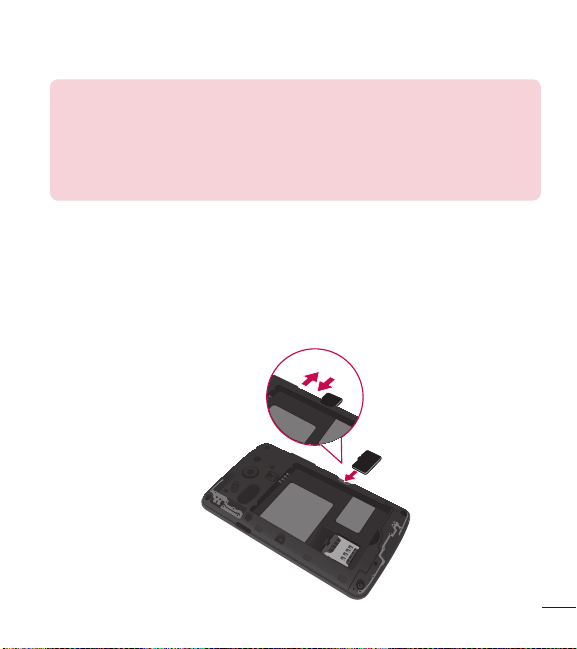
17
NOTE:
•
Do not remove the back cover while your phone is charging.
•
Only use an approved USB cable and charging adapter to charge your
LG phone. Improper handling of the USB/Charging Port, as well as the
use of an incompatible charger, may cause damage to your phone and
void the warranty.
Using the memory card
Make sure to unmount the SD card in the Storage menu before removing it.
1 Remove the back cover.
2 Insert the memory card into the slot. Make sure the gold contact area is facing
downwards.
Loading ...
Loading ...
Loading ...