Loading ...
Loading ...
Loading ...
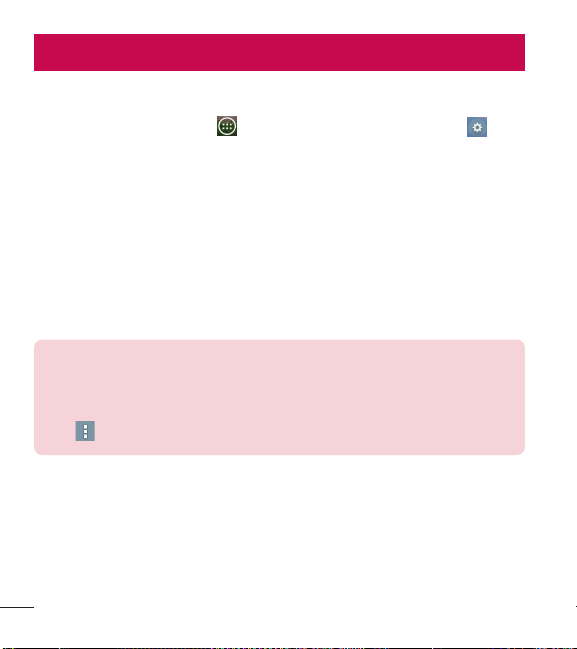
68
Settings
Access the Settings menu
1 From the Home screen, tap > Apps tab (if necessary) > Settings .
2 Select a setting option and configure the desired settings.
Wireless Networks settings
< Airplane mode >
Airplane mode – Activating airplane mode disables all wireless connections.
< Wi-Fi >
Wi-Fi – Turns on Wi-Fi to connect to available Wi-Fi networks. You can also set
various other Wi-Fi settings.
TIP! How to obtain the MAC address
To set up a connection in some wireless networks with MAC filters, you
may need to enter the MAC address of your phone in the router.
To find the MAC address, access the Wi-Fi settings and tap the Menu
icon
> Advanced Wi-Fi > MAC address.
< Bluetooth >
Turn the Bluetooth wireless feature on or off. You can also set various other
Bluetooth settings.
< Mobile data >
Displays the data usage and allows you to set a mobile data usage limit.
Loading ...
Loading ...
Loading ...