Loading ...
Loading ...
Loading ...
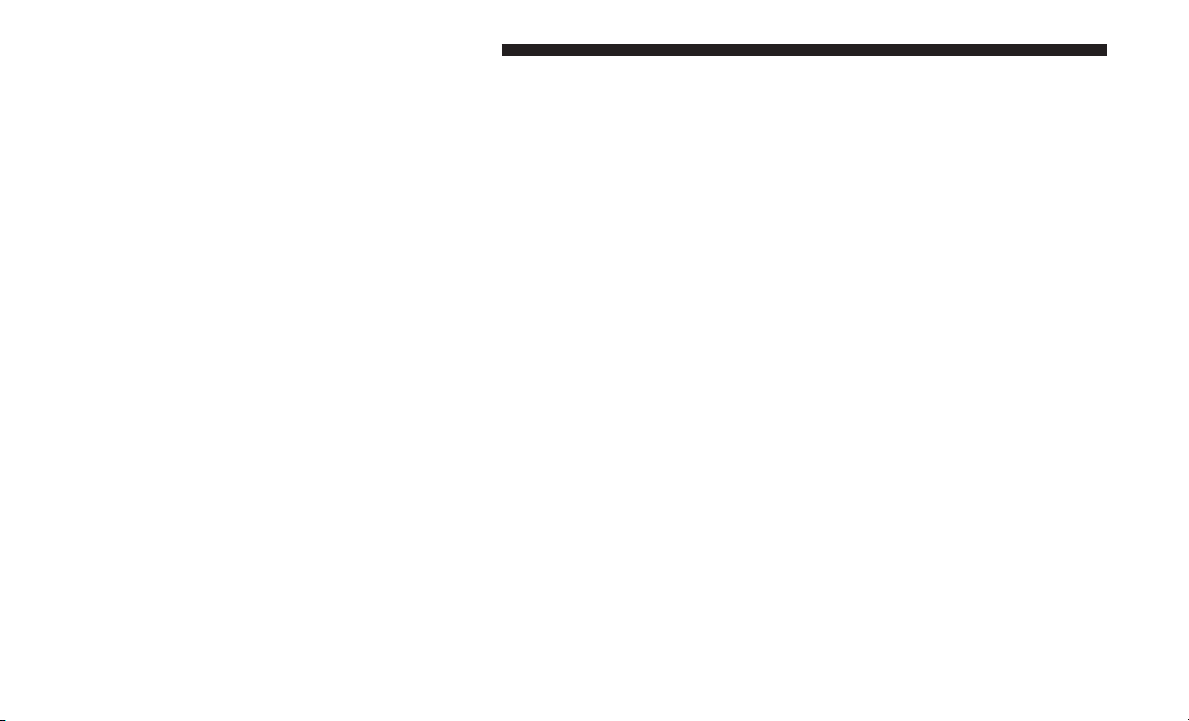
Display
By selecting Display, the following settings can be selected:
• Language: select the language in which to display the
information/warnings.
• Nav. Repetition: displays information relating to the
navigation mode.
Units
By selecting Units, the unit of measurement to use for
displaying various values can be set. Possible options are:
• US
• Metric
• Custom: allows individual changes of units for tempera-
ture, distance, consumption, and tire pressure.
Clock And Date
By selecting Clock and Date, the time and date can be set.
Possible options are:
• Set Time: adjust hours/minutes
• Set Format: adjust the time format “12h” (12 hours) or
“24h” (24 hours)
• Set Date: adjust day/month/year
Security
Passenger Air Bag Disable (PAD): a selection of Passenger
Air Bag Disable (ON/OFF) may be made if a child restraint
must be installed in the front seat.
Safety And Assistance
By selecting the item Safety and Assistance, the following
adjustments can be made:
• ParkSense (If Equipped): a selection of the type of
information provided by ParkSense
• Front ParkSense Volume (If Equipped): selection of the
volume of the beeps provided by the front ParkSense
• Rear ParkSense Volume (If Equipped): selection of the
volume of the beeps provided by the rear ParkSense
• FCW Warning (If Equipped): a selection of operating
modes of the system Forward Collision Warning Plus
• FCW Sensitivity (If Equipped): a selection of the “readi-
ness” of intervention of the Forward Collision Warning
Plus system, based on the distance to the obstacle
• Rain Sensing Wipers (If Equipped): enabling/disabling
the automatic operation of wipers in the event of rain
114 GETTING TO KNOW YOUR INSTRUMENT PANEL
Loading ...
Loading ...
Loading ...