Loading ...
Loading ...
Loading ...
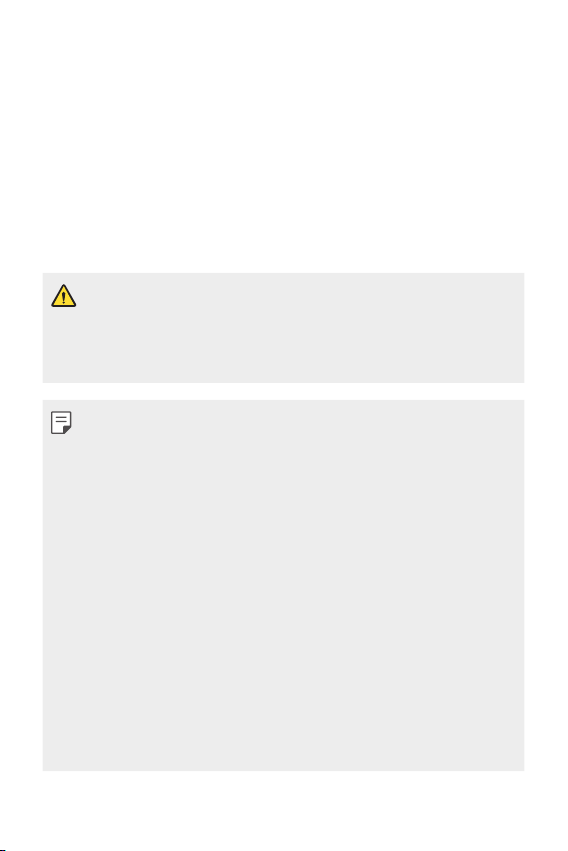
Basic Functions 53
Wireless charging
This device supports wireless charging feature. Charge the device with a
certified wireless charger (optional, sold separately).
Charging the battery with a wireless charger
1
Place your device on the center of the wireless charger aligned with
the wireless charging antenna on the back of the device.
• To check the wireless charging antenna area, see
Parts overview
.
2
When the battery is fully charged, remove the device from the charger.
• When you charge the battery with a wireless charger, do not put a
magnetic, metallic or conductive materials between the device and the
charger. This may disturb charging or the device and the charger may
become heated. In this case, the device, charger or SIM/Memory cards
may be damaged.
• If the battery temperature exceeds a certain level while charging the
device, charging may be stopped.
• If magnetic, metallic or conductive materials are attached on the back
of the device or a protective case is inserted, the device may not charge
properly.
• If you charge the battery with a wireless charger in areas where the
network signal strength is weak, the network performance of your
device may be further degraded.
• Charge the device with a certified wireless charger (optional, sold
separately). Because the LG limited warranty does not cover the use of
third party accessories, contact the third party manufacturer.
• This product supports wireless charging. Use a WPC (Qi) or PMA
certified wireless charger (sold separately) to charge the product. Some
coiled wireless chargers may not support wireless charging. Wireless
chargers that support EPP (Extended Power Profile) allow high-speed
wireless charging.
• Because the LG limited warranty does not cover the use of third party
accessories, contact the third party manufacturer.
Loading ...
Loading ...
Loading ...