Loading ...
Loading ...
Loading ...
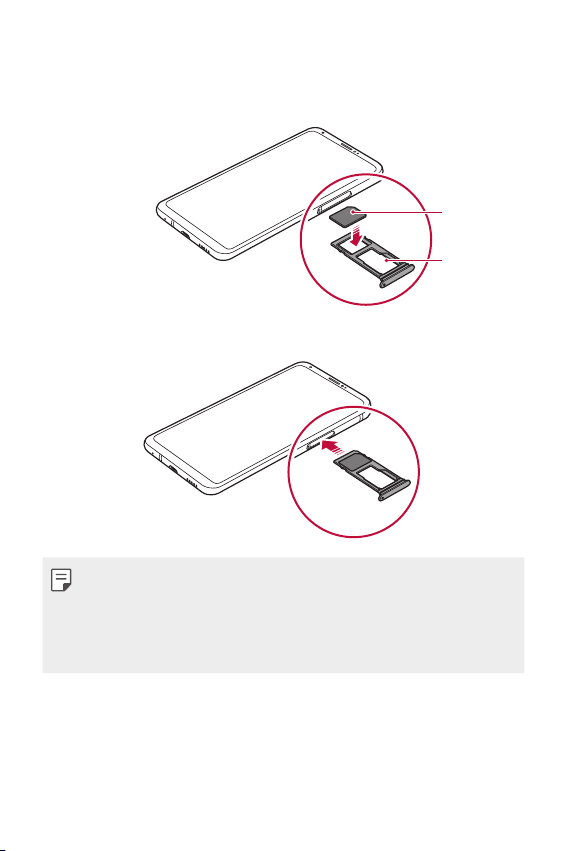
Basic Functions 49
3
Put the SIM card on the card tray with the gold-colored contacts
facing downwards.
Memory card
(optional-sold
separately)
SIM card
4
Insert the card tray back into the slot.
• This device supports only Nano SIM cards.
• For problem-free performance, it is recommended to use the device
with the correct type of SIM card.
• If you insert the card tray into your device while the card tray is wet,
your device may be damaged. Always make sure the card tray is dry.
Precautions when using the SIM card
• Do not lose your SIM card. LG is not responsible for damage and other
issues caused by loss or transfer of a SIM card.
• Be careful not to damage the SIM card when you insert or remove it.
Loading ...
Loading ...
Loading ...