Loading ...
Loading ...
Loading ...
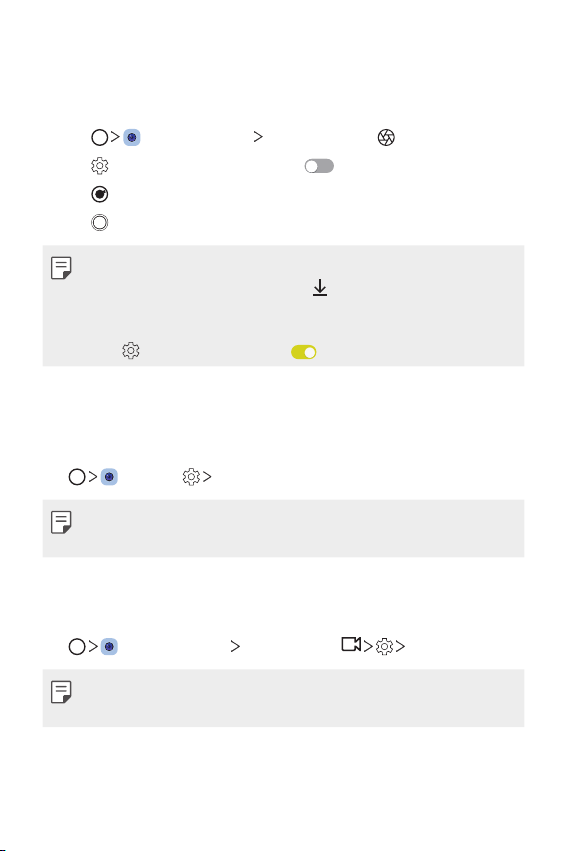
Custom-designed Features 13
Graphy
You can adjust the white balance, ISO and shutter speed referring to the
recommended images.
1
Tap , then tap MODE Manual Camera .
2
Tap and then tap Graphy photos to activate the feature.
3
Tap and select the desired scene from the recommended images.
4
Tap to take a photo.
• This feature is available only in Manual camera mode.
• You can add more scenes by tapping
and downloading the Graphy
app from the Play Store. You may be charged for data usage, depending
on your pricing plan.
• Tap
, then tap Graphy photos to deactivate this feature.
Steady recording
You can use the Steady recording feature to minimize motion blur while
recording a video.
Tap
, then tap Steady recording.
• See
Starting the camera
for details.
• This feature is available only in specific modes.
Hi-Fi video recording
You can record a high quality video with Hi-Fi sound.
Tap
, then tap MODE Manual Video Hi-Fi.
• See
Starting the camera
for details.
• Hi-Fi videos can only be played in apps that support Hi-Fi.
Loading ...
Loading ...
Loading ...