Loading ...
Loading ...
Loading ...
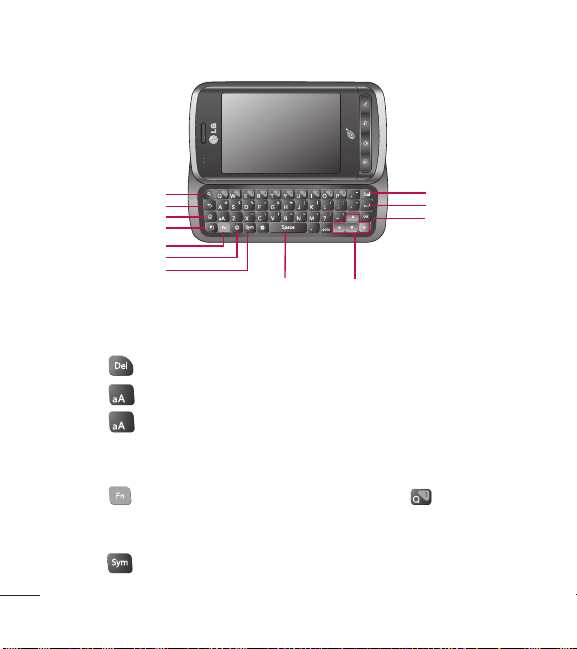
46
Device Basics
1. Slide the QWERTY keyboard out to enter text.
2. Use your fingers to enter the desired text.
●
Press to delete characters to the left of the cursor.
●
Press once to capitalize the next letter you type.
●
Press twice for all caps; press it again to switch back.
●
Press and hold vowels, or the C, N, or S keys, to open a pop-up window
where you can touch other variations for the letter (e.g., accents, tilda, etc.).
●
Press to enter alternate characters, such as 1 for . To lock this
function, press the Function Key twice; press it again to switch back to
normal entry mode.
●
Press to open a pop-up window with a set of symbol keys.
Delete Key
Enter Key
OK Key
Navigation Keys
Space Key
Search Key
Back Key
Home Key
Menu Key
Function Key
Smiley Key
Symbols Key
Loading ...
Loading ...
Loading ...