Loading ...
Loading ...
Loading ...
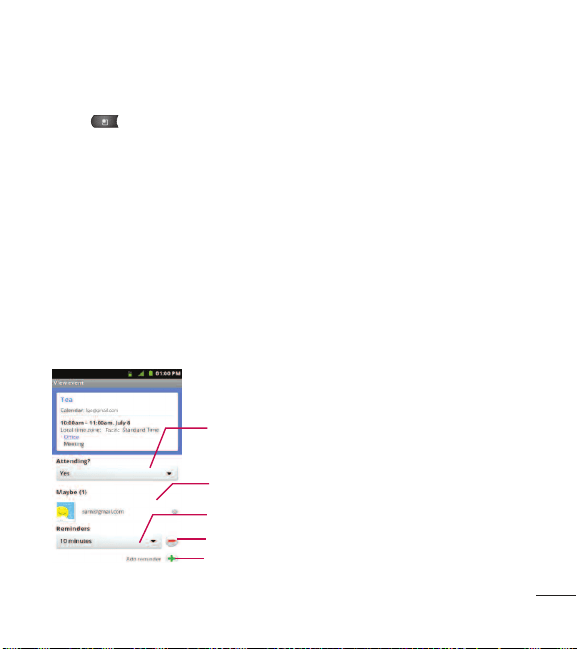
205
To change your Calendar view:
●
●
Press >
Day, Week, Month, Agenda,
or
Today
. Each view displays the
events in your calendar for the period of time that you specify.
Viewing Event Details
You can view more information about an event in a number of ways, depending
on the current view.
To view information about an event:
●
●
In
Agenda
,
Day
, or
Week view
, tap an event to view its details.
●
●
In
Month view
, tap a day to switch to
Day view
. Then tap an event to open
the event summary.
Tools and Calendar
Tap to set whether you’ll attend this event.
Other attendees’ status is shown below yours.
Tap to set reminders.
Tap to delete this reminders.
Tap to add another reminder.
Loading ...
Loading ...
Loading ...