Loading ...
Loading ...
Loading ...
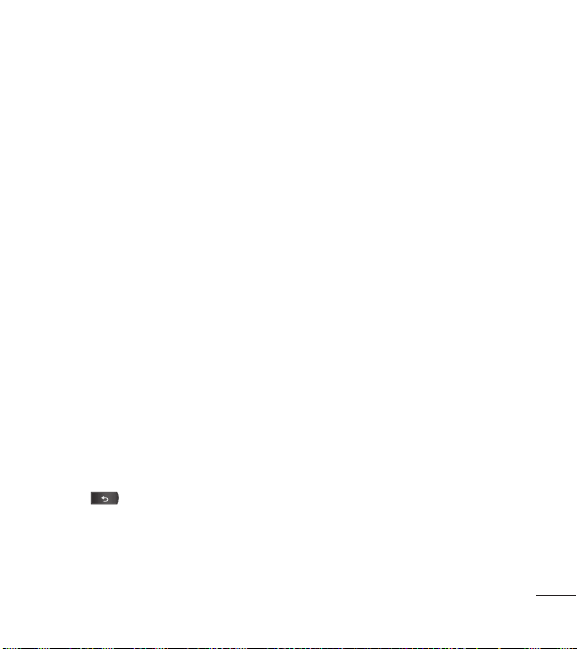
sending out new emails.
●
Ask before deleting:
Activating this feature will prompt you to confirm
when you delete email.
●
Email notifications
: Allows the phone to notify you when you receive new
emails.
●
Select ringtone
: Allows you to assign a ringtone to notify you of new email.
●
Vibrate
: Allows you to set the phone to vibrate when new email is received.
●
Incoming settings
: Allows you to view and modify your incoming server
settings.
●
Sync contacts:
Synchronizes the contacts between your device and the
remote exchange server. A checkmark indicates the feature is enabled.
●
Sync calendar
: Synchronizes your exchange calendar entries between your
device and the remote exchange server. A check mark indicates the feature
is enabled.
●
Out Of Office
: Allows you to edit your Out Of Office settings.
4. Press to return to the previous screen.
5. For more detailed Work/Corporate email information, see Corporate Email
(Outlook) on page 116. For more information on Corporate Calendar
synchronizing, see Displaying and Synchronizing Calendars on page 210.
157
Accounts and Messaging
Loading ...
Loading ...
Loading ...