Loading ...
Loading ...
Loading ...
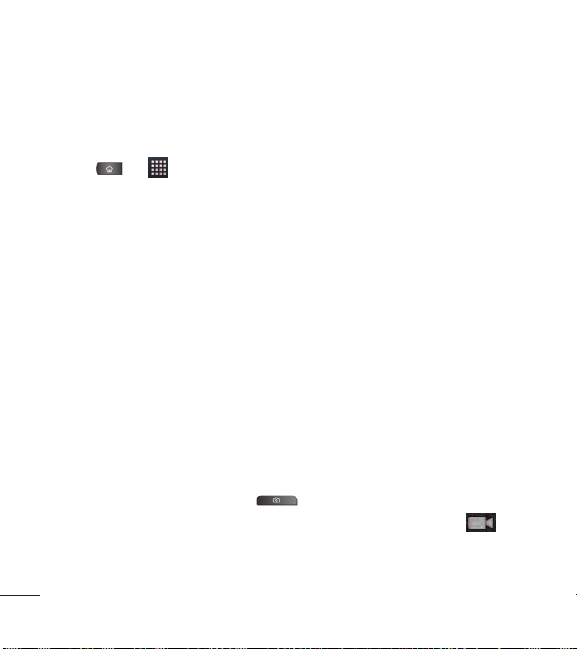
200
Assigning Pictures
After taking a picture, assign it as a picture ID for a Contacts entry or as the
Home screen background image (wallpaper).
1. Press > >
Gallery
.
2. Tap an album and tap an image to view it.
3. With the picture displayed, tap
Menu
>
More
>
Set as.
4. Select an option.
●
●
Contact icon
to assign the picture to a Contact entry as a picture ID. Tap
an entry from Contacts, crop the image and tap
Save
to assign the picture.
●
●
Wallpaper
to assign the picture as a background image, crop the image and
tap
Save
to assign the picture.
Recording Videos
In addition to taking pictures, you can record, view, and send videos with your
device's video camera.
1. Press and hold the Camera Key located on the right side of the
device, then drag the camera mode control to the Video position .
– or –
Camera and Video
Loading ...
Loading ...
Loading ...