Loading ...
Loading ...
Loading ...
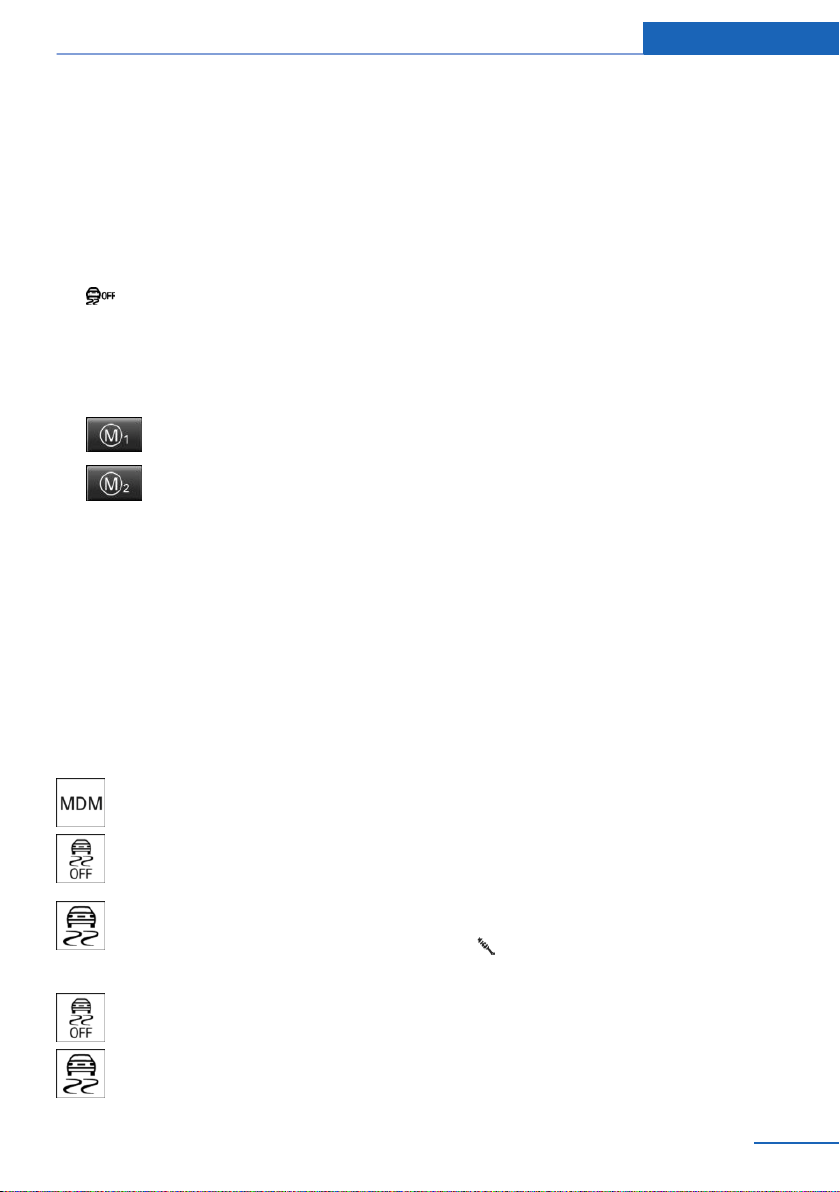
The MDM and DSC OFF indicator lights go
out.
Via M Drive
On the Control Display:
1. "Settings"
2. "M Drive 1" or "M Drive 2"
3. Select the symbol.
4. "MDM"
To open M Drive with the selected settings,
press the corresponding button on the steer‐
ing wheel:
▷
▷
A message appears in the instrument cluster.
This message is confirmed by pressing the
button again.
Deactivating MDM
Press the appropriate button 1 or button 2 on
the steering wheel again.
M Dynamic Mode and the settings selected
under M Drive are deactivated.
Indicator/warning lights
Indicator lights light up:
M Dynamic Mode is activated.
DSC indicator lamp also flashes:
M Dynamic Mode controls the drive
forces and brake forces.
Indicator lights light up:
M Dynamic Mode or DSC has failed.
Active M differential
The concept
The active M differential assures continuously
variable locking of the rear axle differential de‐
pending on the driving situation. This prevents
individual rear wheels from spinning even
when DSC is switched off and in M Dynamic
Mode, so that optimum traction is always as‐
sured in all driving situations.
The driver is responsible adapting his or her
driving behavior to the situation.
Adaptive M chassis
The concept
This system reduces undesirable vehicle mo‐
tion when using a dynamic driving style or trav‐
eling on uneven road surfaces.
The system enhances driving dynamics and
comfort fitting road surface and driving style.
Programs
Setting options for calibrating the shock ab‐
sorbers:
▷ "Comfort": comfort-oriented.
▷ "Sport": balanced out.
▷ "Sport Plus": consistently sporty.
Selecting a channel
Via M Drive
1.
"Settings"
2. "M Drive 1" or "M Drive 2"
3. Select the symbol.
4. Select the desired channel.
When M Drive is active, setting is immedi‐
ately applied.
To activate M Drive with the selected settings,
press the corresponding button on the steer‐
ing wheel:
Seite 117
Driving stability control systems Controls
117
Online Edition for Part no. 01 40 2 960 786 - II/15
Loading ...
Loading ...
Loading ...