Loading ...
Loading ...
Loading ...
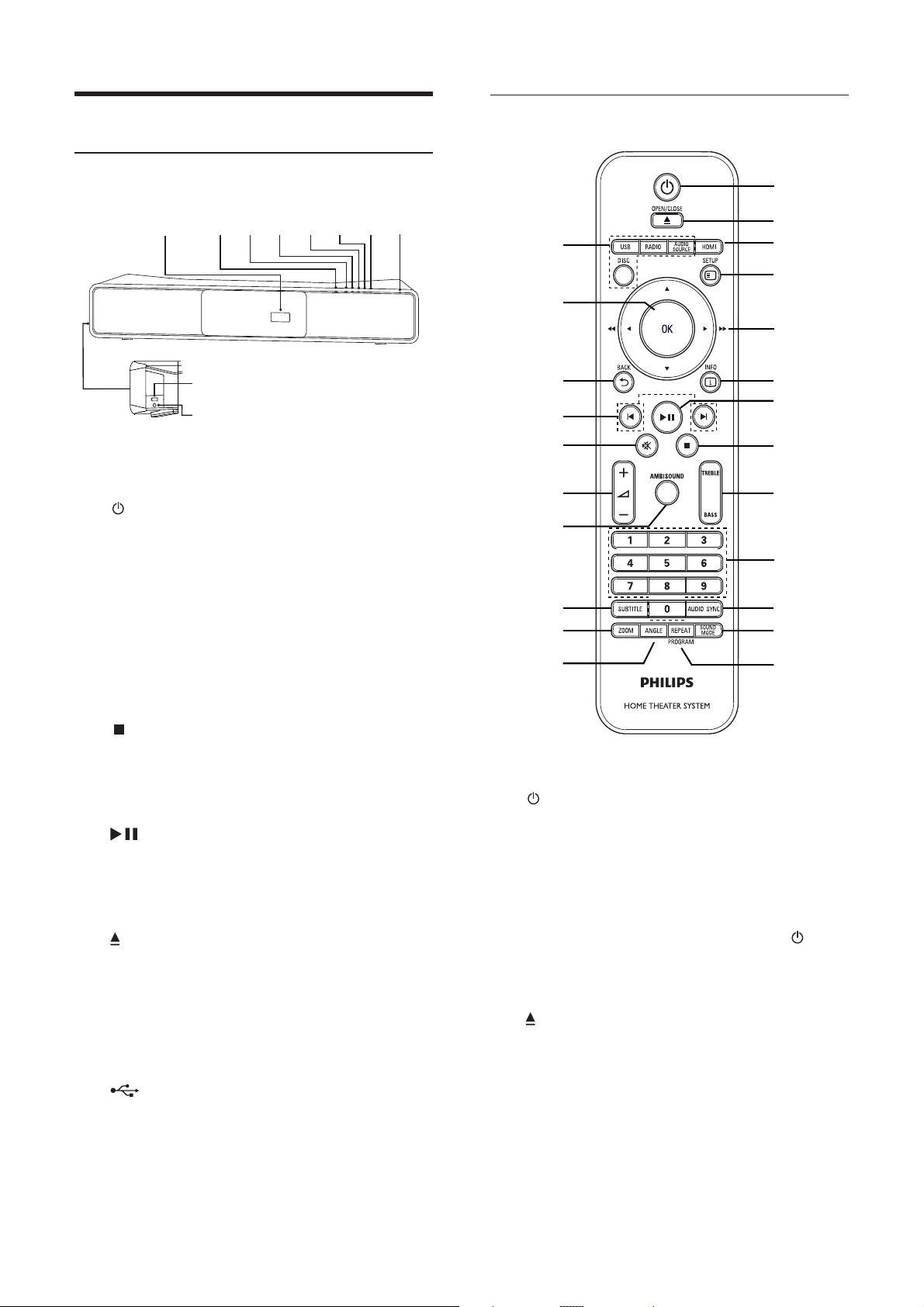
8
Remote control
a ( Standby-On )
Turns on the Home Theater System •
or switches to standby mode.
When EasyLink is enabled, switches •
the Home Theater System and all
EasyLink devices to standby. Note
that you must press and hold
( Standby-On ) for at least 3 seconds
for this to occur.
b
OPEN/CLOSE
Opens or closes the disc •
compartment.
c HDMI
Selects the video resolution of HDMI •
output.
m
o
p
q
r
s
t
u
v
l
a
b
c
d
e
f
g
h
i
j
k
n
w
Product overview
Main unit
a ( Standby-On )
Turns on the Home Theater System •
or switches to standby mode.
b SOURCE
Selects a media to play or listen to •
audio from the connected device.
c VOL +/-
Increases or decreases volume.•
d
STOP
Stops disc play.•
In radio mode, erases the current •
preset radio station.
e
PLAY/PAUSE
Starts, pauses or resumes disc play.•
In radio mode, automatically tunes •
radio stations during rst-time setup.
f
OPEN/CLOSE
Opens or closes the disc •
compartment.
g Display panel
h Disc compartment
i
Connects a USB supported device.•
j MP3 LINK
Connects a portable audio player.•
abcdefgh
i
j
EN
Loading ...
Loading ...
Loading ...