Loading ...
Loading ...
Loading ...
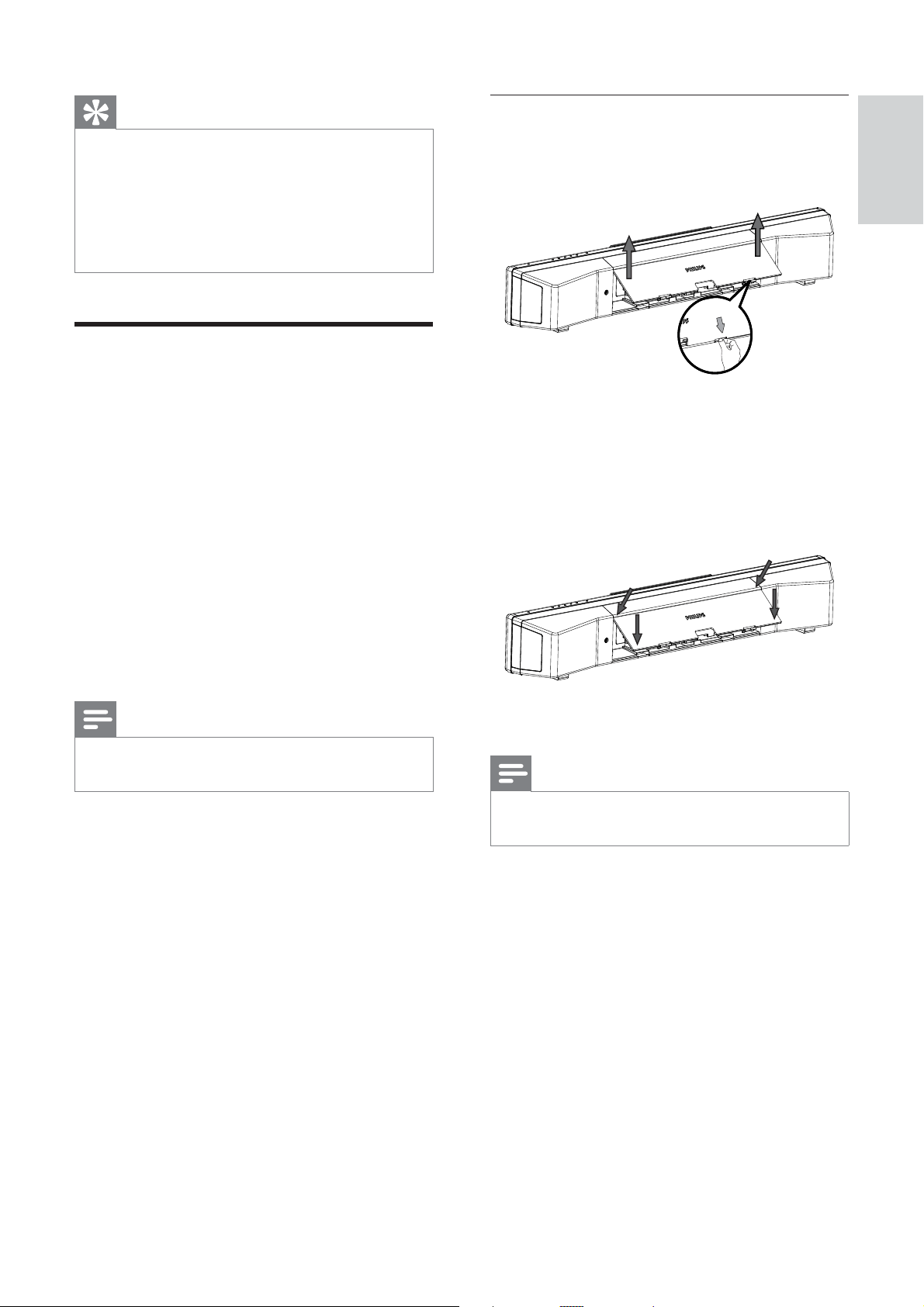
11
Before you connect
1 Push up the catches at the bottom of the
rear cover and lift it up.
2 Connect the cables to the corresponding
jacks and direct the cables to the CABLE
OUT point.
See the connection options in the •
following pages.
3 Once complete, close the rear cover.
Note
All the cables must be placed inside the rear •
panel in order to close the rear cover properly.
Tip
To avoid magnetic interference or unwanted •
noise, never place this Home Theater System
too close to any radiation devices.
You may purchase a separate table top stand
•
that can support both your Philips Plasma/LCD
TV and this Home Theater System from the
nearest Philips retailers.
Connect video cables
Connect this Home Theater System to TV to
view disc play. Select the best video connection
that the TV can support.
Option 1: Connect to the HDMI jack (for •
a HDMI, DVI or HDCP-compliant TV).
Option 2: Connect to the component •
video jacks (for a standard TV or
Progressive Scan TV).
Option 3: Connect to the video (CVBS) •
jack (for a standard TV).
Option 4: Connect to the RF modulator •
(for TV with only a single antenna input
jack).
Note
You must connect this Home Theater System •
directly to a TV.
Connect
English
EN
Loading ...
Loading ...
Loading ...