Loading ...
Loading ...
Loading ...
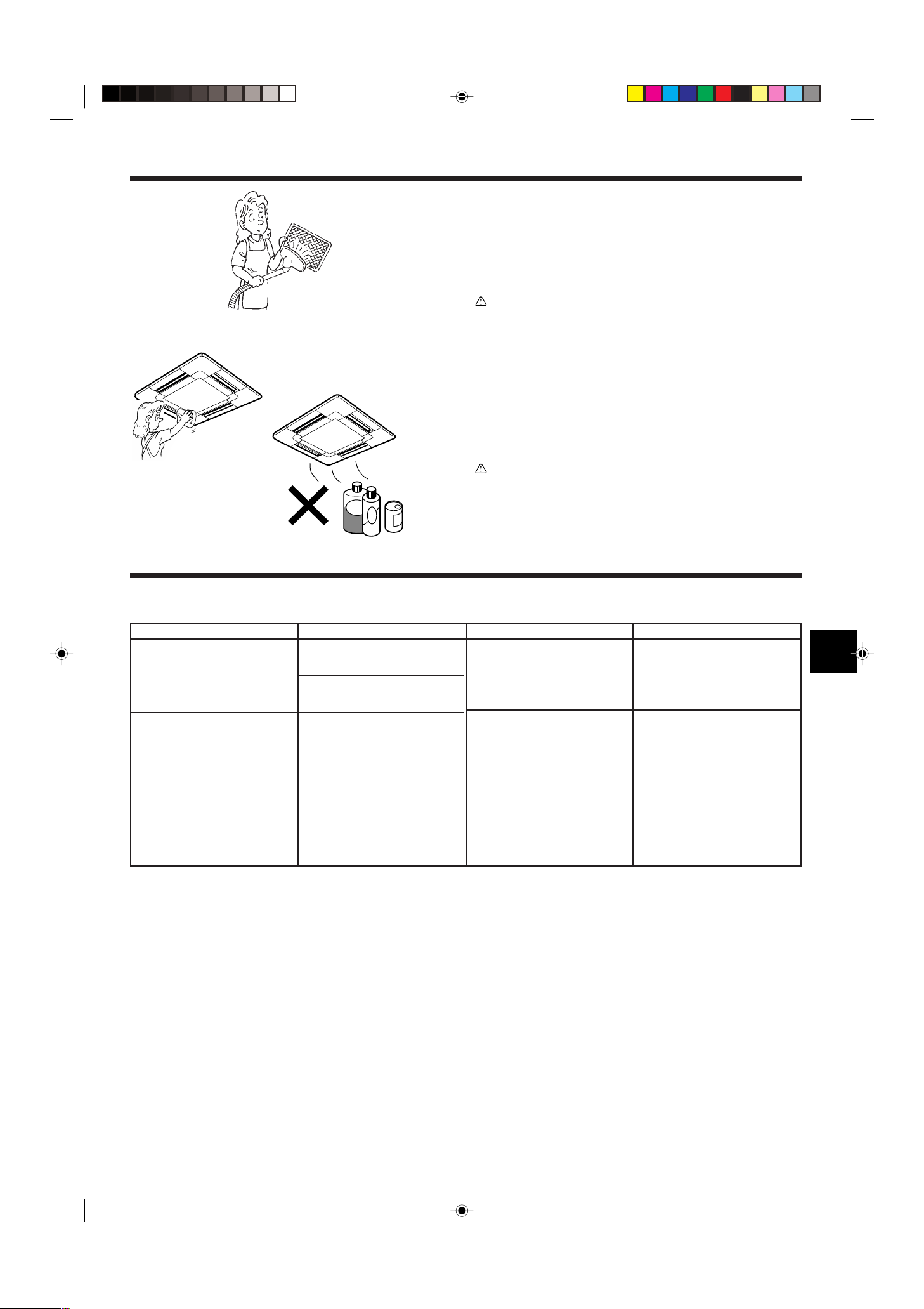
15
3.1. Cleaning the filters and the indoor unit
Cleaning the filter
• Clean the filter using a vacuum cleaner. If you do not have a vacuum
cleaner, tap the filter against a solid object to knock off dirt and dust.
• If the filter is especially dirty, wash it in lukewarm water. Take care to
rinse off any detergent thoroughly and allow the filter to dry completely
before putting it back into the unit.
Caution:
• Do not dry the filter in direct sunlight or by using a heat source,
such as an electric heater: this may warp it.
• Do not wash the filter in hot water (above 50°C), as this may warp
them.
• Make sure that the air filter is always installed. Operating the unit
without air filter can cause malfunction.
Cleaning the indoor unit
• Wipe the outside of the unit with a clean, dry, soft cloth.
• Clean off any oil stains or finger marks using a neutral household deter-
gent (such as dishwashing liquid or laundry detergent).
Caution:
Never use gasoline, benzene, thinner, scouring powder or any type of
non-neutral detergent, as these substances may damage the unit’s
case.
Before you call out a repair man, check the following table to see whether there is a simple solution to your problem.
[for wireless remote controller]
Problem
Unit does not operate at all.
No indication of wireless remote con-
troller, indication is dim, or signal
transmission cannot reach remote
controller sensor.
Problem
Unit does not start immediately.
The operating display of the wireless
remote controller’s receiver is flash-
ing.
Solution
Wait until the unit restarts automati-
cally. The compressor may hesitate
resuming because a three-minute
resume prevention circuit is incorpo-
rated in the outdoor unit for protec-
tion of the compressor.
A self-diagnostic function is being
performed to preserve the air condi-
tioner.
* Do not attempt to make repairs
yourself. Turn the main switch off
and contact the dealer from whom
you bought the air conditioner. Pro-
vide him or her with the name of
the unit and the information dis-
played in the remote controller.
Solution
Turn main power on. Then press the
POWER ON/OFF button to turn the
unit on.
Wait until power is restored, then
press the POWER ON/OFF button
to turn the unit on.
The batteries have run out.
Replace the batteries with new ones
(size AAA), and then press the reset
button. Though both alkaline batter-
ies and manganese batteries can be
used, alkaline batteries are recom-
mended because their service life is
longer than that of manganese bat-
teries.
* If indication is not detected even
when new batteries have been re-
placed, check that the batteries
have been installed properly.
4. Troubleshooting
3. Care and cleaning
Loading ...
Loading ...
Loading ...