Loading ...
Loading ...
Loading ...
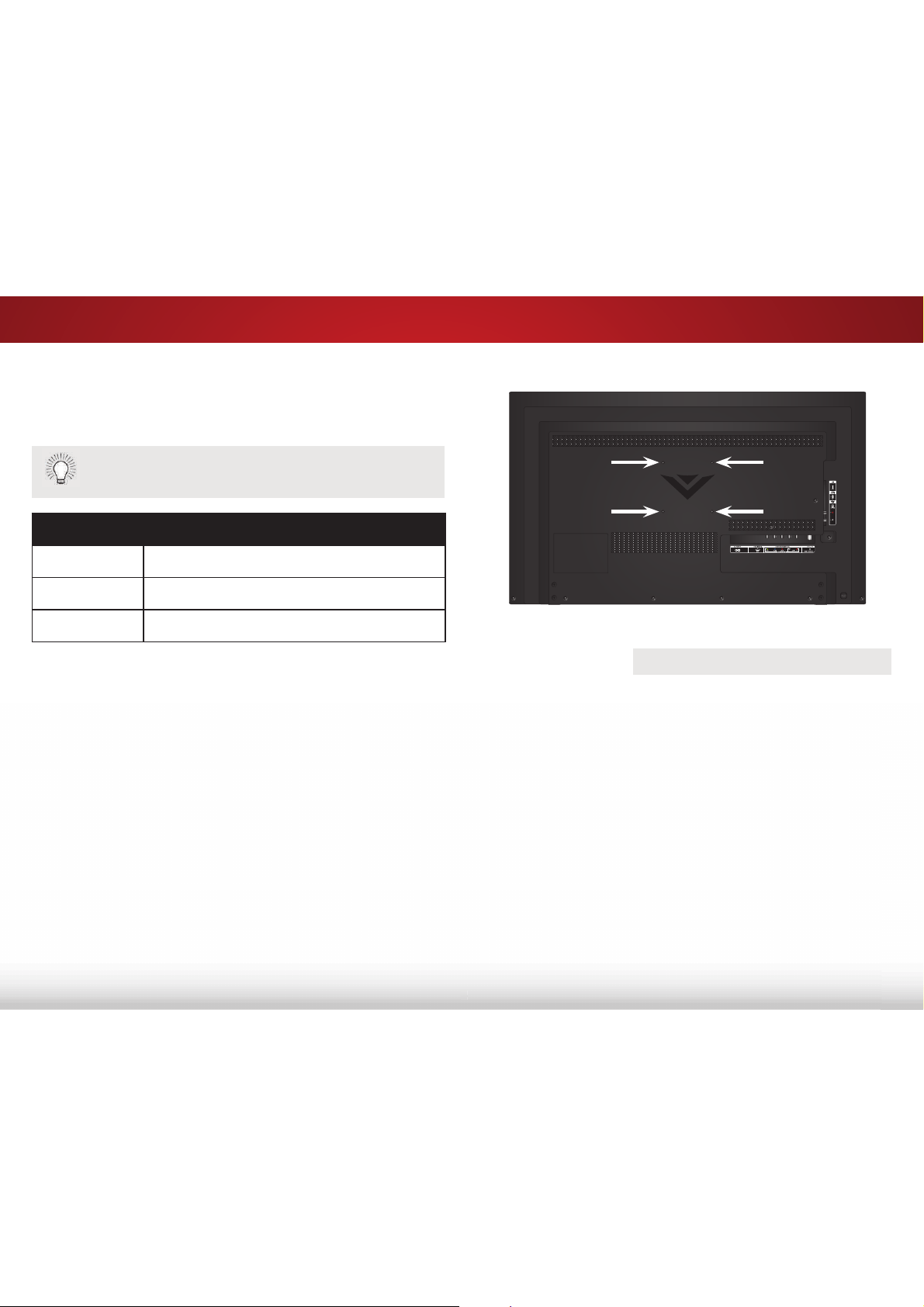
1
6
6
Installing the TV on a Wall
To mount your TV on a wall, you will need a wall mount. Consult
WKHLQIRUPDWLRQEHORZWRȴQGWKHDSSURSULDWHPRXQWIRU\RXU79
model:
ΖQVWDOOLQJD79RQDZDOOUHTXLUHVOLIWLQJ7RSUHYHQW
injury or damage to the TV, ask someone to help you.
D32h-C0
Screw Size: M4
Hole Pattern: ɋPP9[ɋPP+
Weight w/o Stand: 11.02 lbs
Be sure the mount you choose is capable of supporting the weight
RIWKH79$IWHU\RXKDYHGHWHUPLQHGWKDW\RXKDYHWKHFRUUHFW
mount for your TV, you can begin the installation.
To install your TV on a wall:
1. Disconnect any cables connected to your TV.
2. 3ODFHWKH79IDFHGRZQRQDFOHDQȵDWVWDEOHVXUIDFH%HVXUH
the surface is clear of debris that can scratch or damage the
TV.
3. 5HPRYHWKHEDVHE\ORRVHQLQJDQGUHPRYLQJWKHVFUHZV
4. Attach your TV and wall mount to the wall, carefully following
the instructions that came with your mount.
Use only with a UL-listed wall mount bracket rated for the
weight/load of this TV.
WALL MOUNT SCREW LOCATIONS
Loading ...
Loading ...
Loading ...