Loading ...
Loading ...
Loading ...
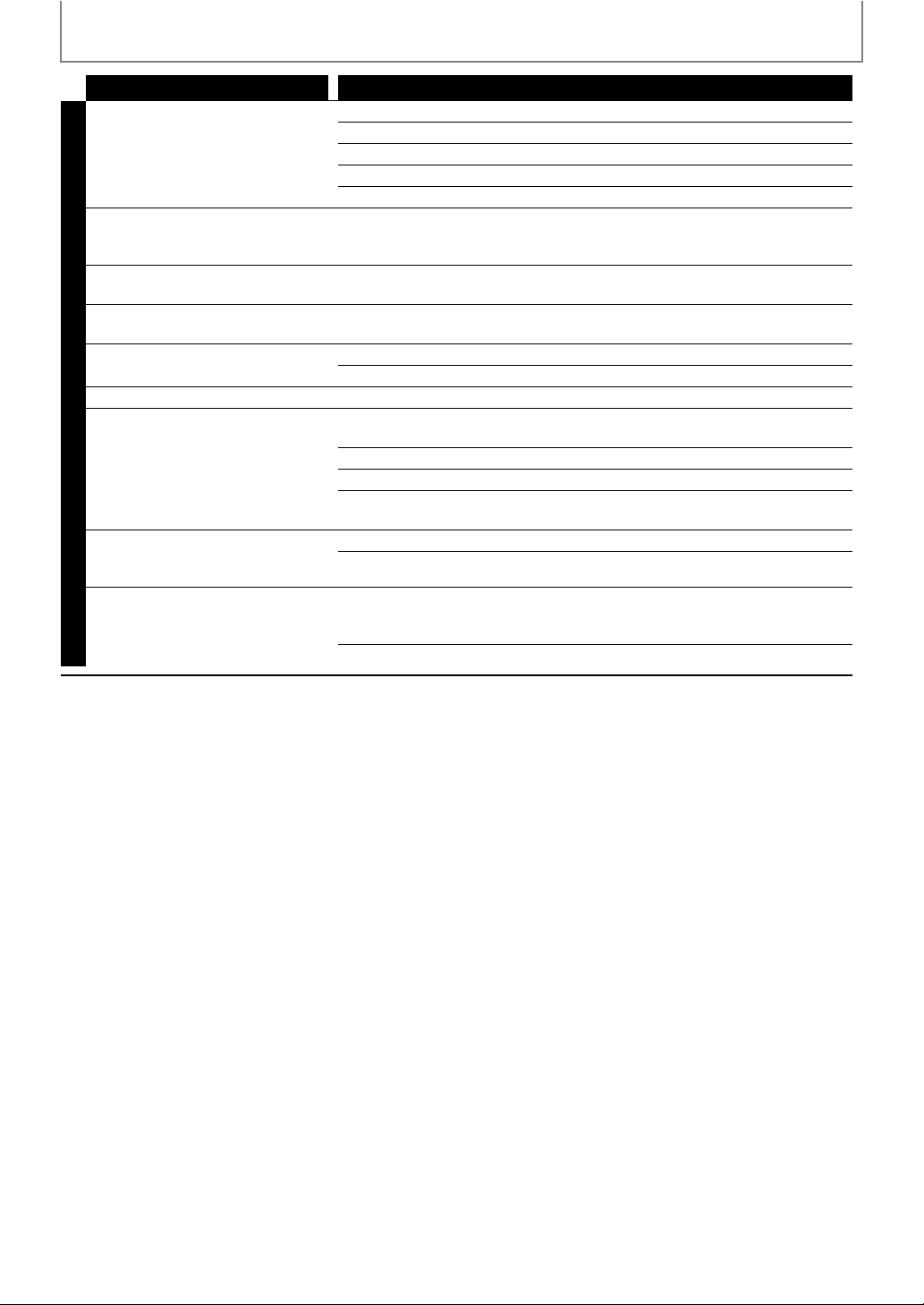
50
TROUBLESHOOTING
EN
Problem Tip
GENERAL
Cannot connect to the network. Check if the LAN cable connection is properly made.
Turn on the modem or broadband router.
Check the network settings.
Check if the broadband router and/or modem is correctly connected.
Check the “BD-Live Setting”.
Cannot connect to the network
while my PC is connected to the
network.
Check the content of your Internet service contract to see if your Internet
Service Provider prevents multiple terminals connecting at the same time.
The capacity of the SD Card
decreased.
The data may be written to the SD card when a BD-video that supports the
virtual package is used and an SD card is in the slot.
MPEG-2 video and audio on the SD
card cannot be played back.
MPEG-2 is noncompliant on this unit.
The contents of the card cannot be
read.
The card is not compatible or the contents on the card may be damaged.
Turn off and then turn the unit on again.
No audio from iPod playback. Make sure the docking station is connected to this unit.
Radio reception is poor. If the signal is too weak, adjust the antenna or connect an external antenna
for better reception.
Increase the distance between this unit and your TV or VCR.
Tune in to the correct frequency.
Place the antenna further away from any equipment that may be causing
the interference.
Cannot use the BD-Live function or
download of data does not
perform properly.
Incert an SD card with enough space(1GB or more).
Check if an SD card is correctly inserted.
Cannot play back BD-video(BD-
ROM Profile 2.0).
Insert an SD card(1GB or more) which is formatted on this unit.
Some discs with BD-Live function require memory when playing back the
content.
Do not remove the card during playback.
Loading ...
Loading ...
Loading ...