Loading ...
Loading ...
Loading ...
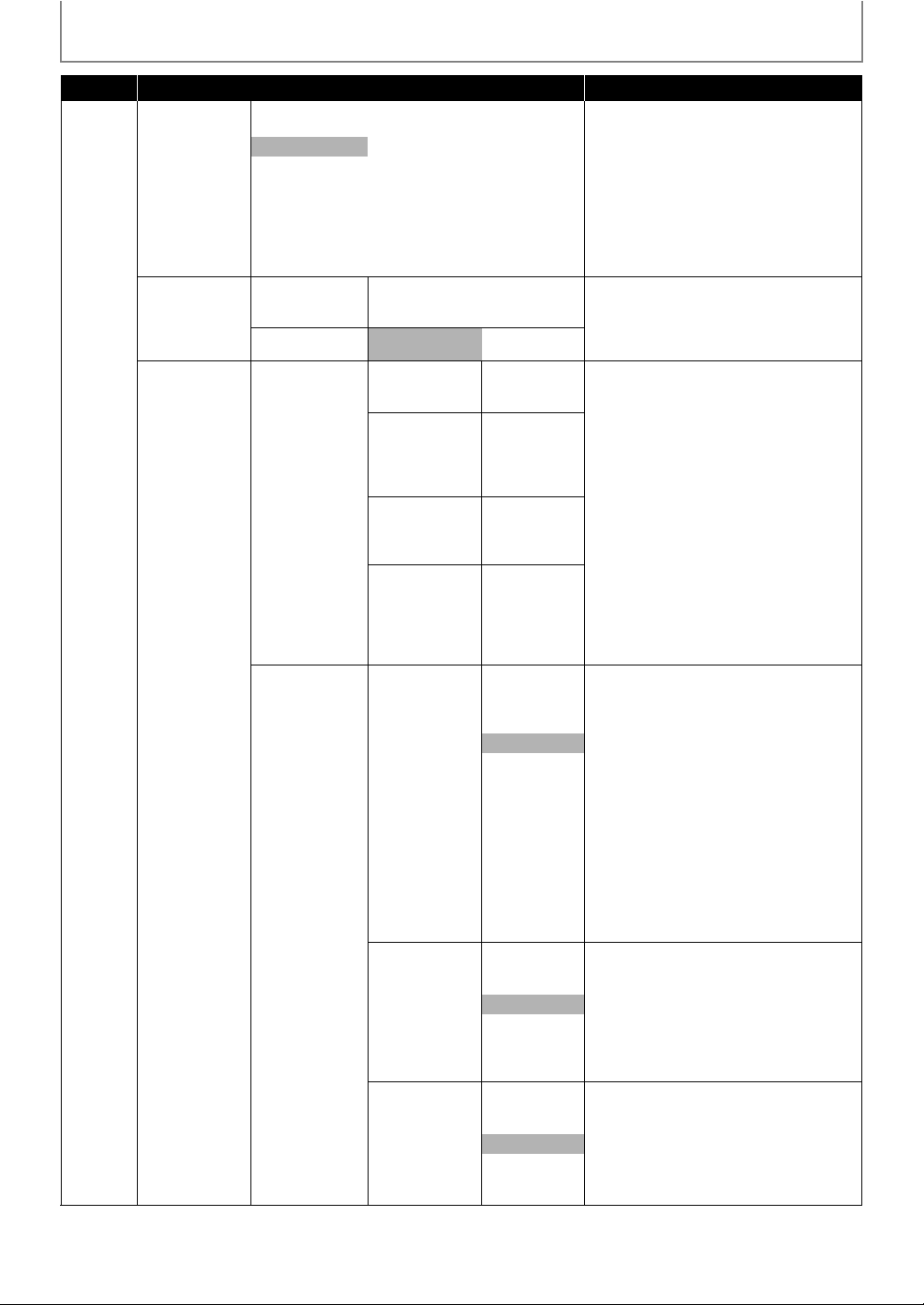
36
LIST OF SETTINGS
EN
Category Menus/Options Description
Audio
Setup
HDMI Audio
•This feature is
available only
when the
display device is
connected by an
HDMI cable.
• Refer to page 42
for more
information.
PCM
Normal(Bitstream)
Sets the audio format for the sound output
from the HDMI OUT.
“PCM”:
The Multi-channel or stereo audio signals are
output from HDMI OUT jack with PCM.
“Normal(Bitstream)”:
The Multi-channel audio signals are output
from HDMI OUT jack with bitstream or PCM
depending on EDID information.
“Off”:
Mutes the HDMI audio signal.
Off
Audio Sync Auto This feature allows you to adjust the audio
delay times if the video playback is slower
than the audio output streams. Use [K / L] to
set the delay times for the audio output
between 0 ~ +200ms.
0 ~ +200ms
default is 0ms
Listening Mode
Setup
Listening Setup 2 Channel None
PLII Music
PLII Movie
Depending on the format of currently
selected input (Digital or analog, stereo or
multichannel), various listening modes are
available.
• You can also change the listening mode by
pressing [SURROUND] repeatedly during
playback.
Surround None
PLII Music
PLII Movie
Dolby Digital
Stereo
DTS None
NEO : 6 Music
NEO : 6 Cinema
Stereo
PCM None
5ch Stereo
NEO : 6 Music
NEO : 6 Cinema
PLII Music
PLII Movie
Dolby Setup Dyn Range Ctrl Off
Min
Mid
Max
You can select the effective dynamic range
(subjective range from soft to loud) for the
playback of Dolby Digital soundtracks. For
fully cinematic effect, reduce dynamic range,
making soft sounds comparatively louder
while limiting the peak loudness of loud ones.
“Off”:
Turns off the dynamic range control feature.
“Min”:
25% Progressively Dynamic Range.
“Mid”:
50% Progressively Dynamic Range.
“Max”:
100% Progressively Dynamic Range.
“Auto”:
This feature only works on Dolby TrueHD
Soundtrack.
Auto
Center Width 0
1
2
Modifies the ‘hard-centeredness’ of the
center audio output, by gradually mixing
mono center content to the Front left/right
speakers as well.
A setting of 0 retains the center-channel-only
default while a setting of 7 yields a fully
phantom center channel.
3
4
5
6
7
Dimension 3
2
1
Adjusts front-rear emphasis of the sound
effect independently from the relative
channel levels.
0
-1
-2
-3
Loading ...
Loading ...
Loading ...