Loading ...
Loading ...
Loading ...
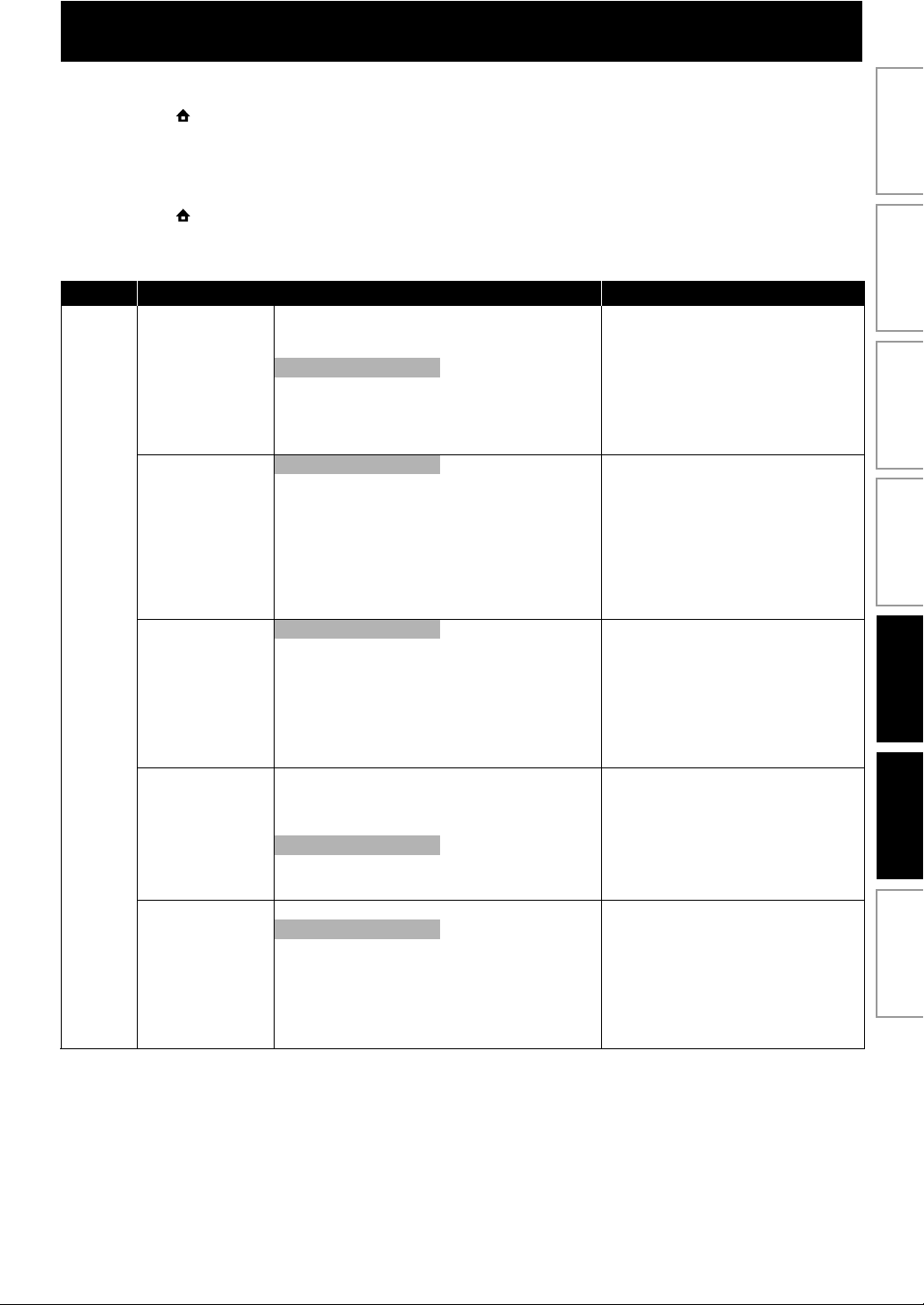
33EN
LIST OF SETTINGS
In the settings menu, you can customize the various kinds of settings as you prefer.
Refer to the following instruction to navigate through the settings menus.
1) Press [HOME ] to access the home menu.
2) Use [K / L] to highlight the desired setting, then press [OK].
3) Use [K / L] to move the highlight up and down in the list.
Options of the highlighted item will be displayed in the list on the right whenever available.
4) To make a selection or to access the options of an item, highlight the desired item, then press [OK].
5) Press [HOME ] to exit.
Refer to the following table for the types of settings you can customize.
The item highlighted in gray is the default setting.
Category Menus/Options Description
General
Setup
OSD Language English
Español
Français
Select the menu language for OSD (on-
screen display).
“Auto”:
Activates the Get & Set Menu Language
function. (Refer to page 41).
• “Auto” is available only when “EasyLink
(CEC)” is set to “On”.
• Inside the parenthesis next to “Auto” will
be the current selected language.
Auto (XXXX)
Display Dim
100% Select the brightness of the front panel
display.
“100%”:
Full brightness.
“70%”:
Medium brightness.
“40%”:
Dimmest display. This switches off all LEDs
and icons on the front panel display of this
unit.
70%
40%
Screen Saver
On The screen saver prevents damage to the
TV screen by avoiding exposure to a static
image for too long.
“On”:
Switches to TV screen saver mode when
playback has been stopped or paused for
more than 5 minutes only BD Function.
“Off”:
Disables the screen saver function.
Off
Sleep Timer 15 min
30 min
45 min
60 min
The sleep timer enables the unit to switch
to standby mode automatically after the
selected preset time.
“15/30/45/60 min”:
Select the preset minutes for switching the
unit to standby mode automatically.
“Off”:
Turns off the sleep mode function.
Off
Auto Standby On “On”:
Sets whether to turn off the unit (to the
standby mode) automatically after 25
minutes of no action since the screen saver
is activated.
• If the screen saver is off, the unit will be
turned off after 30 minutes if no action.
“Off”:
Turns off the standby mode feature.
Off
Introduction Connections Basic Setup Playback Radio Tuning
OthersFunction Setup
Loading ...
Loading ...
Loading ...