Loading ...
Loading ...
Loading ...
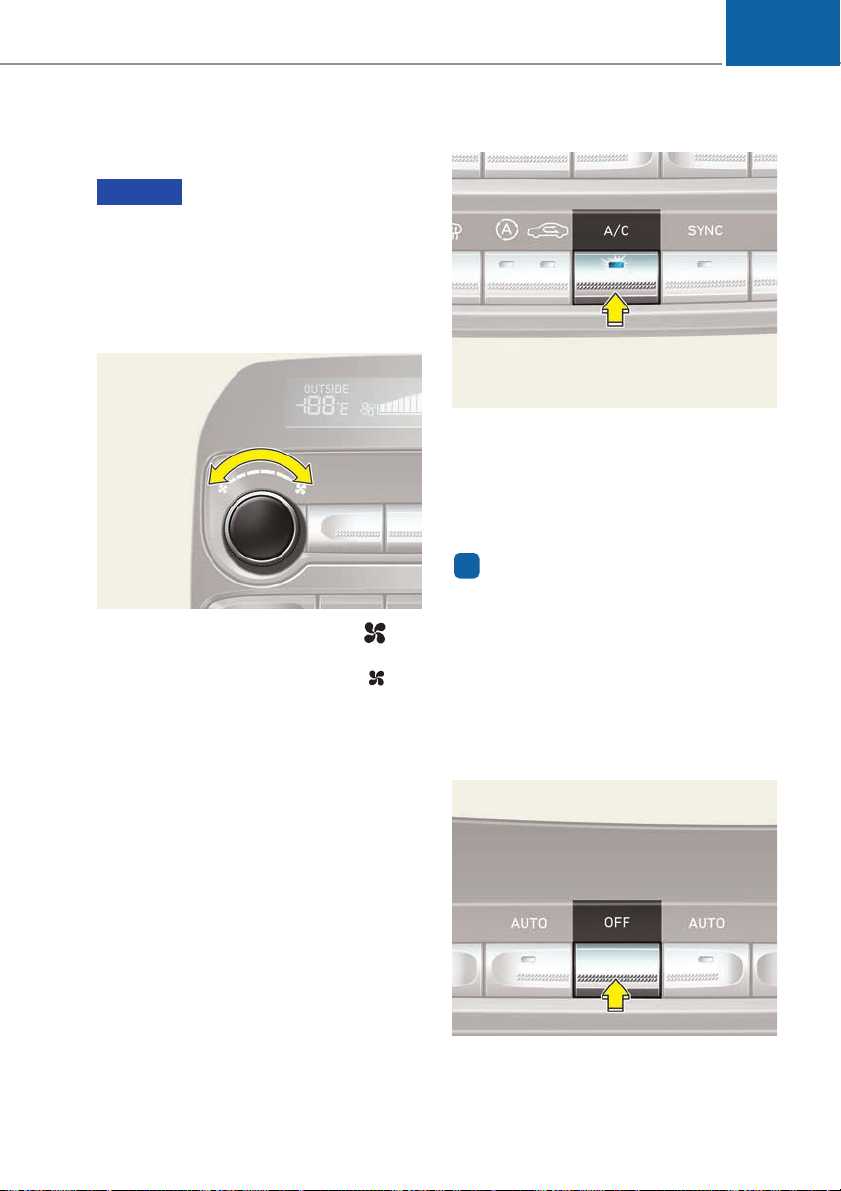
Pressing the OFF button turns off the
fan.
Operating the fan speed when the
Engine Start/Stop button is in the
ON position could cause the bat-
tery to discharge. Operate the fan
speed when the engine is running.
Turn the knob to the right ( ) to
increase the fan speed and airflow.
Turn the knob to the left ( ) to
decrease fan speed and airflow.
To adjust the rear fan speed control
individually, go to the DIS Navigation
screen and select 'Setup → General
→ Rear Seat Displays' and deselect
'Lock Rear Controls' (the RSE button
indicator on the rear armrest will turn
off). If the Lock Rear Controls is
selected (the RSE button indicator on
the rear armrest will turn on), the rear
fan speed control will operate same
as the front fan speed control.
For more information, refer to the
"Setup" section of the DIS
Navigation Manual supplied sepa-
rately.
Air conditioning
Push the A/C button to turn the air
conditioning system on (indicator
light will illuminate).
Push the button again to turn the air
conditioning system off.
Information
When AUTO mode and the desired
temperature have been selected, the
climate control system will select the
A/C operation automatically. The A/C
button is not illuminated at all times
during AUTO mode operation.
OFF mode
Push the OFF button to turn off the
climate control system.
i
NOTICE
3-133
03
OHI046331
■ Rear
OHI046323
OHI046326
Loading ...
Loading ...
Loading ...
