Loading ...
Loading ...
Loading ...
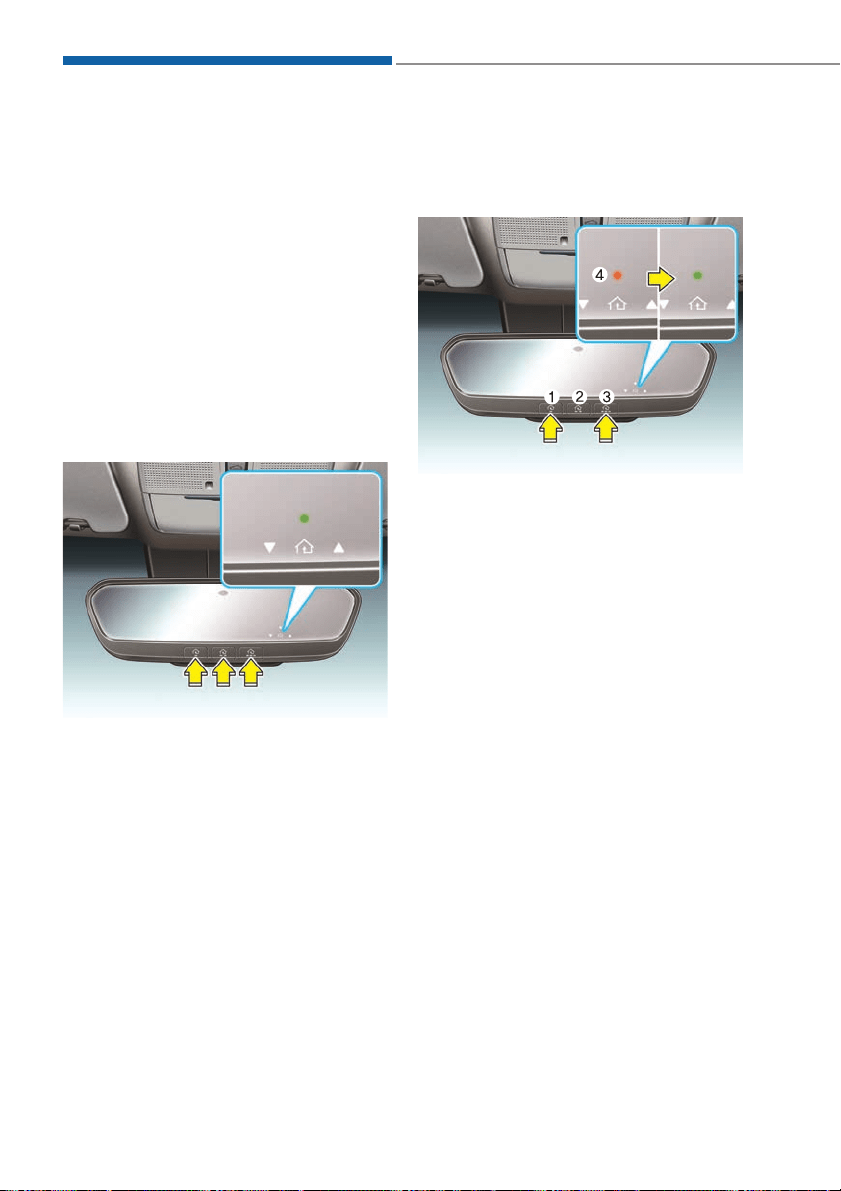
Gate operator & Canadian program-
ming
During programming, your handheld
transmitter may automatically stop
transmitting. Continue to press the
Integrated HomeLink
®
Wireless
Control System button while you
press and re-press ("cycle") your
handheld transmitter every two sec-
onds until the frequency signal has
been learned. The indicator light
changes from orange to green upon
successful training.
Operating HomeLink
®
To operate, simply press and release
the programmed HomeLink
®
button.
Activation will now occur for the trained
device (i.e. garage door opener, gate
operator, security system, entry door
lock, home/office lighting, etc.).
For convenience, the hand-held trans-
mitter of the device may also be used
at any time.
Erasing HomeLink
®
buttons
Individual buttons cannot be erased.
However, to erase all three pro-
grammed buttons:
1. Press and hold the button (1) and
(3) simultaneously.
2.The indicator (4) is turned continu-
ously ON in orange for about 10
seconds.
3.Then the indicator (4) color
changes to Green and flashes rap-
idly. Release the buttons once the
green indicator flashes.
4. Now HomeLink button (1), (2) and
(3) memories are all cleared.
NVS
®
is a registered trademark and
Z-Nav™ is a trademark of the Gentex
Corporation, Zeeland, Michigan.
HomeLink
®
is a registered trademark
owned by Johnson Controls,
Incorporated, Milwaukee, Wisconsin.
FCC ID: NZLUAHL5A
IC: 4112A-UAHL5A
3-34
Convenient features of your vehicle
OHI046498C
OHI046499C
Loading ...
Loading ...
Loading ...
