Loading ...
Loading ...
Loading ...
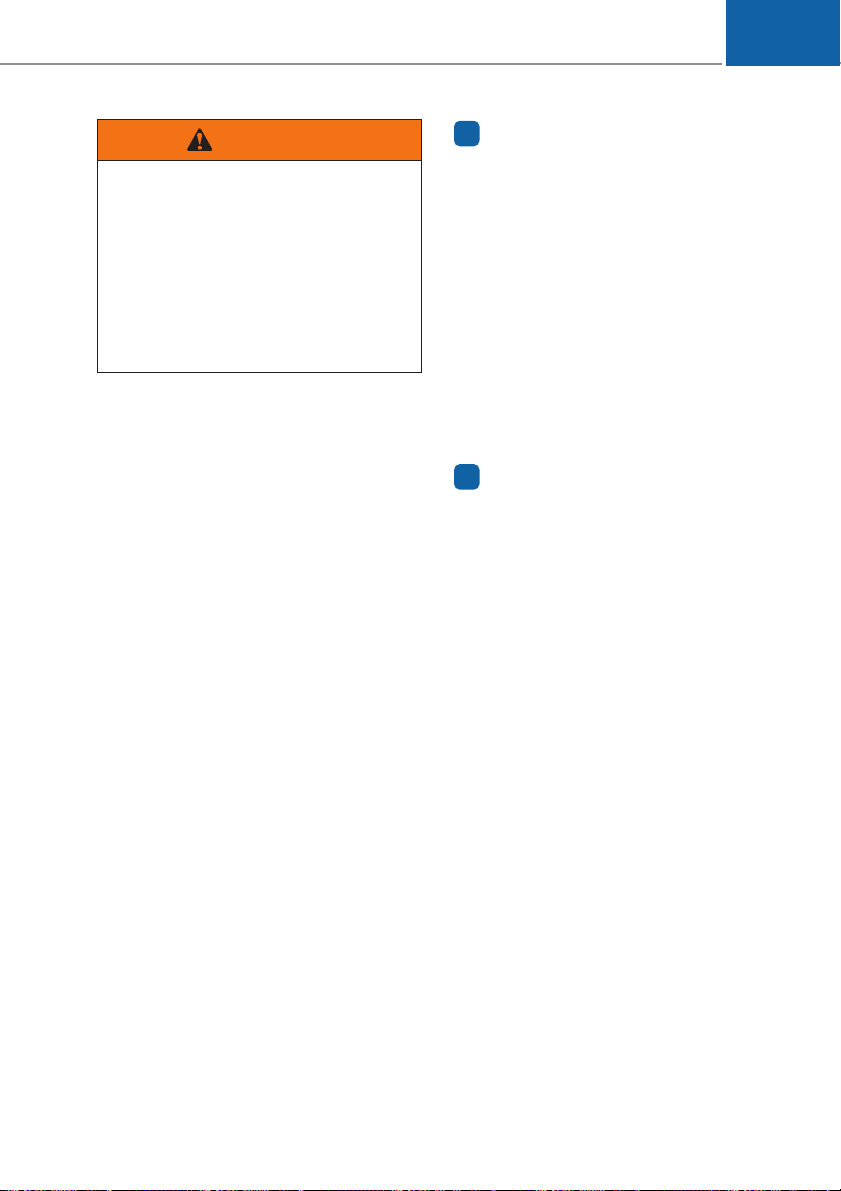
Unlocking
Using the door handle
1. Carry the Smart Key.
2. Put your hand in the outside door
handle.
3. The driver's door will unlock.If you
put your hand in the outside door
handle again within 4 seconds,
then all doors will unlock.
The hazard warning lights will
blink two times. Also, the outer
side view mirror will unfold, if the
side view mirror folding switch is in
the AUTO position.
Using the button on the Smart Key
1. Carry the Smart Key.
2. Press the Door Unlock button (2).
3. The driver's door will unlock.If you
press the Door Unlock button (2)
on the Smart Key again within 4
seconds, then all doors will
unlock.
The hazard warning lights will
blink two times. Also, the outer
side view mirror will unfold, if the
side view mirror folding switch is in
the AUTO position.
Information
• The door handle unlocking will only
operate when the smart key is with-
in 28~40 inches (0.7~1 m) from the
outside door handle and other peo-
ple can also open the doors.
• You can change the system to the
central door unlock mode in the User
Settings menu of the LCD display to
unlock all the doors when you press
the unlock button one time.
• After unlocking the doors, the doors
will lock automatically after 30 sec-
onds unless a door is opened.
Information
• The doors may unlock if the inner
sensor of the outer door handle is
recognized while washing your car
or due to heavy rain. However, the
doors are automatically locked in 30
seconds unless a door is opened
after they are unlocked.
• The doors may not unlock if you put
your hands in the inside of the outer
door handle with gloves on.
• The doors may not unlock if sud-
denly approach the door and put
your hands in the inside of the outer
door handle.
Trunk Unlocking
To open:
1. Carry the smart key.
2. Either press the trunk handle but-
ton or press and hold the Trunk
Unlock button (3) on the smart key
for more than one second.
3. The hazard warning lights will
blink two times.
Once the trunk is opened and then
closed, the trunk will lock automati-
cally.
i
i
03
3-5
Do not leave the Smart Key in
your vehicle with unsupervised
children. Unattended children
could press the Engine Start/
Stop button and may operate
power windows or other con-
trols, or even make the vehicle
move, which could result in
serious injury or death.
WARNING
Loading ...
Loading ...
Loading ...
