Loading ...
Loading ...
Loading ...
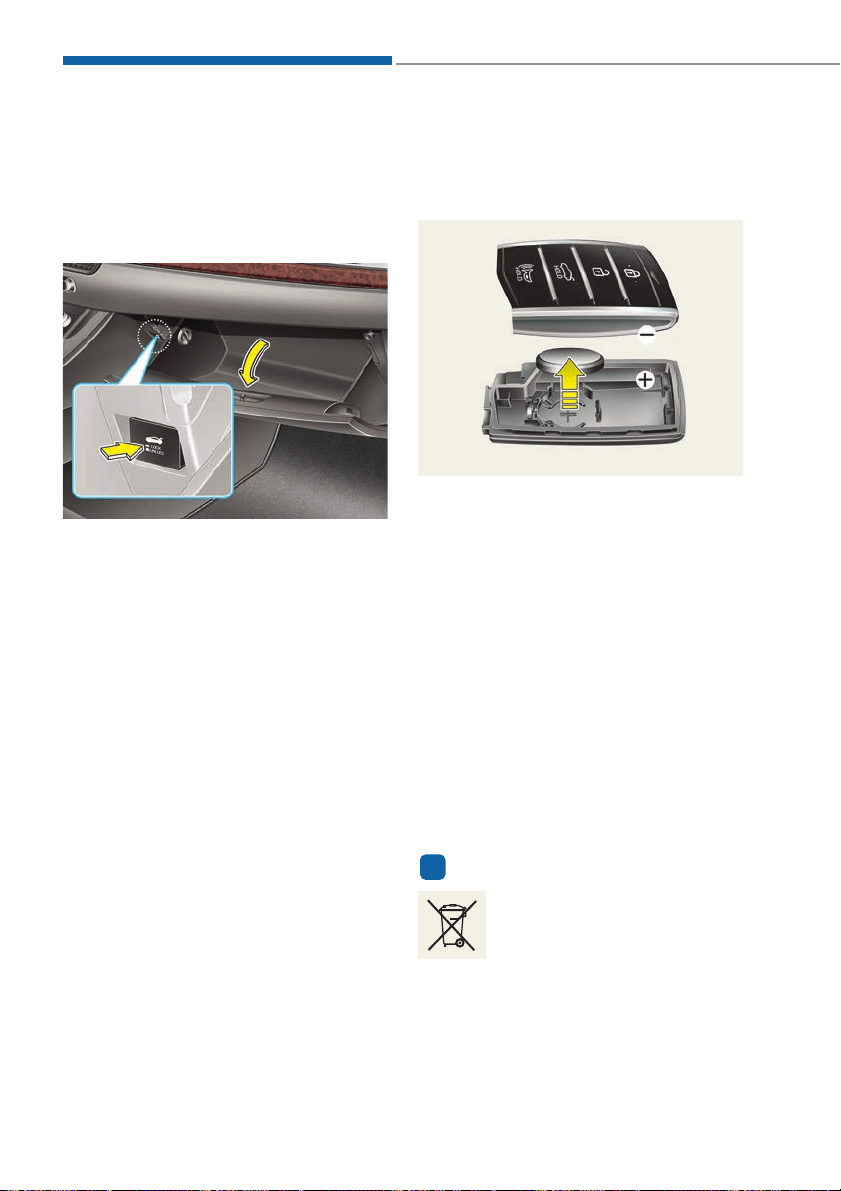
Restrictions in handling keys
When leaving keys with parking lot and
valet attendants, the following proce-
dures will ensure your vehicle's trunk
and glove box compartment can only
be opened with the mechanical key.
To lock:
1. Remove the mechanical key from
the Smart Key.
2. Unlock the glove box by using the
mechanical key, then open it.
3. Set the Trunk Lid Control button to
the LOCK position (button pressed).
4. Close and lock the glove box using
the mechanical key.
5. Leave the Smart Key with the
attendant and keep the mechani-
cal key with you.
The Smart Key can only be used to
start the engine and operate door locks.
To unlock:
1.Open the glove box with the
mechanical key.
2. Set the Trunk Lid Control button to
the UNLOCK position (button not
pressed).
In this position the trunk lid will open
with the Trunk Lid button or the Smart
Key.
Battery replacement
If the Smart Key is not working prop-
erly, try replacing the battery with a
new one.
Battery Type : CR2032
To replace the battery:
1.Using a flat-blade screwdriver,
gently pry open the rear cover of
the smart key.
2. Remove the old battery and insert
the new battery.
3. Reinstall the rear cover of the
smart key.
If you suspect your smart key might
have sustained some damage, or
you feel your smart key is not work-
ing correctly, contact an authorized
retailer of Genesis Branded prod-
ucts.
Information
An inappropriately disposed
battery can be harmful to the
environment and human
health. Dispose the battery
according to your local
law(s) and regulation(s).
i
3-8
Convenient features of your vehicle
OHI046006
OHI046009
Loading ...
Loading ...
Loading ...
