Loading ...
Loading ...
Loading ...
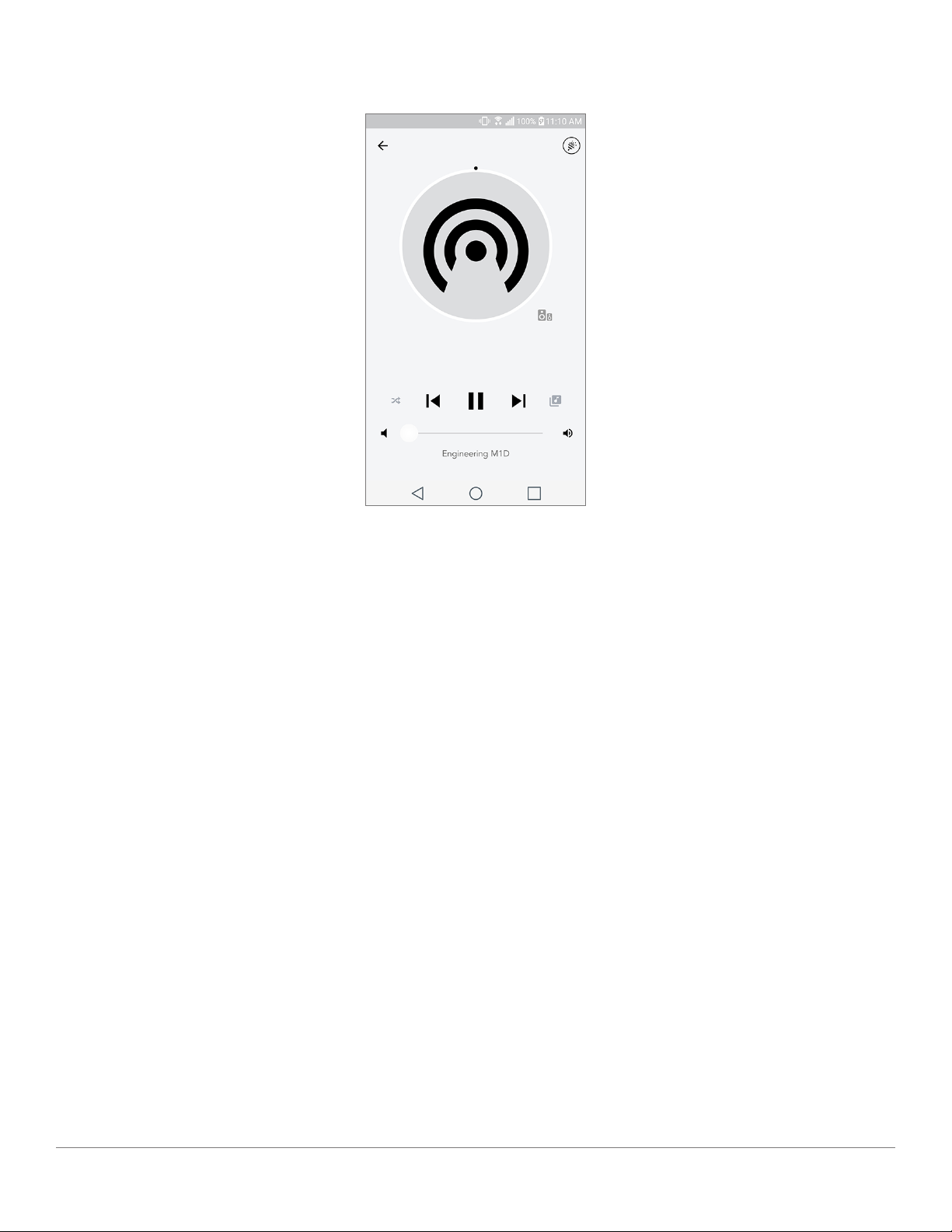
English - 25
4. You will now see that FM is playing in the zone, and should hear an FM station on all speakers
included in the zone.
5. On your Model One Digital, change the FM station as you would normally.
DAB/DAB+/DMB Mode
MOD Bezel Control
Manual Tune Up: To manually tune up to a higher frequency station, rotate the MOD bezel to the
right.
Manual Tune Down: To manually tune down to a lower frequency station, rotate the MOD bezel to
the left.
Rescan: To rescan for all DAB stations, quickly double press the MOD bezel.
Add a station to your preset stations: To add a station to your saved preset stations, press the
MOD bezel once.
Enter preset station mode: To enter preset station mode, hold the MOD bezel until “Preset Mode”
appears on the screen of your Model One Digital.
Preset Mode
Preset mode allows you to only listen to stations you have preset, enabling you to quickly tune
through your favorite stations.
FM Mode
Loading ...
Loading ...
Loading ...
