Loading ...
Loading ...
Loading ...
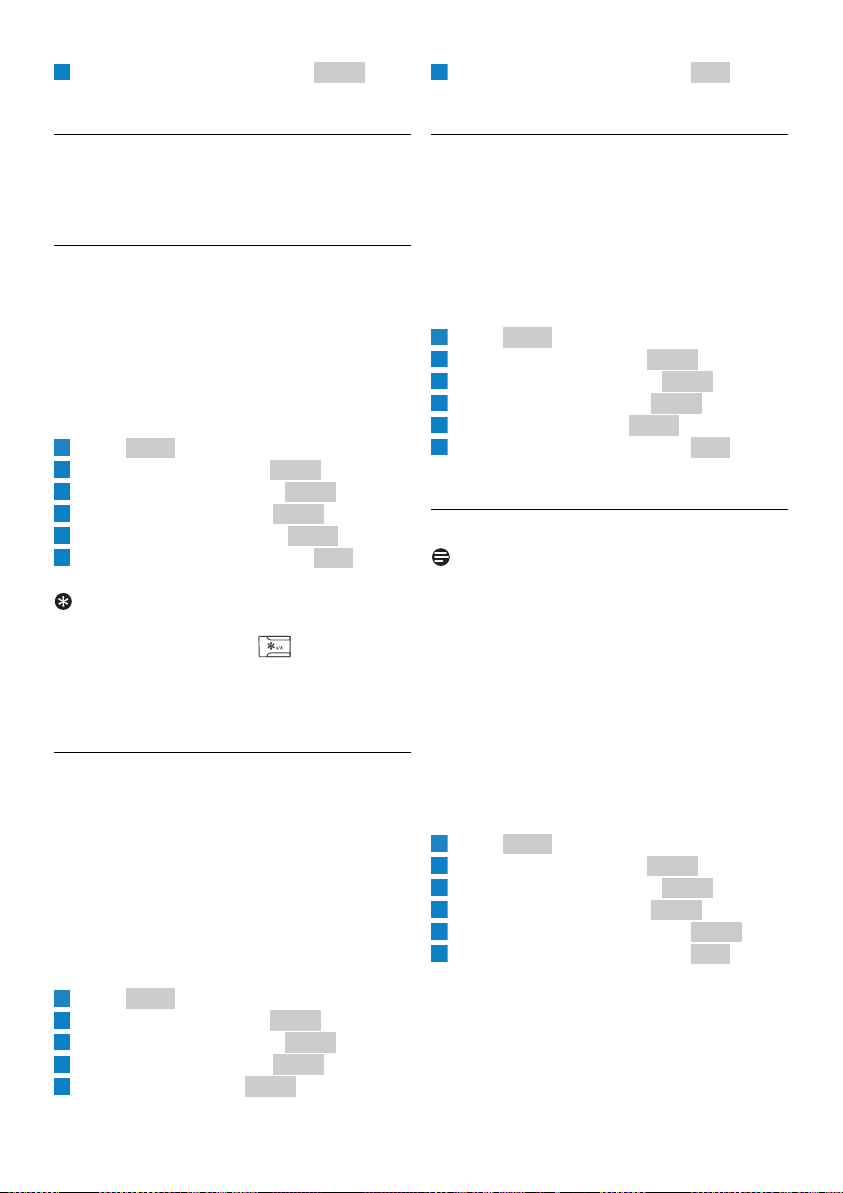
30
Settings
Scroll to the new setting. Press .
• The new setting is saved.
8.5 Landline call features
This section describes the call-related features
that apply to the landline only.
8.5.1 Dial mode
Dial mode is the telephone signal used in your
country. Your phone supports tone (DTMF) and
pulse (rotary) dialing. Your phone shall already be
set up for use in your country. For details, consult
your service provider.
Select dial mode
In idle mode:
Press .
Scroll to Settings. Press .
Scroll to Advanced. Press .
Scroll to Landline. Press .
Scroll to Dial Mode. Press .
Scroll to the new setting. Press .
• The new setting is saved.
Tip
Temporary Tone Mode: If your phone is set to
pulse dialing, press and hold during a call for
temporary tone mode. “d” displays. Digits
entered after “d” are sent out as tone signal (on
this call only).
8.5.2 Recall selection
Recall is a signal that needs to be sent when using
some of the calling features such as making or
answering a second call. Your phone supports
different recall signals. You can make changes
depending on the requirements. Your phone shall
already be set up for use in your country. For
details, consult your service provider.
Select recall duration
In idle mode:
Press .
Scroll to Settings. Press .
Scroll to Advanced. Press .
Scroll to Landline. Press .
Scroll to Flash. Press .
Scroll to the new setting. Press .
• The new setting is saved.
8.5.3 Pause selection
A pause is a break you can enter when making a
call. A pause is used for calls such as PABX and
operator services. Your phone supports different
pause durations. For details, consult your service
provider.
Select pause duration
In idle mode:
Press .
Scroll to Settings. Press .
Scroll to Advanced. Press .
Scroll to Landline. Press .
Scroll to Pause. Press .
Scroll to the new setting. Press .
• The new setting is saved.
8.5.4 Category number
Note
This section only applies to model(s) with
Category number support.
Some telephone providers send a category
number along with the CallerID. Consult your
service provider on category number handling.
To call back from the history properly, change
setting to Yes if your telephone service provider
sends out a category number, or change setting
to No if the category number is not sent.
Set category number
In idle mode:
Press .
Scroll to Settings. Press .
Scroll to Advanced. Press .
Scroll to Landline. Press .
Scroll to Cat. Number. Press .
Scroll to the new setting. Press .
• The new setting is saved.
5
Select
1
Menu
2
Select
3
Select
4
Select
5
Select
6
OK
1
Menu
2
Select
3
Select
4
Select
5
Select
6
OK
1
Menu
2
Select
3
Select
4
Select
5
Select
6
OK
1
Menu
2
Select
3
Select
4
Select
5
Select
6
OK
Loading ...
Loading ...
Loading ...