Loading ...
Loading ...
Loading ...
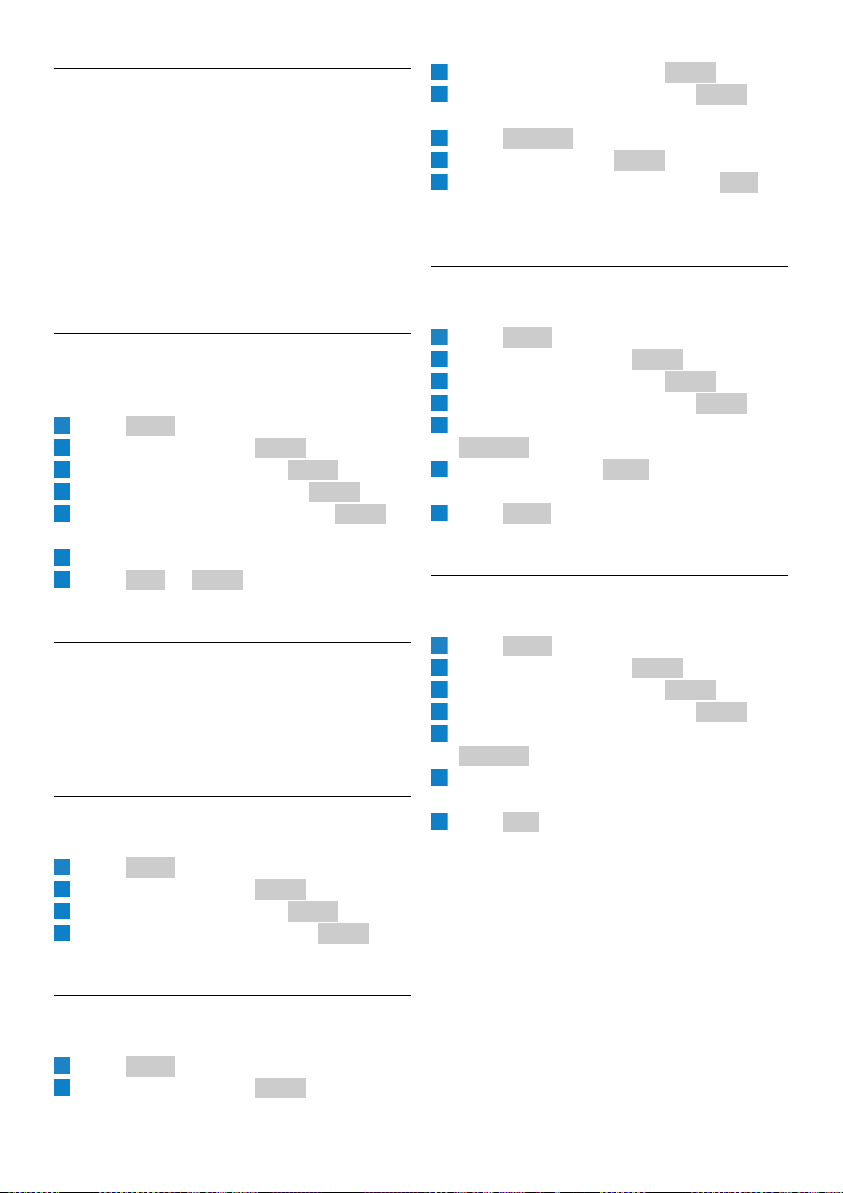
26
Your Skype profile
7 Your Skype profile
Your Skype profile stores information about you
such as your name, gender, birthdate, phone
numbers, etc. Your profile has public and private
details. Public details can be viewed by other
Skype users, but private details cannot.
You are not required to enter any information
into your profile. It is strictly optional.
7.1 Public details
View or add/edit the details
In idle mode:
Press .
Scroll to Status. Press .
Scroll to My Profile. Press .
Scroll to Public Detail. Press .
Scroll to the item you want. Press .
• The current setting is displayed.
Modify the setting.
Press or when finished.
• The new setting is saved.
7.2 Private details
The only information stores as private detail is
your email addresses (up to 3). Your friends can
easily find you on the Skype network if they know
your email address.
7.2.1 View the details
In idle mode:
Press .
Scroll to Status. Press .
Scroll to My Profile. Press .
Scroll to Private Detail. Press .
• The private details are displayed.
7.2.2 Add an email address
In idle mode:
Press .
Scroll to Status. Press .
Scroll to My Profile. Press .
Scroll to Private Detail. Press .
• The private details are displayed.
Press .
Scroll to Add. Press .
Enter the new email address. Press
when finished.
• The new setting is saved.
7.2.3 Edit an email address
In idle mode:
Press .
Scroll to Status. Press .
Scroll to My Profile. Press .
Scroll to Private Detail. Press .
Scroll to the email address you want. Press
.
Scroll to Edit. Use to make
corrections.
Press when finished.
• The new setting is saved.
7.2.4 Delete an email address
In idle mode:
Press .
Scroll to Status. Press .
Scroll to My Profile. Press .
Scroll to Private Detail. Press .
Scroll to the email address you want. Press
.
Scroll to Remove.
• A confirmation request is displayed.
Press to confirm.
• The email address is deleted.
1
Menu
2
Select
3
Select
4
Select
5
Select
6
7
OK Select
1
Menu
2
Select
3
Select
4
Select
1
Menu
2
Select
3
Select
4
Select
5
Options
6
Select
7
OK
1
Menu
2
Select
3
Select
4
Select
5
Options
6
Clear
7
Enter
1
Menu
2
Select
3
Select
4
Select
5
Options
6
7
Yes
Loading ...
Loading ...
Loading ...