Loading ...
Loading ...
Loading ...
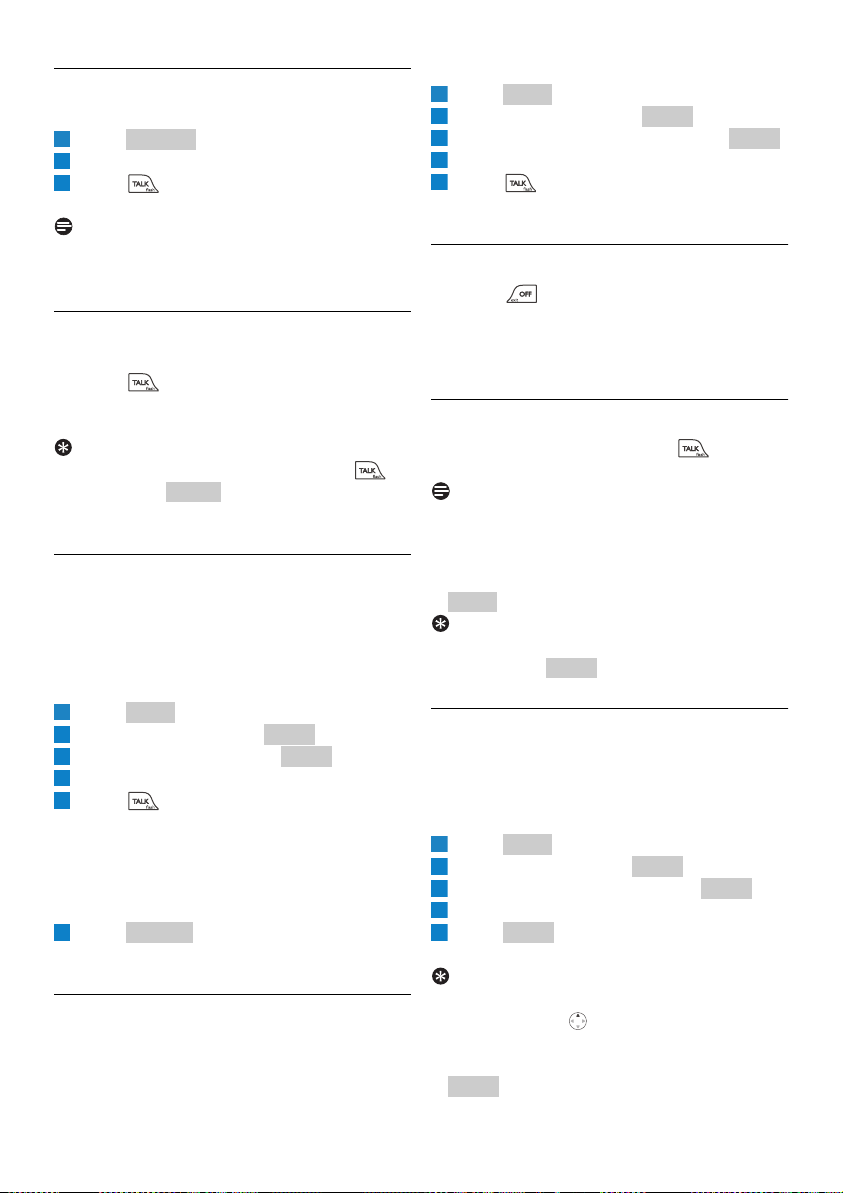
18
Using your phone
5.1.6 Call from the contact list
In idle mode:
Press .
Scroll to the contact.
Press .
• The number is dialed out on the preferred line.
Note
For details on the contact list, see “Contact List”,
page 22.
5.1.7 Redial the last number
In idle mode:
Press twice within 1 second.
• The last number you called is dialed out using
the same line as before.
Tip
To redial the last landline number: Press ,
and then press . The last number you
called using the landline will be dialed out.
5.1.8 Call from the outgoing call list
The outgoing call list stores the number(s) you
have dialed. The most recent dialed number is
stored at the top of the list. For details on the
outgoing call list, see “Call History”, page 24.
In idle mode:
Press .
Scroll to History. Press .
Scroll to Outgoing. Press .
Scroll to the number you want.
Press .
• The number is dialed out using the same line
as before. For example, if you made the call
using SkypeOut, the call will be dialed out using
SkypeOut again.
OR
Press , and then select Call to dial
on the preferred line.
5.1.9 Call from the call history
Your phone stores the outgoing, incoming, and
missed calls. For details, see “Call History”,
page 24.
In idle mode:
Press .
Scroll to History. Press .
Scroll to the call list you want. Press .
Scroll to the record you want.
Press .
• The number is dialed out on the preferred line.
5.2 End a call
Press
OR
place the handset on the charger.
• The call ends.
5.3 Answer a call
When the phone rings, press .
• The call is established.
Notes
• Caller ID Service: Consult and subscribe from
your service provider.
• Missed Call Alert: When a call is missed, your
phone displays You have Missed Calls. Press
for more options.
Tip
When a Skype call comes in, you can reject the
call by pressing .
5.4 Turn off all the ringers
You can turn off the ringers for all the incoming
calls including Skype, landline, and intercom calls.
For details on ringer setting, see “Personalize
your phone’s sounds”, page 27.
Press .
Scroll to Status. Press .
Scroll to Change Status. Press .
Scroll to Silent.
Press .
• All the ringers are turned off.
Tip
• You can also use the Change Status Menu
Shortcut: Press (Up) during standby.
• To turn ON all Ringers: Scroll to Sounds On
in the Change Status menu, and press
.
1
Contact
2
3
Redial
1
Menu
2
Select
3
Select
4
5
5
Options
1
Menu
2
Select
3
Select
4
5
View
Reject
1
Menu
2
Select
3
Select
4
5
Select
Select
Loading ...
Loading ...
Loading ...