Loading ...
Loading ...
Loading ...
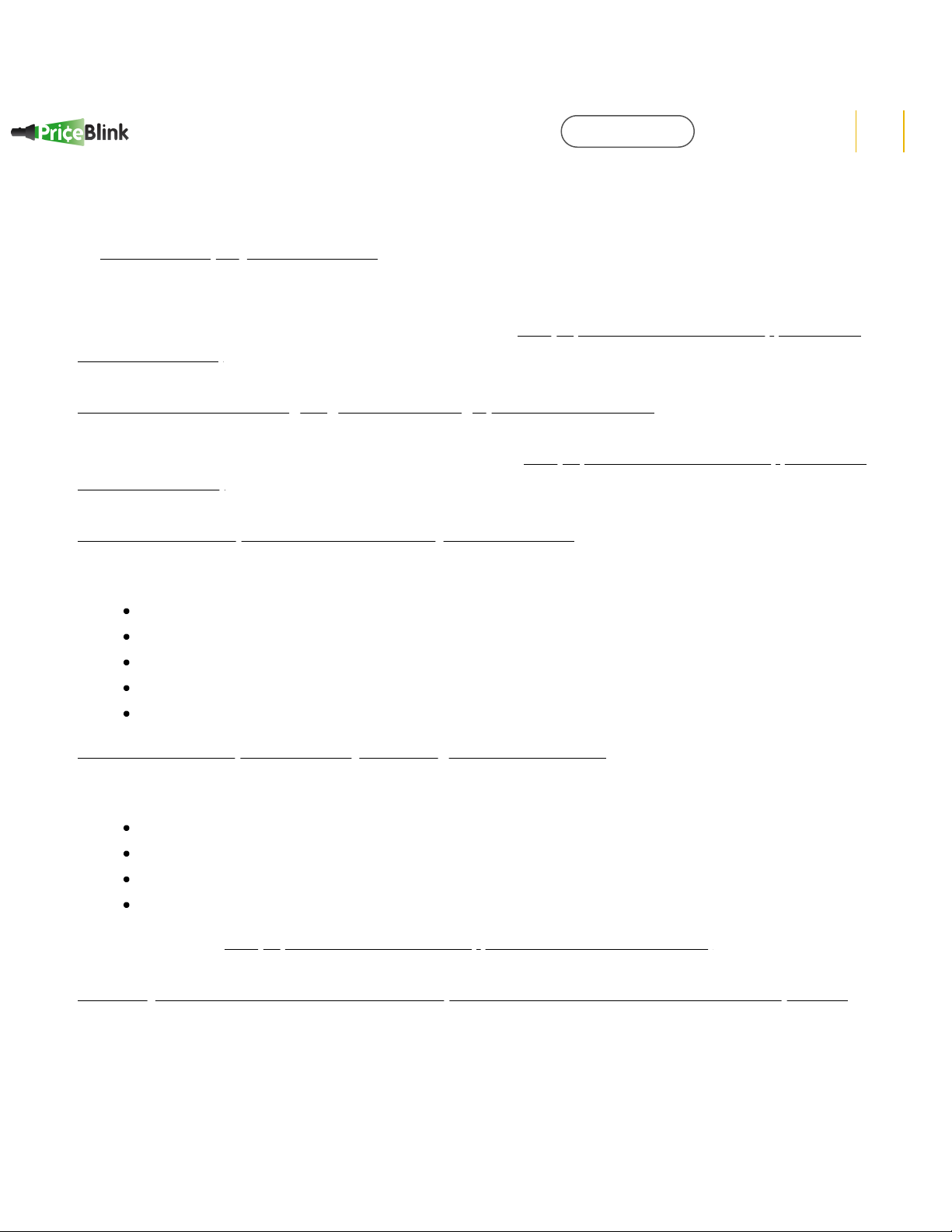
1/27/2020 Belkin Official Support - Wemo WiFi Smart Dimmer, F7C059 Frequently Asked Questions
https://www.belkin.com/us/support-article?articleNum=226135 4/5
such as when it is activated, triggered or performing a command.
SETUP AND CONFIGURATION
1. How do I set up my Wemo Dimmer?
To set up the Wemo Dimmer, you need to be familiar with electrical work otherwise, contact a professional
electrician. To learn how to set up your Wemo Dimmer, click here(https://www.belkin.com/us/support-article?
articleNum=211577).
2. What is the correct wiring diagram when setting up the Wemo Dimmer?
To visualize the Wemo Dimmer's correct wiring diagram, click here(https://www.belkin.com/us/support-article?
articleNum=208549).
3. What are the compatible Wemo Rules for my Wemo Dimmer?
The Wemo Dimmer will work with the following:
Schedule
Auto-off Timer
Motion Detector (Rule requires a Wemo Motion Sensor or a Wemo NetCam)
Long Press (Rule requires a Wemo Light Switch)
Away Mode
4. How can I dim or power on/off my bulb using the Wemo Dimmer?
There are four ways to do this using the Wemo Dimmer:
Press the physical button on the Wemo Dimmer
Use the Wemo App
Control with Wemo Rules
Associate to third-party services
To know more, click here(https://www.belkin.com/us/support-article?articleNum=211576).
5. Will my Wemo Dimmer function and dim lamps that are connected to electrical wall receptacles?
No. The Wemo Dimmer does not support a general-purpose dimmer to control a general purpose electrical
receptacle of any kind. The dimmer needs to connect to the light source directly, not via an electrical outlet.
Any lamps connected to electrical sockets, controlled by a wall switch, cannot be controlled using the Wemo
10% off your first Belkin order.
3
Coupons
Loading ...