Loading ...
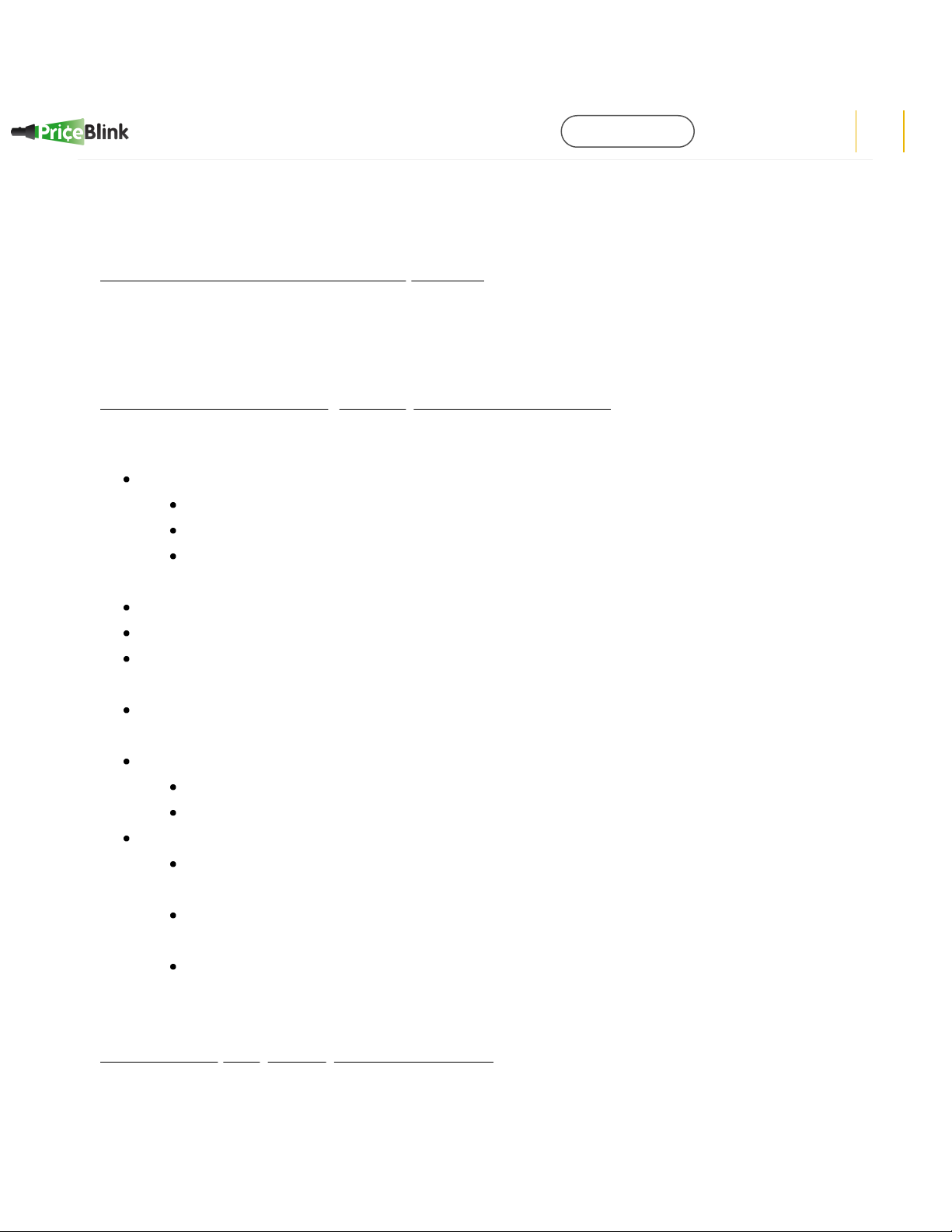
1/27/2020 Belkin Official Support - Wemo WiFi Smart Dimmer, F7C059 Frequently Asked Questions
https://www.belkin.com/us/support-article?articleNum=226135 2/5
PRODUCT INFORMATION
1. What is the Wemo® WiFi Smart Dimmer, F7C059?
The Wemo WiFi Smart Dimmer, F7C059 is an easy-to-use technology that allows you to control your
dimmable lighting from anywhere and at any time.
2. What do the behavior of the lights on my Wemo Dimmer indicate?
Below is a list of what each of the indicator lights mean for the Wemo Dimmer.
White:
Off – Wemo Dimmer is connected to your Wi-Fi.
Solid – Normal operations. The Wemo Dimmer is booting up or turning on/off.
Pulsing – The Wemo Dimmer is booting up (after powering up the circuit breaker). Firmware is
upgrading.
Pulsing blue – Your Wemo Dimmer is ready to be set up.
Green – The light bar will flash green when the Wemo Dimmer has started.
Aqua – Your Wemo Dimmer is responding to a third-party interaction (e.g., Amazon Echo™, Google
Home™, IFTTT®).
Orange – Your Wemo Dimmer is on randomize lighting when set to Away Mode. The light
will turn on/off randomly so it appears that you’re home when you’re not.
Red:
Solid – This indicates an error, check the Wemo App for details.
Slow pulse – Wemo Dimmer is not connected to the network. Check your Wi-Fi connection.
White/Blue/Red:
Pressing and holding the LED bar down for 2 seconds until it illuminates white will reboot the
Wemo Dimmer.
Pressing and holding the LED bar down until it illuminates blue will reset the Wi-Fi settings of
the Wemo Dimmer.
Pressing and holding the LED bar down until it illuminates red will restore the Wemo Dimmer
to its factory default settings.
3. What is the frequency used by the Wemo Dimmer?
The Wemo Dimmer uses the 2.4 GHz frequency band.
10% off your first Belkin order.
3
Coupons
Loading ...
Loading ...
Loading ...