Loading ...
Loading ...
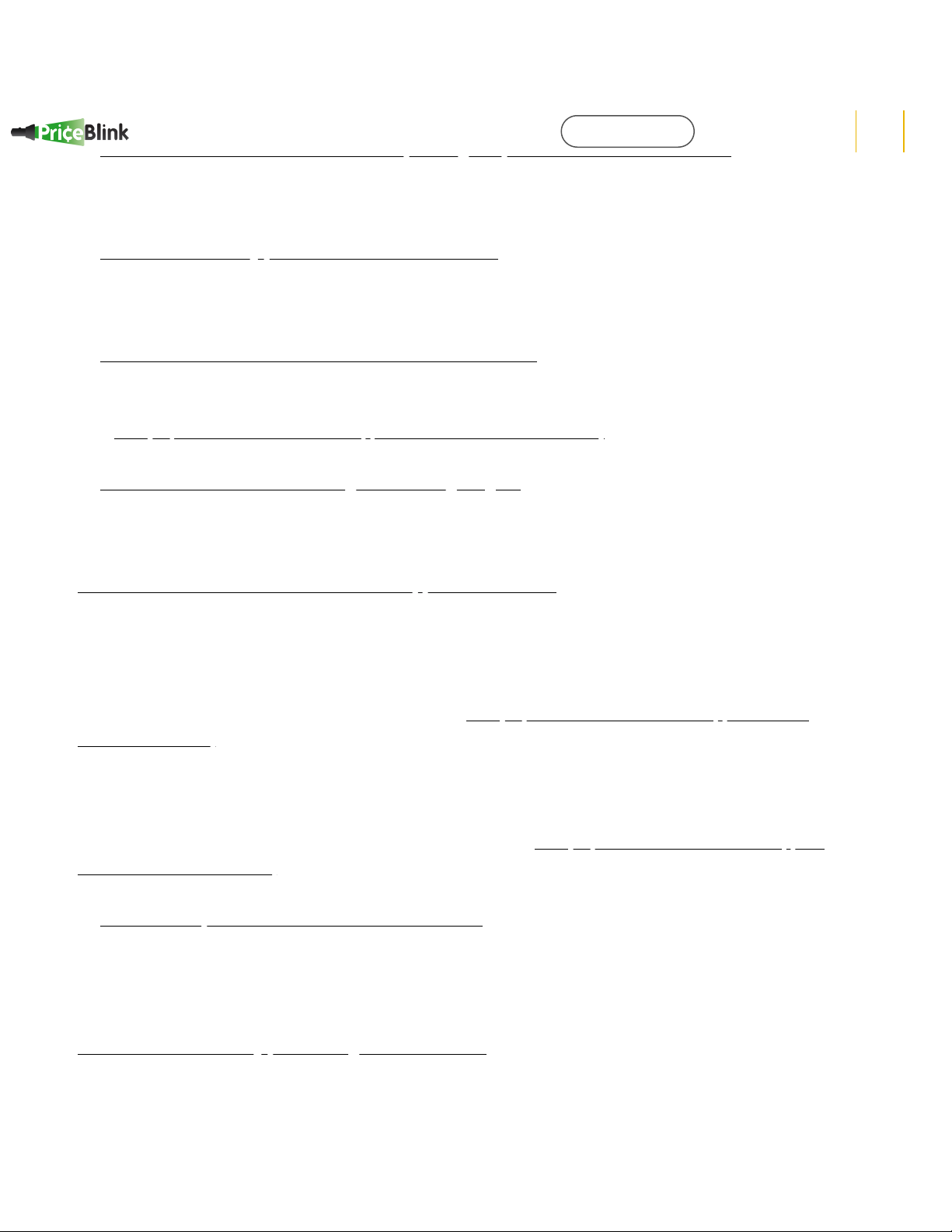
1/27/2020 Belkin Official Support - Wemo WiFi Smart Dimmer, F7C059 Frequently Asked Questions
https://www.belkin.com/us/support-article?articleNum=226135 3/5
4. What are the minimum and maximum operating temperatures for Wemo Dimmer?
The Wemo Dimmer has a minimum operating temperature of 0°C/32°F and a maximum of 40°C/104°F.
5. What is the warranty period for the Wemo Dimmer?
The Wemo Dimmer has a 3-year limited warranty (USA).
6. What dimmable bulbs will work with the Wemo Dimmer?
Wemo Dimmer works with incandescent, LED, and compact fluorescent bulbs and lamps. To know more,
click here(https://www.belkin.com/us/support-article?articleNum=208552).
7. Can the Wemo Dimmer be configured as a night light?
No.
8. Does the Wemo Dimmer work with the Apple® HomeKit™?
Yes. You must make sure your Wemo Dimmer is on firmware version 2.00.11194 or later. To check the
firmware version of your Wemo Dimmer, launch your Wemo App. Go to More > Settings & About >
Hardware Info and select your Wemo Dimmer from the list and look for Firmware Version. For instructions
on how to update your Wemo device’s firmware, click here(https://www.belkin.com/us/support-article?
articleNum=27353).
To manage your Wemo Dimmer using the Apple Home app, iOS 11.3 is required. If you will be managing your
Wemo Dimmer via the Wemo App only, the standard minimum of iOS 9.0 or higher is required. To learn how
to connect your Wemo Dimmer with the Apple Home app, click here(https://www.belkin.com/us/support-
article?articleNum=302810).
9. Where is the power button of the Wemo Dimmer?
The power button of the Wemo Dimmer is the circle below the touch slider. You may press this button to
power on or off your device.
10. What is the standby power usage of this device?
This device uses less than 3W in standby mode. It also uses the same amount of power when it is not idle
10% off your first Belkin order.
3
Coupons
Loading ...
Loading ...