Loading ...
Loading ...
Loading ...
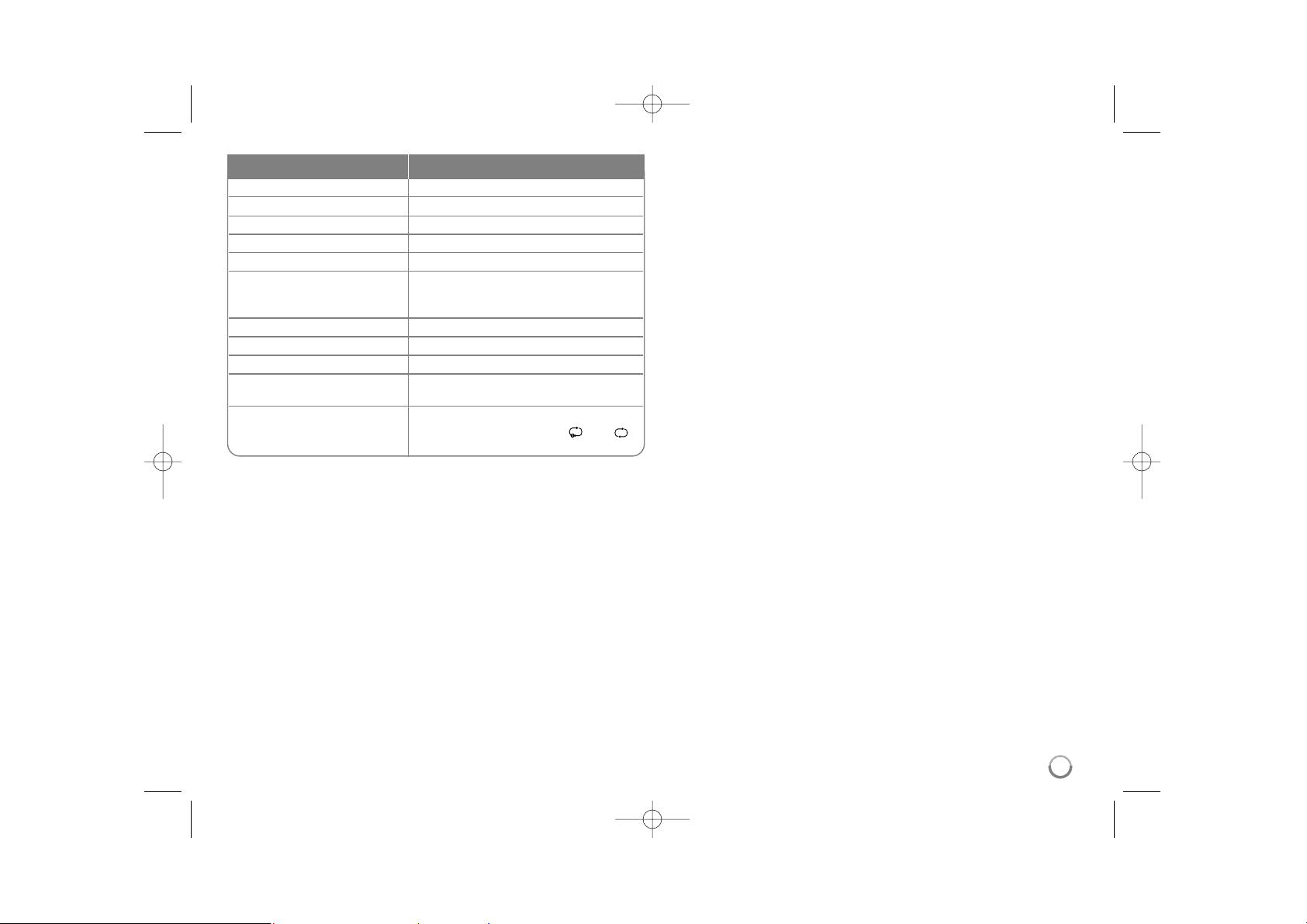
51
Notes:
•
Compatibility with your iPod may vary depending on the type of your iPod.
• Depending on your iPod’s software version, it may not be possible to
control your iPod from this unit. We recommend installing the latest
software version.
• The video quality depends on the video sources on your iPod.
• When LG TV’s SIMPLINK is set to On, the audio signals are output to the
system speakers only.
• If this unit displays an error message, follow the message.
An error message “CHECK IPOD” or “Please check your iPod.”
appears when:
- the communication between this unit and your iPod is failed.
tt
Undock & re-dock your iPod in this unit.
- your iPod is not connected firmly.
- this unit recognizes your iPod as unknown device.
- your iPod is exceptionally low on power.
tt
The battery needs to be charged.
tt
If you charge the battery while iPod is extremely low in power, it may
take longer to charge.
An error message “CHECK IPOD” or “Connected iPod model is not
supported.” appears when:
- your iPod is not available for the function to be operated.
An error message
“CHECK IPOD” or
“Please update iPod’s software.”
appears when:
- your iPod has an old software version.
tt
Update your iPod software to latest version.
• If you have a problem with your iPod, please visit
www.apple.com/support/ipod.
• Connect the end on the cable with the marked “V“ facing downwards to
rear on the unit.
• Be careful not to put iPod dock strongly into the unit when connecting or
disconnecting it. But the cable may be damaged.
Select a menu item Press
UU uu
and
ii
or ENTER.
Go back to the previous menu
Press RETURN (
OO
) or DISC MENU or
II
.
Browse for a song From the main menu, select Music.
Browse for a video From the main menu, select Videos.
Play a song or video
Select the song or video and press ENTER.
Pause a song or video Press PAUSE/STEP (
XX
) or PLAY (B).
To continue playback, press
PAUSE/STEP (
XX
) or PLAY (B) again.
Skip to the next song or video Press SKIP (>).
Start a song or video over Press SKIP (.).
Play the previous song or video
Press SKIP (.) twice.
Fast-forward or rewind a song Press and hold SCAN (m or M).
or video
Repeat a song Press REPEAT repeatedly to select a
desired repeat mode: Track ( ), All ( )
Off (No display).
Do this on remoteTo
HLB54S-DP_BGRCLLK_ENG_4227 3/16/10 7:13 PM Page 51
Loading ...
Loading ...
Loading ...