Loading ...
Loading ...
Loading ...
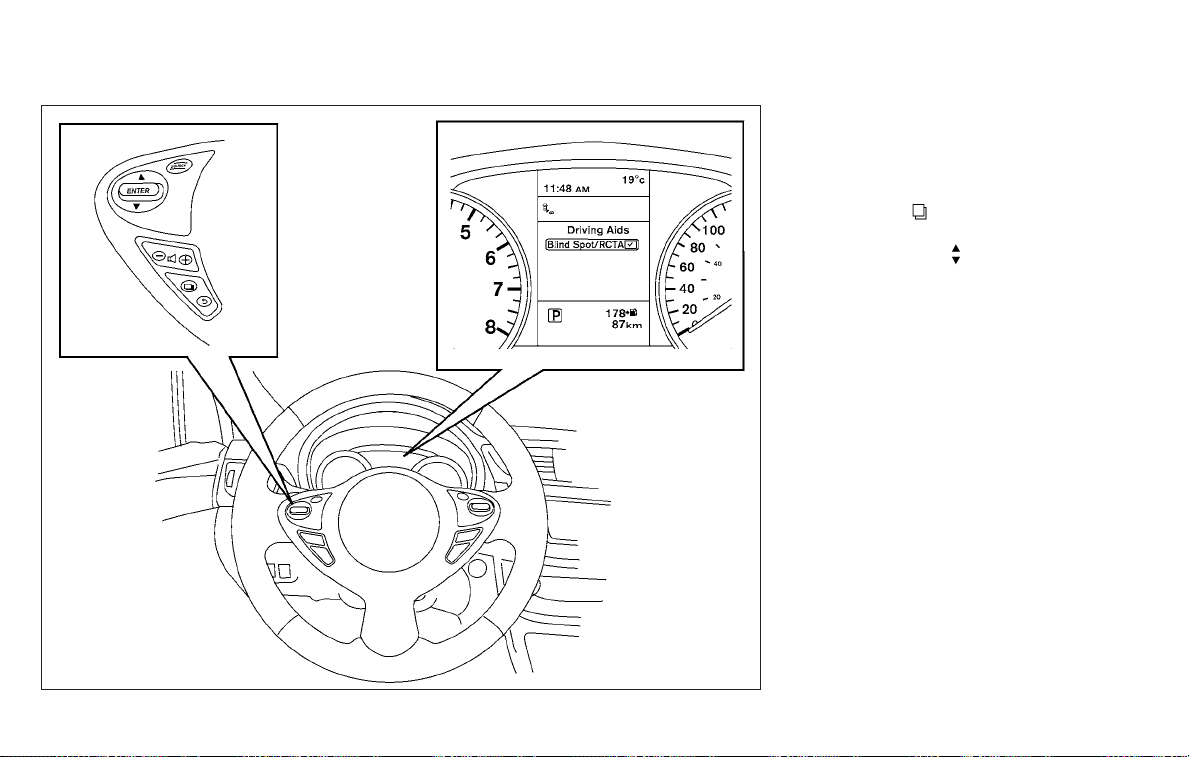
HOW TO ENABLE/DISABLE THE
BSW SYSTEM
Perform the following steps to enable or
disable the BSW system.
1. Press the
button until “Settings”
displays in the vehicle information dis-
play. Use the
button to select
“Driver Assistance.” Then press the EN-
TER button.
2. Select “Driving Aids” and press the EN-
TER button.
3. Select “Blind Spot/RCTA” and press the
ENTER button.
NOTE:
∙ When enabling/disabling the system,
the system will retain current set-
tings even if the engine is restarted.
∙ The RCTA system (if so equipped) is
integrated into the BSW system.
There is not a separate selection in
the vehicle information display for
the RCTA system. When the BSW is
disabled, the RCTA system is also dis-
abled.
LSD2622
5-30 Starting and driving
Loading ...
Loading ...
Loading ...