Loading ...
Loading ...
Loading ...
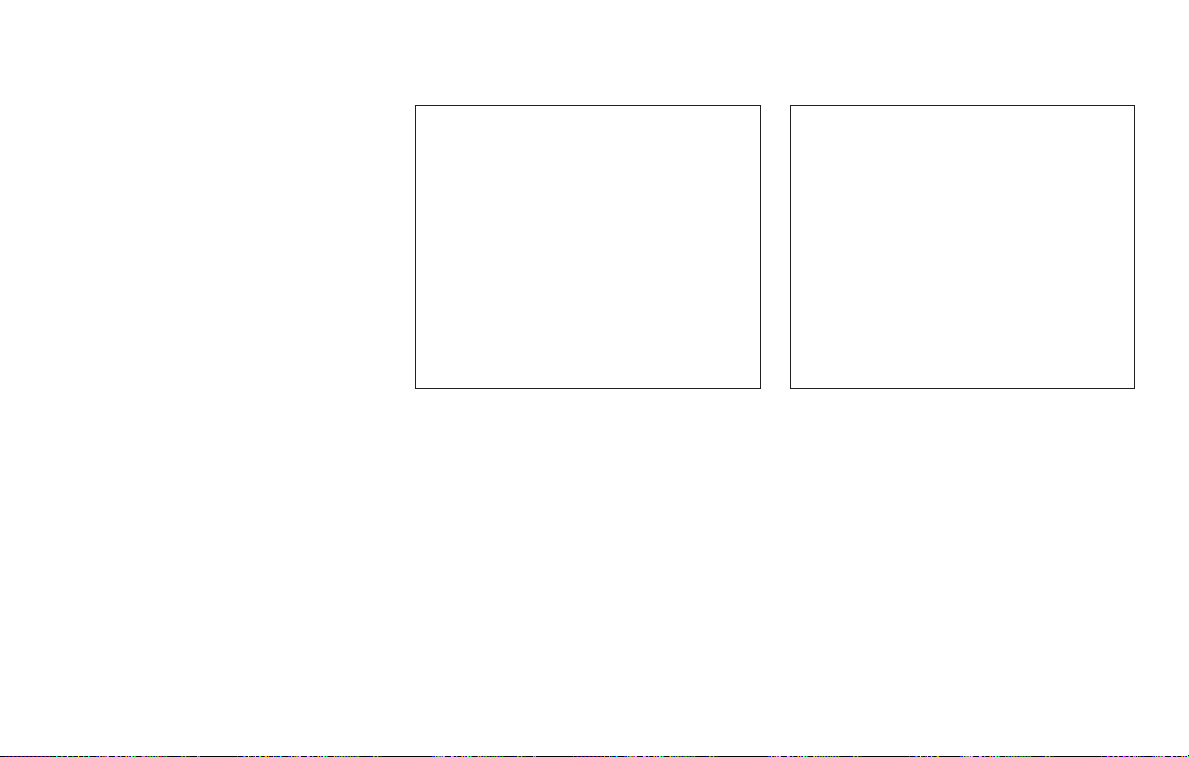
object when backing up to the position
䊊
A
if the object projects over the actual back-
ing up course.
ADJUSTING THE SCREEN
The procedure for adjusting the display
settings of the screen differs depending on
the type of screen present on the vehicle.
For vehicles without navigation system:
1. Firmly apply the brake and place the
shift lever in R (Reverse).
2. Press the ENTER/SETTING button.
3. The screen will display the Brightness
settings.
4. Turn the TUNE/FOLDER or
TUNE/SCROLL knob to adjust the set-
ting up or down.
5. Press the ENTER/SETTING button
again to display the Contrast settings.
6. Turn the TUNE/FOLDER or
TUNE/SCROLL knob to adjust the set-
ting up or down.
7. Press the ENTER/SETTING button to
complete the adjustment.
Models without navigation system
LHA3639
Models with navigation system
LHA3679
4-14 Monitor, climate, audio, phone and voice recognition systems
Loading ...
Loading ...
Loading ...