Loading ...
Loading ...
Loading ...
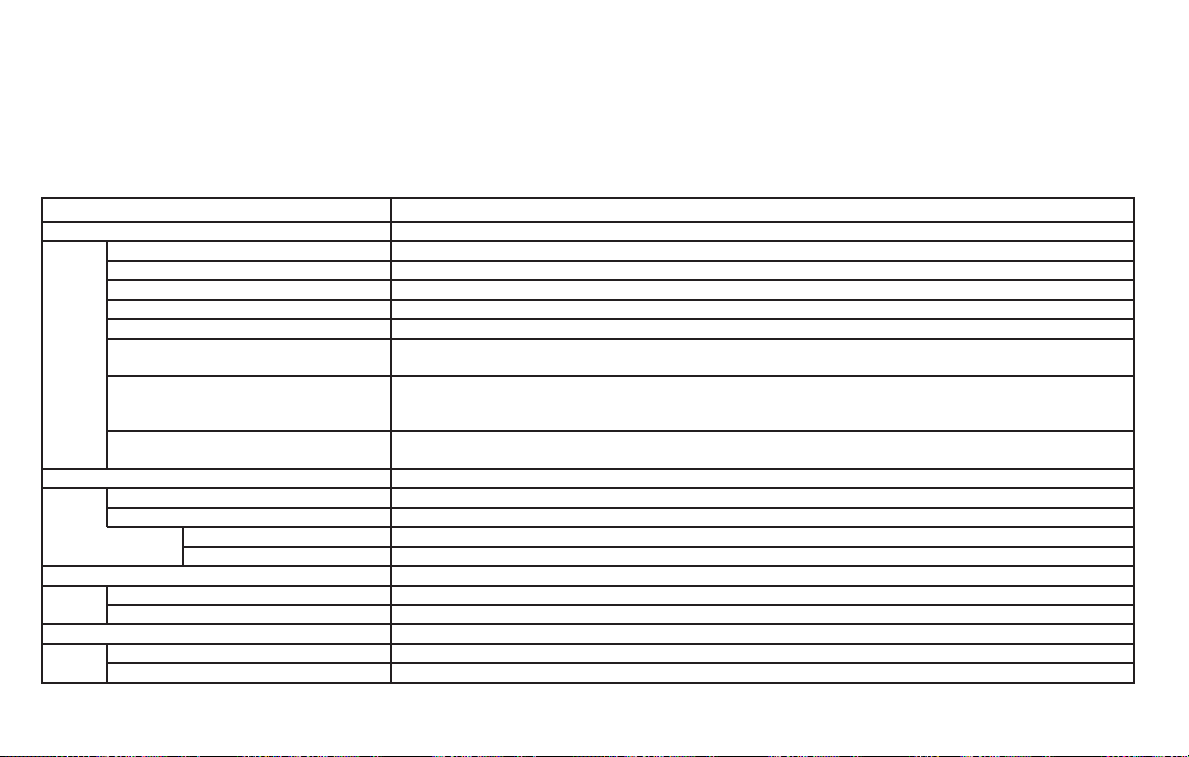
Meter Settings
The meter settings allow the user to
change the settings for the vehicle infor-
mation display.
Menu item Result
Main Menu Selection Displays the available options.
Home Allows user to turn the home screen on or off in the vehicle information display.
Average Speed Allows user to turn the average speed screen on or off in the vehicle information display.
Trip A Allows user to turn the trip A on or off in the vehicle information display.
Trip B Allows user to turn the trip B on or off in the vehicle information display.
Fuel Economy Allows user to turn the fuel economy on or off in the vehicle information display.
Navigation (if so equipped) Allows user to turn the navigation on or off in the vehicle information display. For additional information, refer
to the separate “NissanConnect® Owner’s Manual”.
Audio Allows user to turn the audio screen on or off in the vehicle information display. For additional information,
refer to “Audio system” in the “Monitor, climate, audio, phone and voice recognition systems” section of this
manual.
Driving Aids (if so equipped) Allows user to turn the driving aids on or off in the vehicle information display. For additional information, re-
fer to “Driver assistance” in this section.
ECO Mode Settings Displays the available options for ECO mode settings.
ECO Indicator Allows the user to turn the ECO indicator on or off in the vehicle information display.
DISP Mode Allows user to select how the ECO mode in displayed.
Pedal Select to have the ECO mode shown as a pedal display.
Inst.FE Select to have the ECO mode shown as instant fuel economy.
ECO Drive Report Displays the available options for the ECO drive report.
Display Allows user to turn the ECO drive report on or off.
View History Allows user to view and reset ECO drive report history.
Welcome Effect Displays the available options for the welcome effect.
Dial Effect Allows user to turn the dial effect on or off.
Display Effect Allows user to turn the display effect on or off.
2-26 Instruments and controls
Loading ...
Loading ...
Loading ...