Loading ...
Loading ...
Loading ...
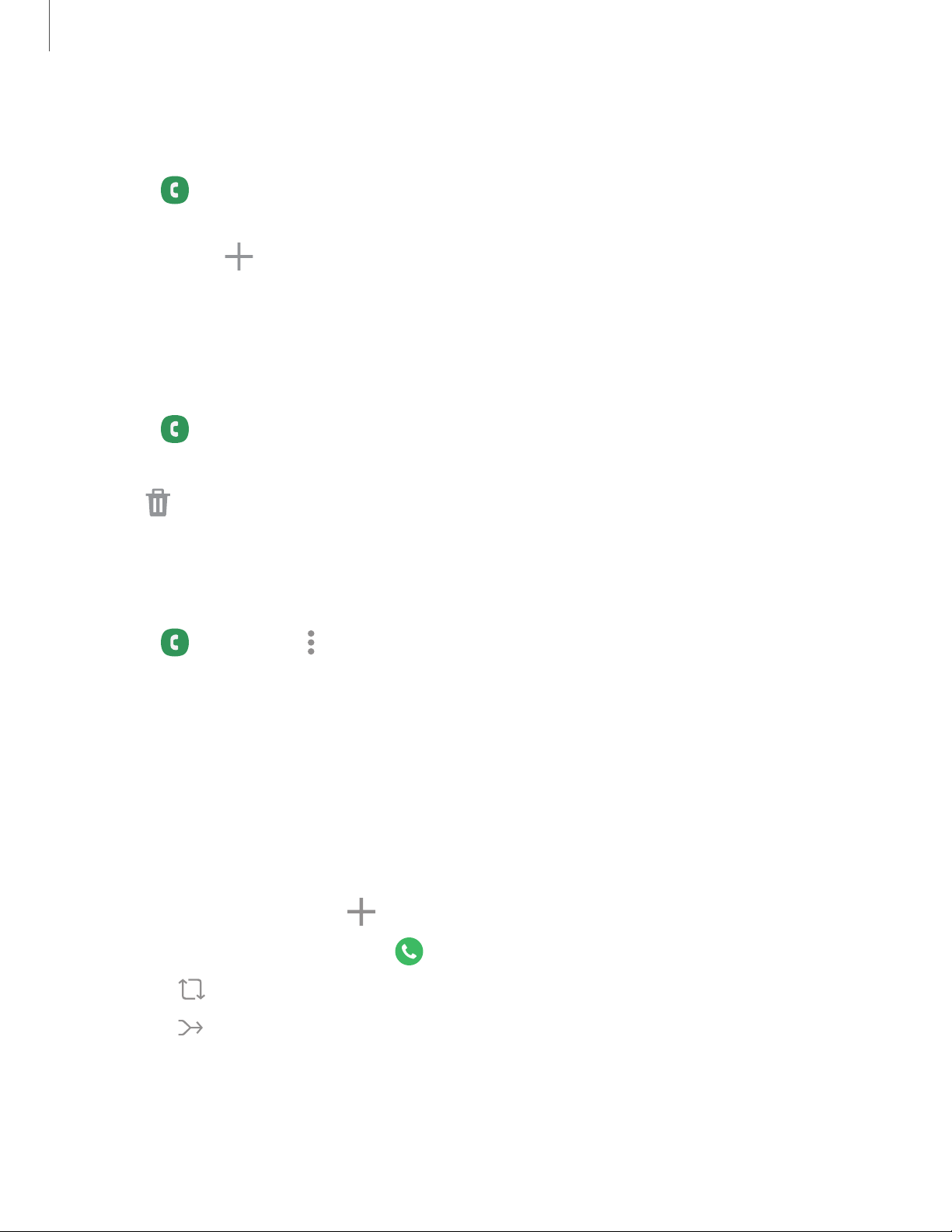
8
8
8
l.l,
~
+
•
•
•
Apps
70
S
ave a contact from a recent call
Use recent call information to create a contact or update your Contacts list.
1.
From
Phone, tap Recents.
2. Tap the call that contains the information that you want to save to your Contacts
list, and tap
Add.
3. Tap Create contact or Update existing.
Delete call records
To delete Call log entries:
1.
From
Phone, tap Recents.
2. Touch and hold the call you want to delete from the Call log.
3.
Tap
Delete.
Phone settings
These settings allow you to modify settings associated with the Phone app.
◌
From Phone, tap More options > Settings.
Optional calling services
If available with your service plan, the following calling services are supported.
Place a multi-party call
If your service plan supports this feature, you can make another call while a call is in
progress.
1.
From the active call, tap
Add call to dial the second call.
2.
Dial the new number and tap
Call. When the call is answered:
•
Tap
Swap to switch between the two calls.
•
Tap
Me
rge to hear both callers at once (multi-conferencing).
Loading ...
Loading ...
Loading ...
