Loading ...
Loading ...
Loading ...
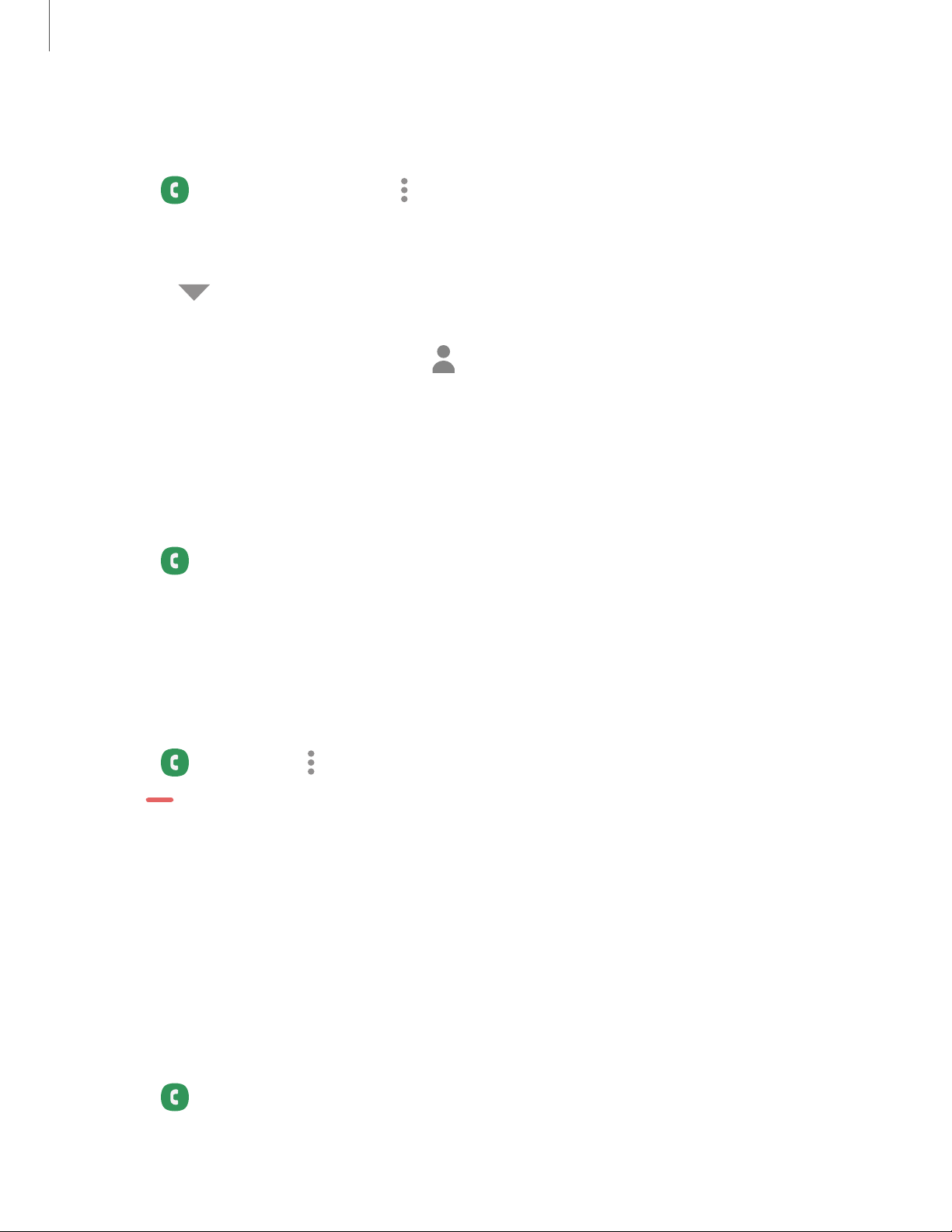
8
8
8
-
8
•
•
•
•
•
•
•
-
Apps
69
Sp
eed dial
You can assign a shortcut number to a contact for speed dialing their default number.
1.
From
Phone, tap Keypad > More options > Speed dial numbers. The Speed
dial numbers screen displays the reserved speed dial numbers.
2. Tap an unassigned number.
•
Tap
Menu to select a different Speed dial number than the next one in
sequence.
3.
Type in a name or number, or tap
Add from Contacts to assign a contact to
the number.
• The selected contact is displayed in the Speed dial number box.
Make a call with Speed dial
You can make a call using Speed dial.
◌
From Phone, touch and hold the Speed dial number.
•
If the Speed dial number is more than one digit long, enter the first digits,
and then hold the last digit.
Remove a Speed dial number
You can remove an assigned Speed dial number.
1.
From
Phone, tap More options > Speed dial numbers.
2.
Tap
Delete by the contact you want to remove from Speed dial.
Manage calls
Your calls are recorded in a call log. You can set up speed dials, block numbers, and
use voicemail.
Call log
The numbers of the calls you have dialed, received, or missed are stored in the Call
log.
◌
From Phone, tap Recents. A list of recent calls is displayed. If the caller is in
your Contacts list, the caller’s name is displayed.
Loading ...
Loading ...
Loading ...
